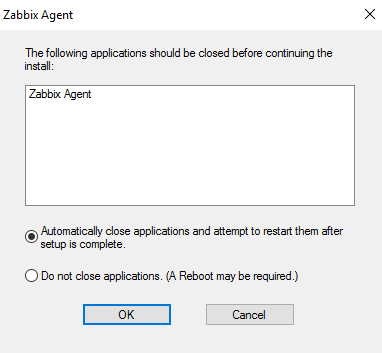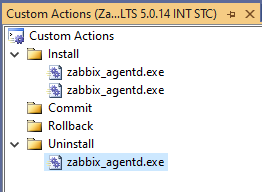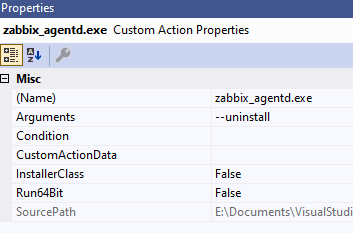Hi @mr.Eilsafin
I suppose that is the by design that during the uninstall you must stop the process.
To stop the process
Hold down the "Control," "Alt" and "Delete" keys at the same time to call up the task manager.
Click on the "Processes" tab.
Search through the processes list, highlight the Visual studio and by left-clicking on it, click "End Process.
-----------
--If the reply is helpful, please Upvote and Accept as answer--