
Looks to be offline. May need to contact the service provider.
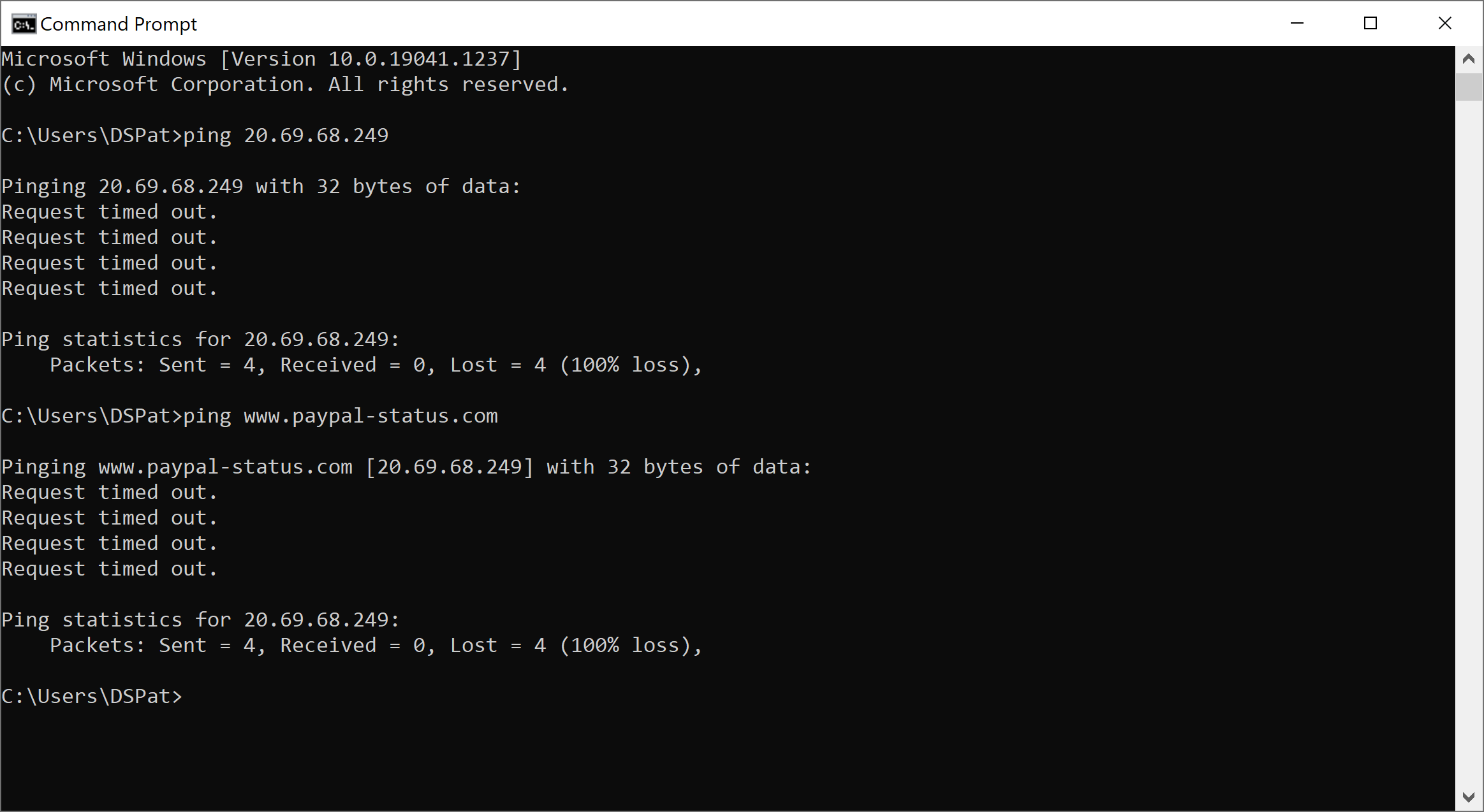
--please don't forget to upvote and Accept as answer if the reply is helpful--
This browser is no longer supported.
Upgrade to Microsoft Edge to take advantage of the latest features, security updates, and technical support.
traceroute www.paypal-status.com
traceroute to www.paypal-status.com (20.69.68.249), 64 hops max, 52 byte packets
1 192.168.1.1 (192.168.1.1) 27.562 ms 1.427 ms 1.127 ms
2 10.61.40.1 (10.61.40.1) 10.975 ms 9.204 ms 8.645 ms
3 100.127.74.94 (100.127.74.94) 9.801 ms 14.061 ms 15.493 ms
4 68.1.0.191 (68.1.0.191) 15.295 ms 10.517 ms 12.618 ms
5 ae60-0.ier01.phx31.ntwk.msn.net (104.44.37.99) 10.189 ms 13.284 ms 16.672 ms
6 ae23-0.rwa03.phx10.ntwk.msn.net (104.44.42.148) 11.546 ms 13.792 ms 10.303 ms
7 * * *
8 * * *

Looks to be offline. May need to contact the service provider.
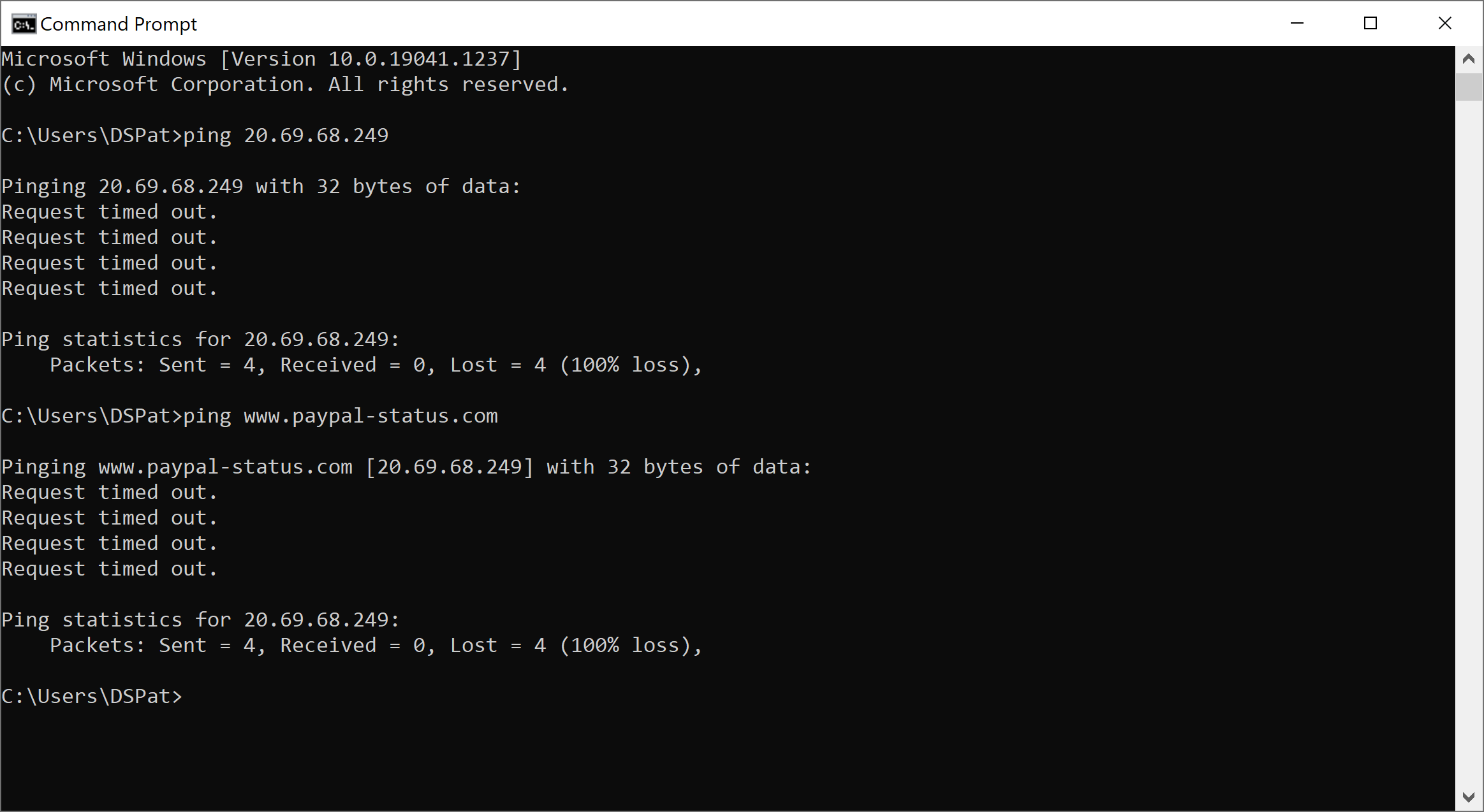
--please don't forget to upvote and Accept as answer if the reply is helpful--

When I use my laptop using my internet provider, the website fails to rendor
Same here, I'd try contacting the provider about this.
--please don't forget to upvote and Accept as answer if the reply is helpful--

Hi @Rick Marvin
I would suggest resetting the Network settings and is it only with the specific Service providers of so you need to contact the service provider.
From the Start Menu, type network reset and restart after that and see if that is Helpful.
------------------
--If the reply is helpful, please Upvote and Accept as answer--
Those servers are likely not responding because Microsoft is blocking pings to them.