Hi @nigelsvision nigelsvision ,
I make a test on my side, and you can refer to the following code:
Using con As New SqlConnection(connString)
cmd.Connection = con
cmd.CommandText = ("select * FROM Registrations")
con.Open()
Dim reader = cmd.ExecuteReader()
While reader.Read()
If reader.GetString("Company").Trim().Equals(Label1.Text) Then
Chart1.Series("COMPANY_V_ID").Points.AddXY(reader.GetString("Company"), reader("id"))
End If
End While
End Using
Result of my test:
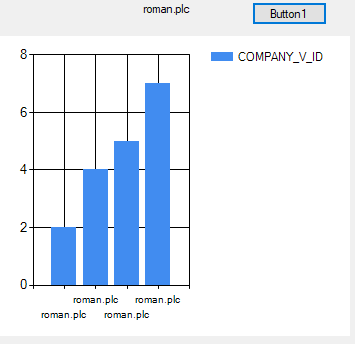
Hope it could be helpful.
Best Regards,
Xingyu Zhao
*
If the answer is helpful, please click "Accept Answer" and upvote it.
Note: Please follow the steps in our documentation to enable e-mail notifications if you want to receive the related email notification for this thread.
