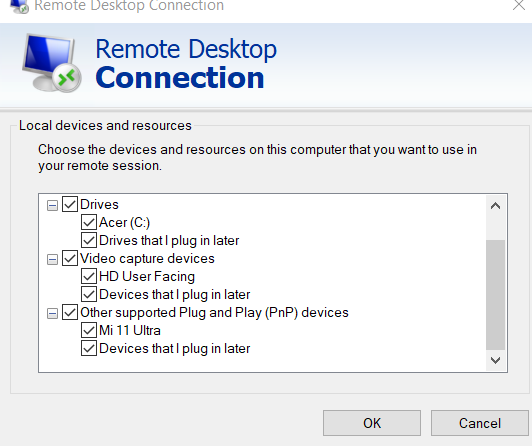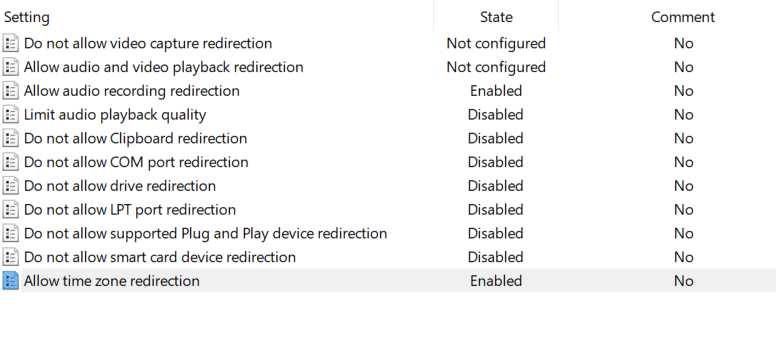Hello @misdatpoe ,
You can use the Remote Desktop client for Android to work with Windows apps and desktops directly from your Android device or a Chromebook that supports the Google Play Store.
Here's how to set up the Remote Desktop client on your Android device:
Download the Microsoft Remote Desktop client from Google Play.
Launch RD client from your list of apps.
Add a Remote Desktop connection or remote resources. Remote Desktop connections let you connect directly to a Windows PC and remote resources to access apps and desktops published to you by an admin.
If you get an error name "0xf07" that says something like "We couldn't connect to the remote PC because the password associated with the user account has expired," try again with a new password.
If the problem persists do follow the below link for advanced steps,
----------------------------------------------------------------------------------------------------------------
Hope this answers all your queries, if not please do repost back.
If an Answer is helpful, please click "Accept Answer" and upvote it : )