@Grant Yu , you could try the following steps to include a folder with a txt file in your clickonce app.
First, Please set the txt file like the following:
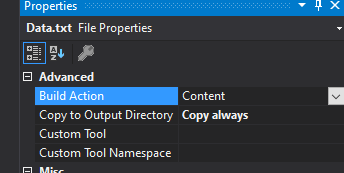
Second, Please right click your app and choose Publish.
Third, Please choose clickonce and click Next until you see Settings page.
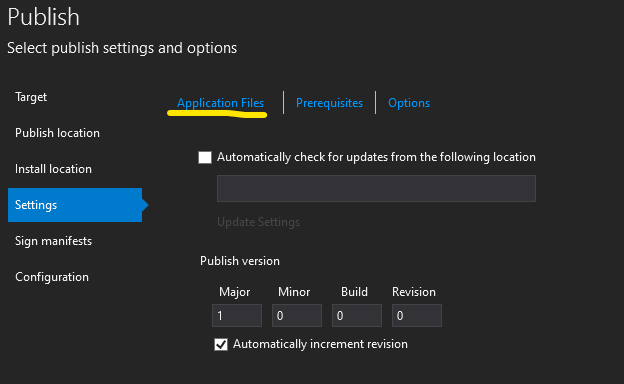
Fourth, Please choose Application Files ->click show all files ->change Publish Status to Include->click ok.
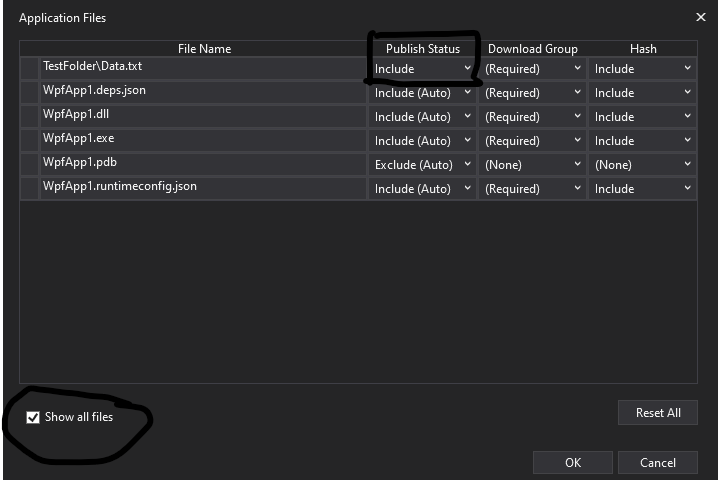
Finally, Please click finish to publish the app.
If the response is helpful, please click "Accept Answer" and upvote it.
Note: Please follow the steps in our documentation to enable e-mail notifications if you want to receive the related email notification for this thread.

