
Hi, @DaisyTian-1203
Welcome to Microsoft Q&A!
I select UserControl in the WPF project, press F1, and the browser navigates to the relevant document.
Please click Tools->Options->Environment->Web Browser->Internet Explorer Options to check whether the URLs of Home Page and Search Page have been modified.
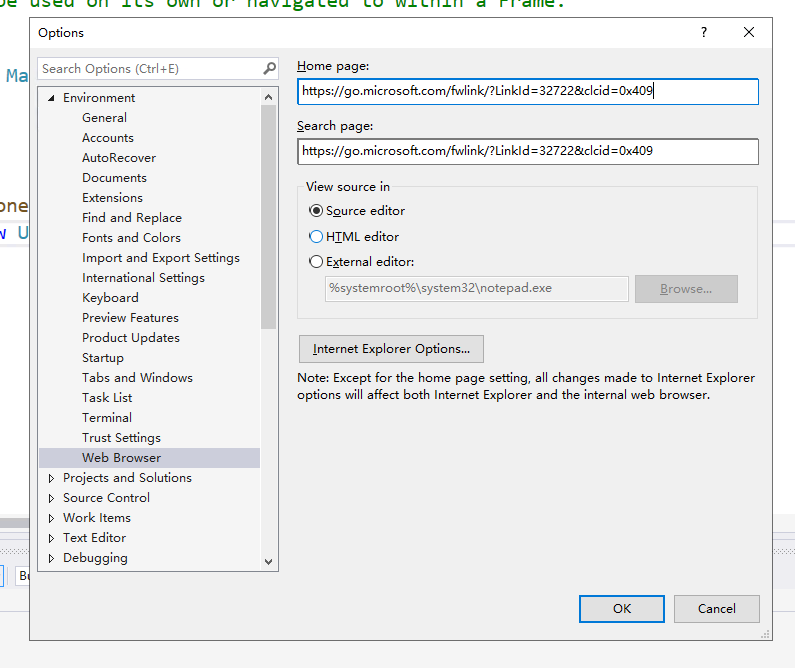
*
Update:
You can try to open the help page with other browsers to detect whether the issue exists.
Sincerely,
Peng
*
If the answer is helpful, please click "Accept Answer" and upvote it.
Note: Please follow the steps in our documentation to enable e-mail notifications if you want to receive the related email notification for this thread
