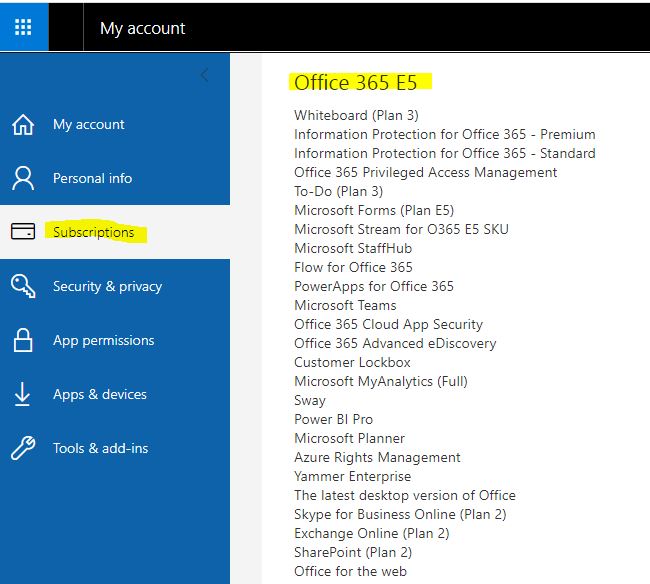Can you tell use the exact version of Office365 you bought? (Home, Enterprise, Business, Education) and which edition (Family, Personal, E1, E3, E5, F3...)
Than I would open a browser "In private" (or incognito) and go to https://www.office.com/?auth=2 then login on the portal using the exact same email address you got the confirmation order on.
Depending the plan and the permission you have, you can also try to access this link: https://portal.office.com/account
--I hope this helps. Please Accept it as an answer and "Up-Vote" the answer or message(s) that helped you so that it can help others in the community looking for help on similar topics
Regards,
Didier3001