Hi,
Kindly check if you have specified the certificate which is issued from Go Daddy:
Open Server Manager – Remote Desktop Services – Servers – right click your server on the list and select to open RD Gateway Manager:
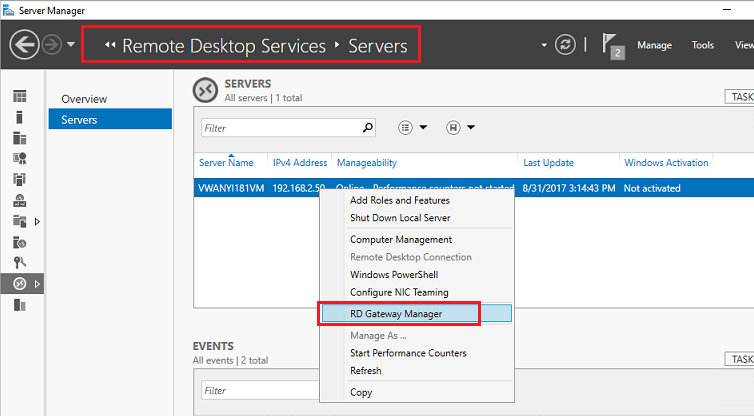
Right click your server name and click Properties – SSL Certificate – manually specify the certificate which is issued by Go Daddy(which is displayed in IIS Manager):
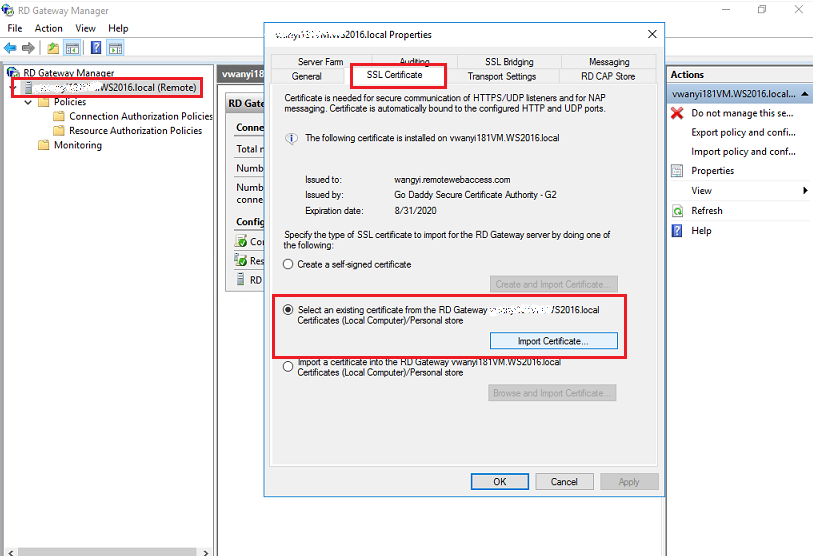
If the certificate from Go Daddy has been specified, then kindly check if the certificate has expired and renew accordingly.
Thanks,
Jenny