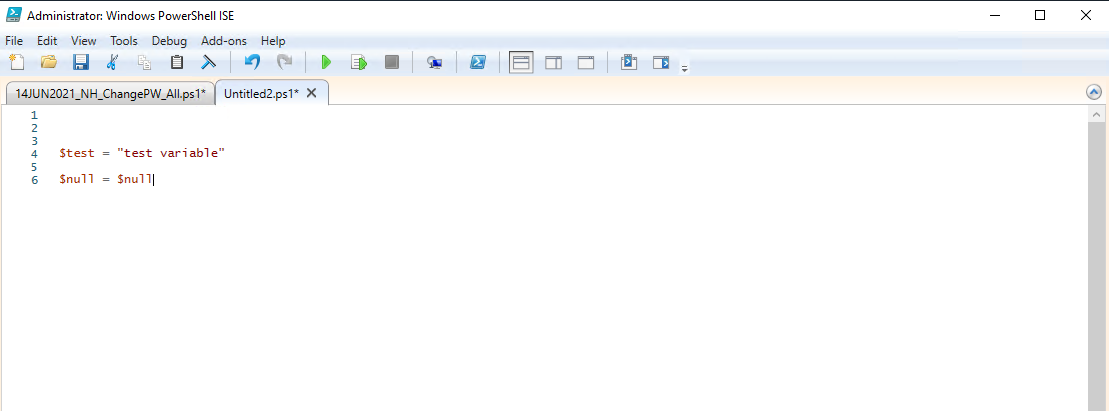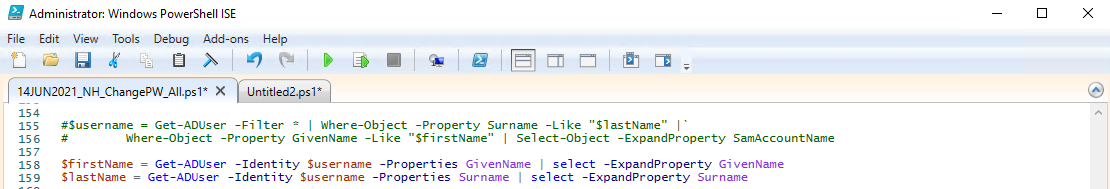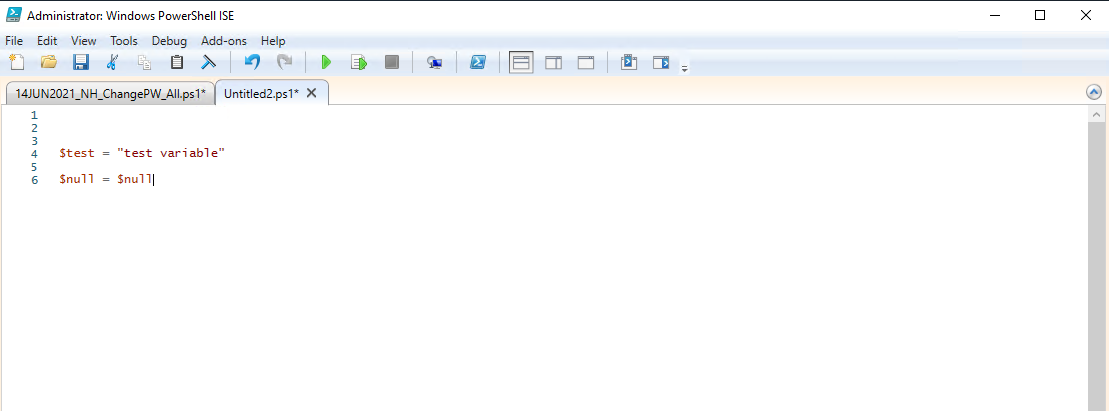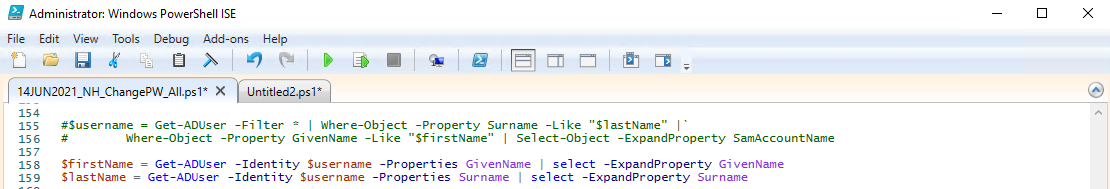Hello All,
First time posting here. We recently created a new server as a repository for all our PowerShell scripts and Scheduled tasks.
When I opened Powershell ISE for the first time and opened a script, I noticed that all the variables are the same color (brown) as string text.
I checked and confirmed the color was set correctly to "Orange Red" when navigating to ...Tools -> Options -> Color and Fonts Tab -> Console Tokens -> Variable
The sample also shows the variables colored correctly, but the script continues to show all the variables as brown.
I thought that maybe there was a quote that wasn't closed somewhere, but that doesn't seem to be the case.
I even opened a new ps1 file and confirmed this finding by making random variables.
Does anyone have any suggestions as to what could be causing this issue?