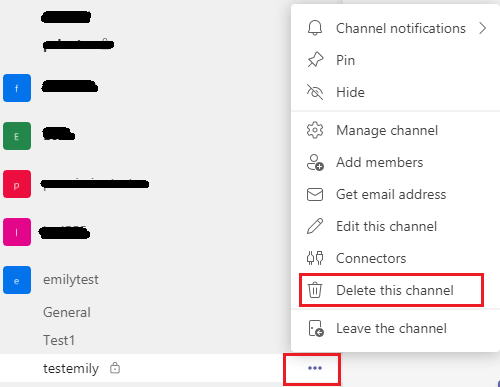You can select the respective channel and click on on ... dots/elipses and then click delete. follow below article for step by step process.
https://sharepointmaven.com/how-to-properly-delete-a-channel-in-microsoft-teams/
Thanks & Regards,
Sharath Aluri