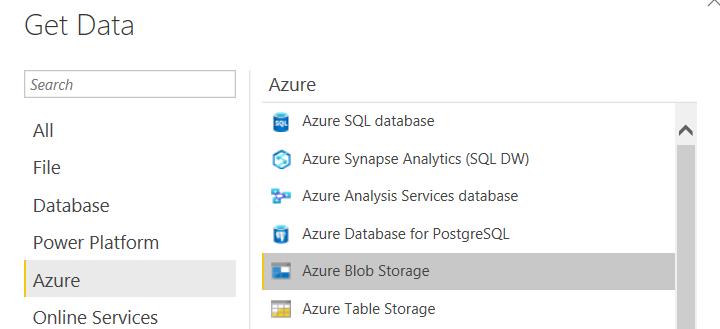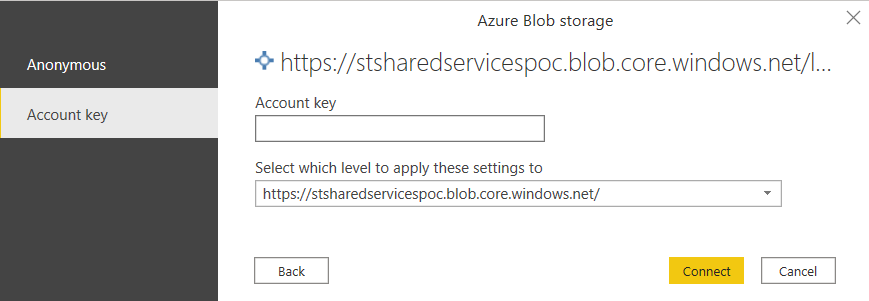@Anonymous
When connecting to a blob container from Storage Explorer it allows you to authenticate with SAS or via Azure Active Directory. If you assign the proper role to you Azure AD user they should be able to access the container or storage account.
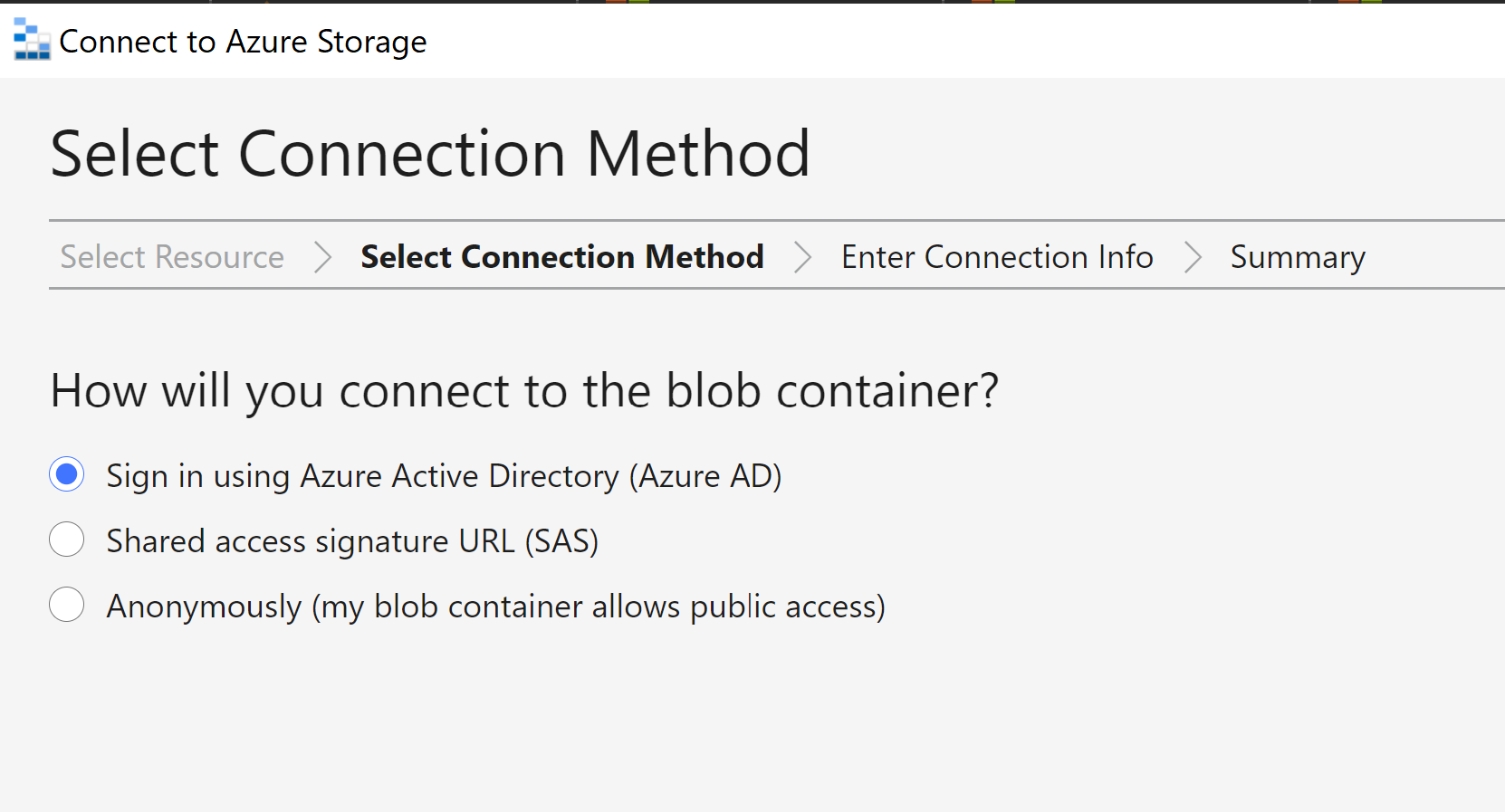
Hope this helps! Let me know if you still have questions or need further assistance.
-------------------------------
Please don’t forget to "Accept the answer" and “up-vote” wherever the information provided helps you, this can be beneficial to other community members.