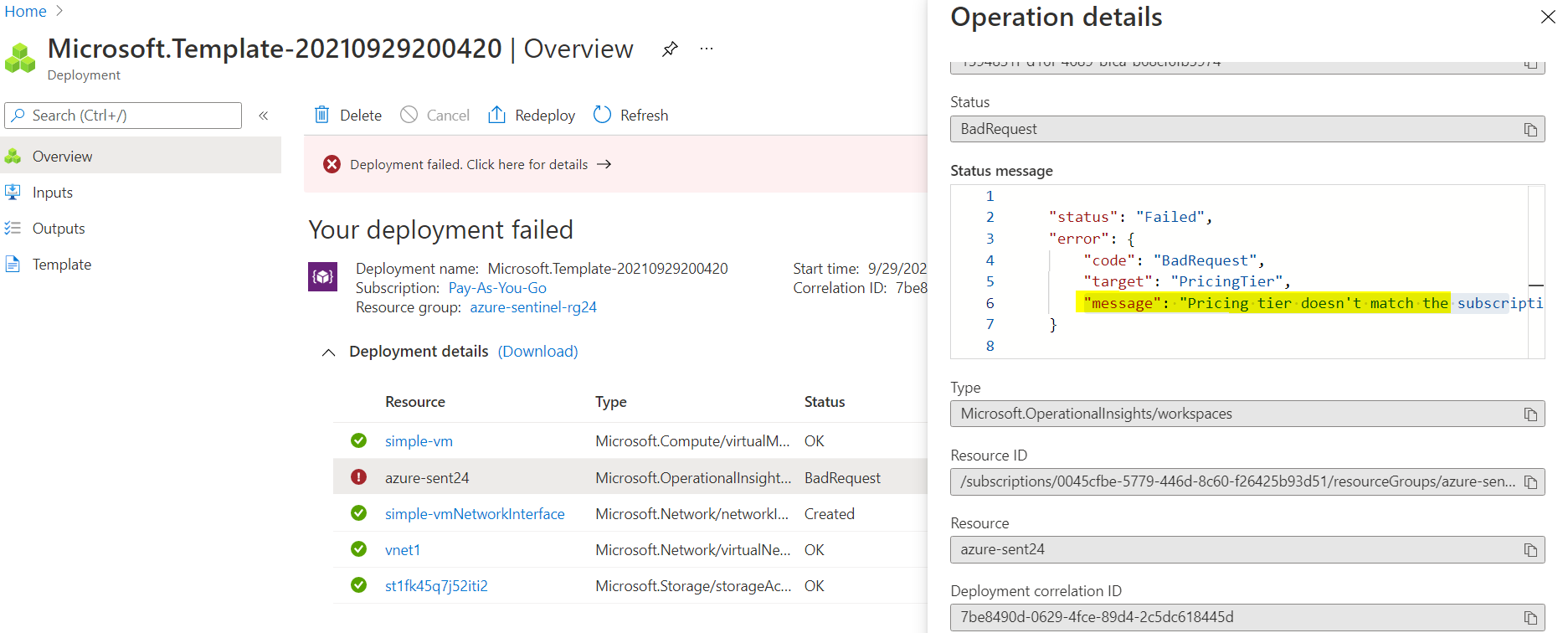This can happen if the wrong SKU is mentioned in the ARM template. In this thread, users were able to fix this by selecting the right service plan SKU for their LogAnalytics Workspace (changed from Free to pergb2018).
"location": "[resourceGroup().location]",
"properties": {
"sku": {
"name": "pergb2018"
}
}
},
Which guide are you following for this?