As per the Universal Print documentation below, it is required that the devices are either AAD joined or hybrid joined.
https://learn.microsoft.com/en-us/universal-print/fundamentals/universal-print-faqs#does-universal-print-also-work-with-hybrid-setups-where-devices-are-joined-to-active-directory-and-azure-active-directory-
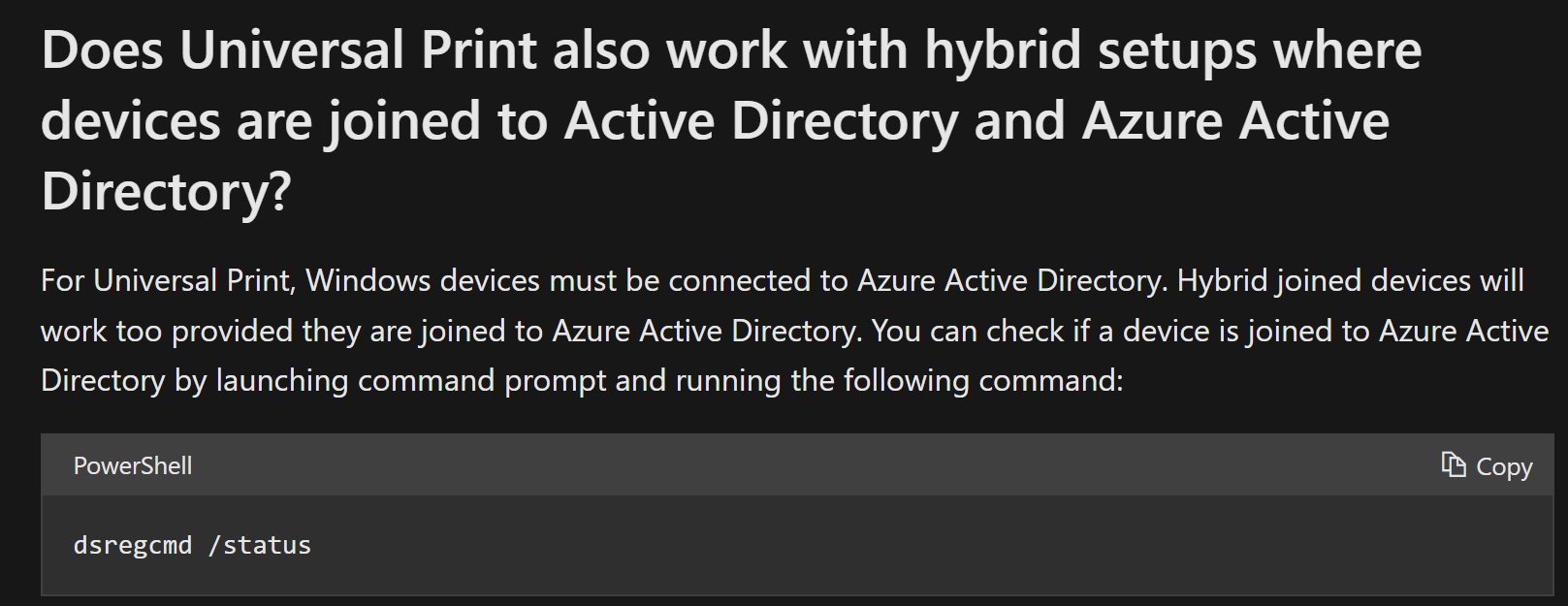
Both is not supported with Azure AD DS.
To use Universal print, you would either need to join the AVD VMs in to Active Directory and then use Hybrid join, or use native AADJ for AVD VMs.
For your question about Universal Print support with AVD, it is currently not supported. It is in the roadmap though and official documentation here will be updated when that happens. The requirement towards Azure AD is not likely to change though.
You can also keep yourself updated with the latest Azure updates for Azure services and products here: https://azure.microsoft.com/en-us/updates/
Hope that helps.