Hi @Arumugam, R (R.) ,
I understand that you sent a message with a pdf attachment in Outlook, but the recipient received the message with the pdf in the body of Email like below, is it right?
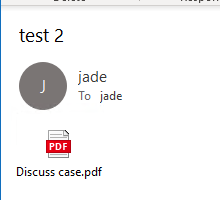
If so, the issue may occur when you send the message with RTF format, it's recommended to first check the format in the subject line above the email like below.
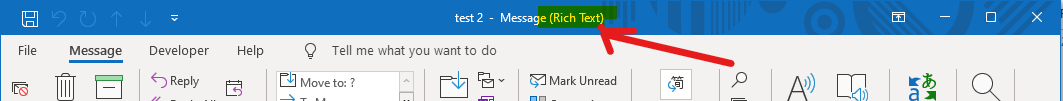
In this case, if you need to keep the attachment in attchment list, it's recommended to send the message in HTML format.
If that's not your case or I have any misunderstandings, please provide us with more information about your issues:
- What's the version of your Outlook client(File>office account>About Outlook), please first ensure that you have updated to the latest version of Outlook.
- Did it occur on .pdf attchment only? Please provide us with the relevant screenshots about your issue.
- What's the type of these 2 accounts(POP,IMAP or Exchange)? And were sender A and sender B in same domain? If it possible, please log in to web mail to check if the attachment could be displayed normally there
If the response is helpful, please click "Accept Answer" and upvote it.
Note: Please follow the steps in our documentation to enable e-mail notifications if you want to receive the related email notification for this thread.