You should go to your modern OneDrive site to delete the "chained" folder shortcut.
Go to the SharePoint document library -> Click App launcher in the upper left corner -> OneDrive -> My Files -> Delete the "chained" folder shortcut.
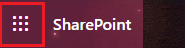
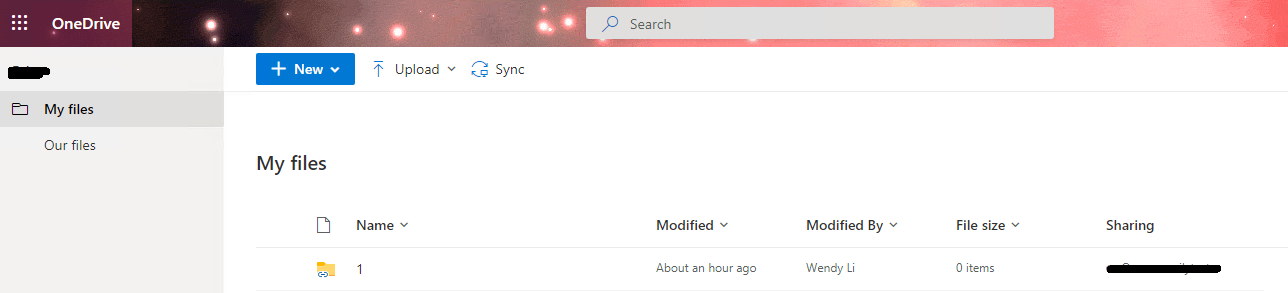
If an Answer is helpful, please click "Accept Answer" and upvote it.
Note: Please follow the steps in our documentation to enable e-mail notifications if you want to receive the related email notification for this thread.
