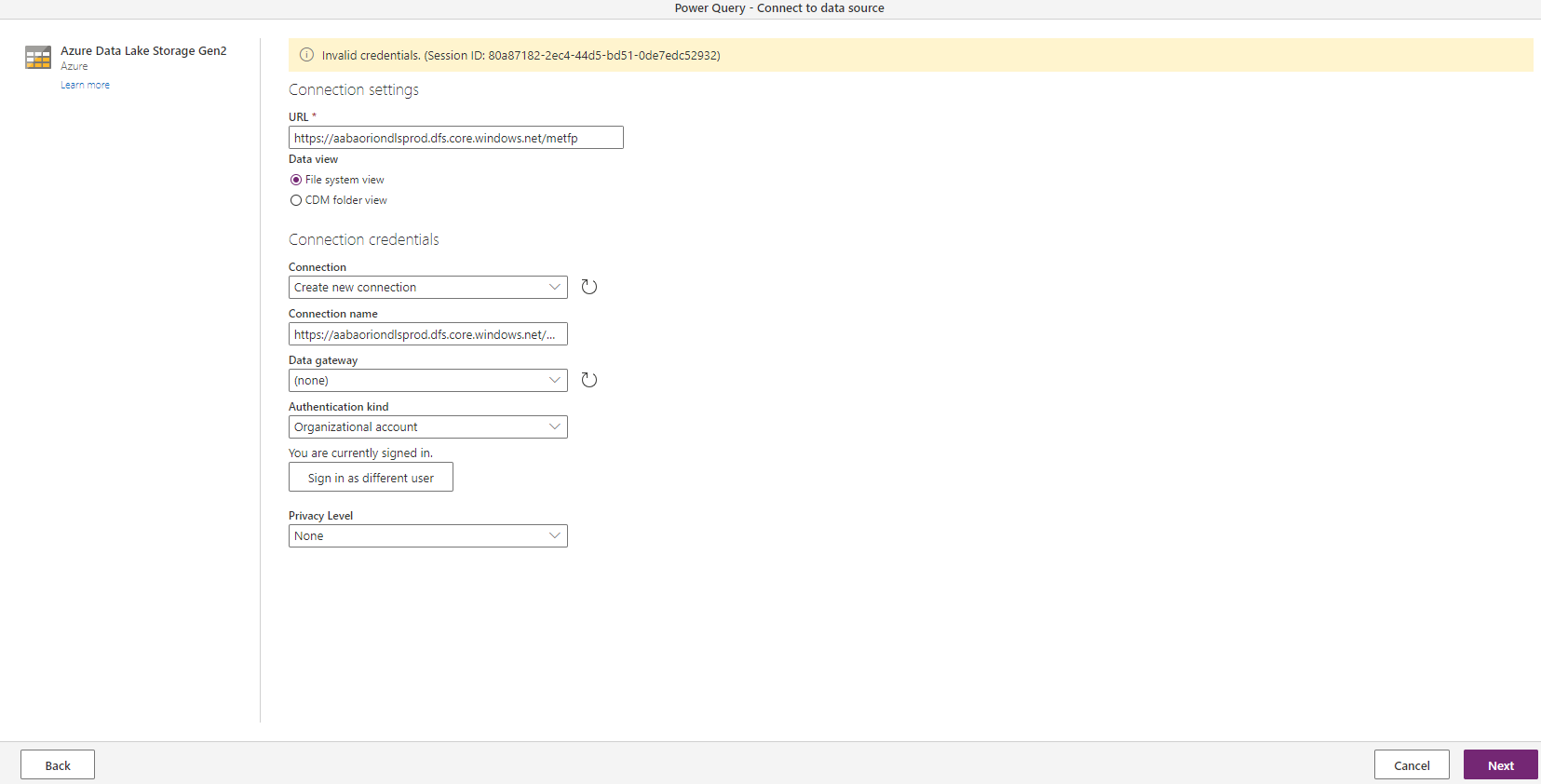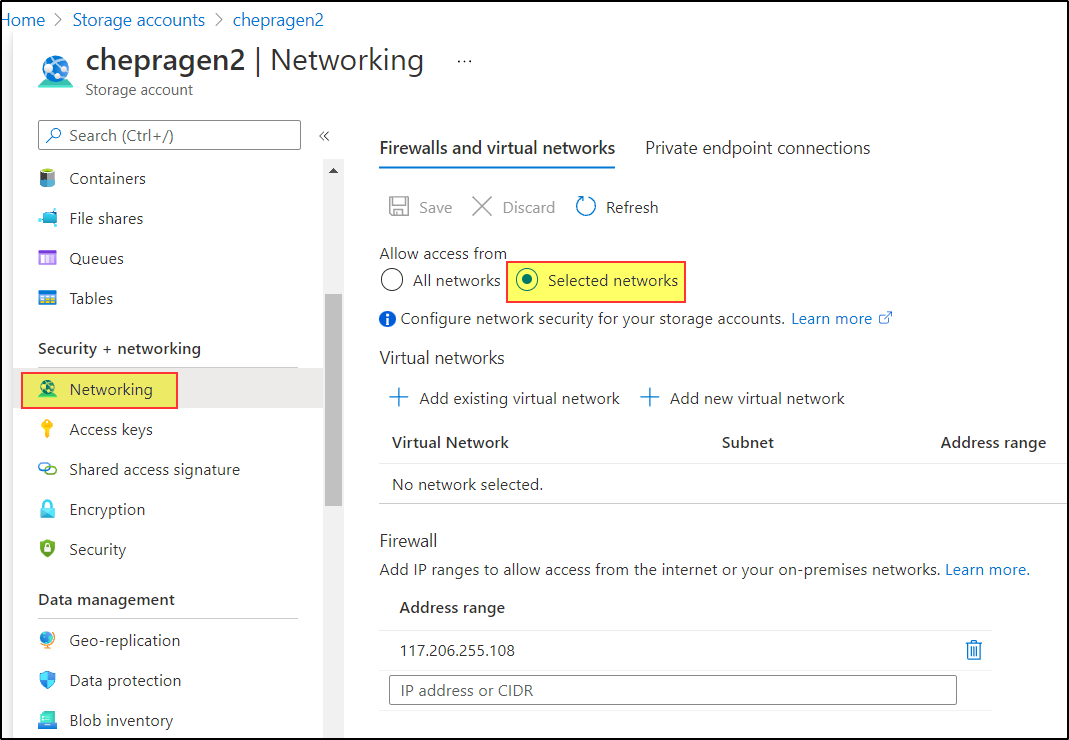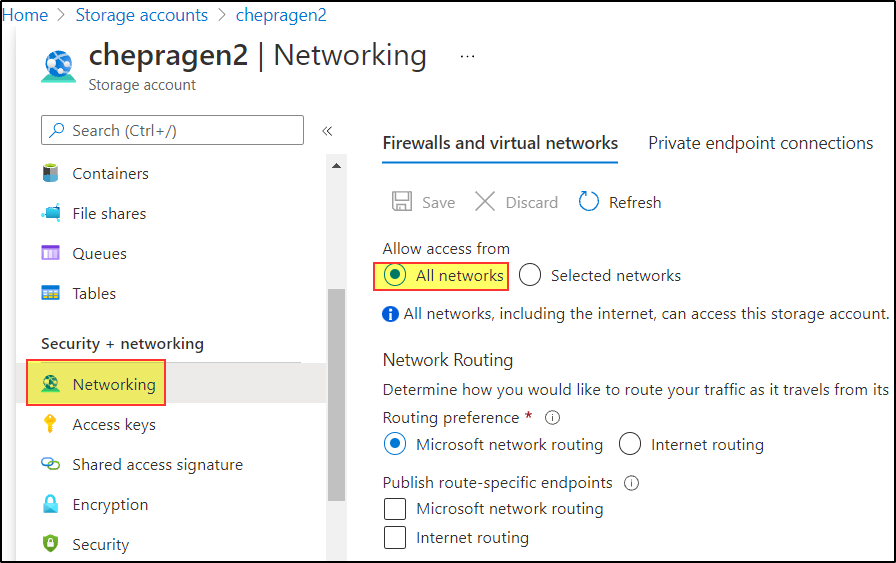Hello @Chilla, Vishwanatha ,
Welcome to the Microsoft Q&A platform.
Yes, you can connect your Azure Data Lake Storage Gen2 to Power App.
Prerequisites: To use Azure Data Lake Storage Gen2 for dataflows, you need the following:
- A Power Apps environment. Any Power Apps plan will allow you to create dataflows with Azure Data Lake Storage Gen2 as a destination. You'll need to be authorized in the environment as a maker.
- An Azure subscription. You need an Azure subscription to use Azure Data Lake Storage Gen2.
- A resource group. Use a resource group you already have, or create a new one.
- An Azure storage account. The storage account must have the Data Lake Storage Gen2 feature enabled.
To connect your Azure Data Lake Storage Gen2 account with the dataflow, follow these steps:
Step1: Sign in to Power Apps, and on the left navigation pane, select the down arrow next to Dataverse => select Dataflows => New Dataflow => Give a Name and click on Create.
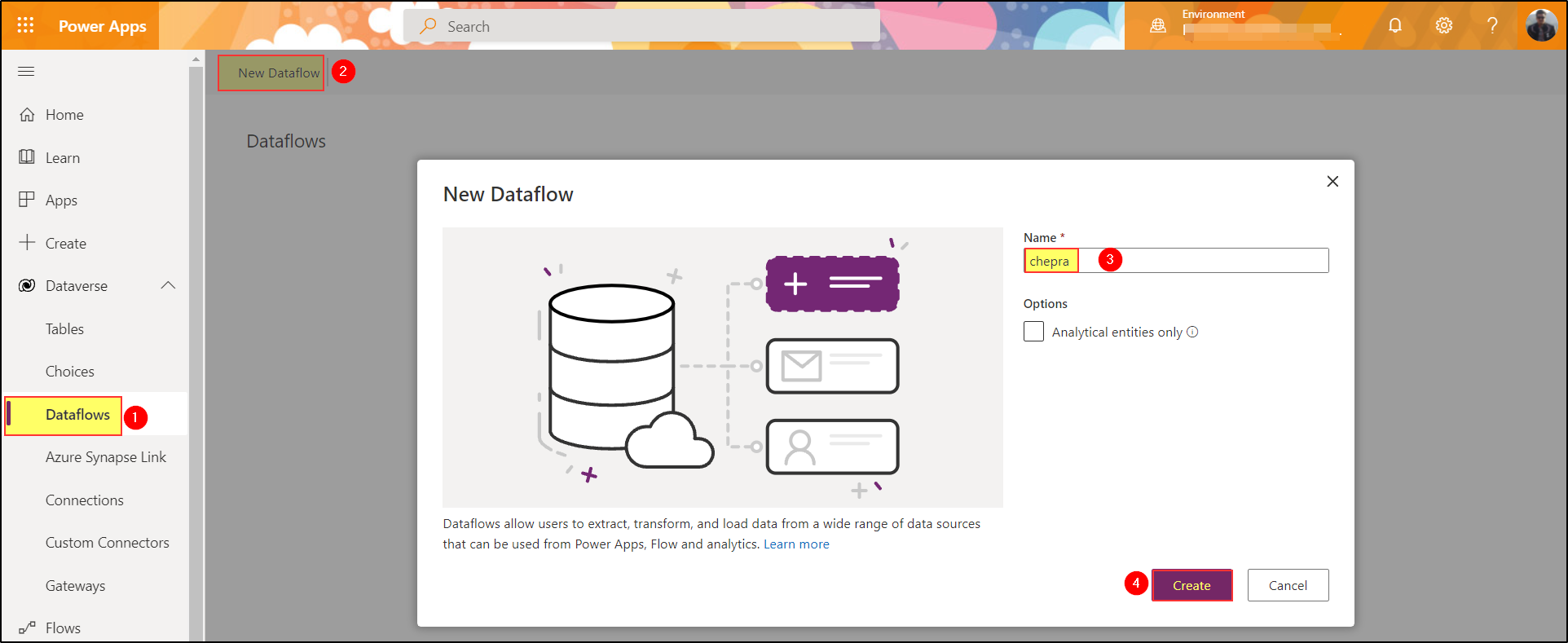
Step2: From all categories => Select Azure Data Lake Gen2
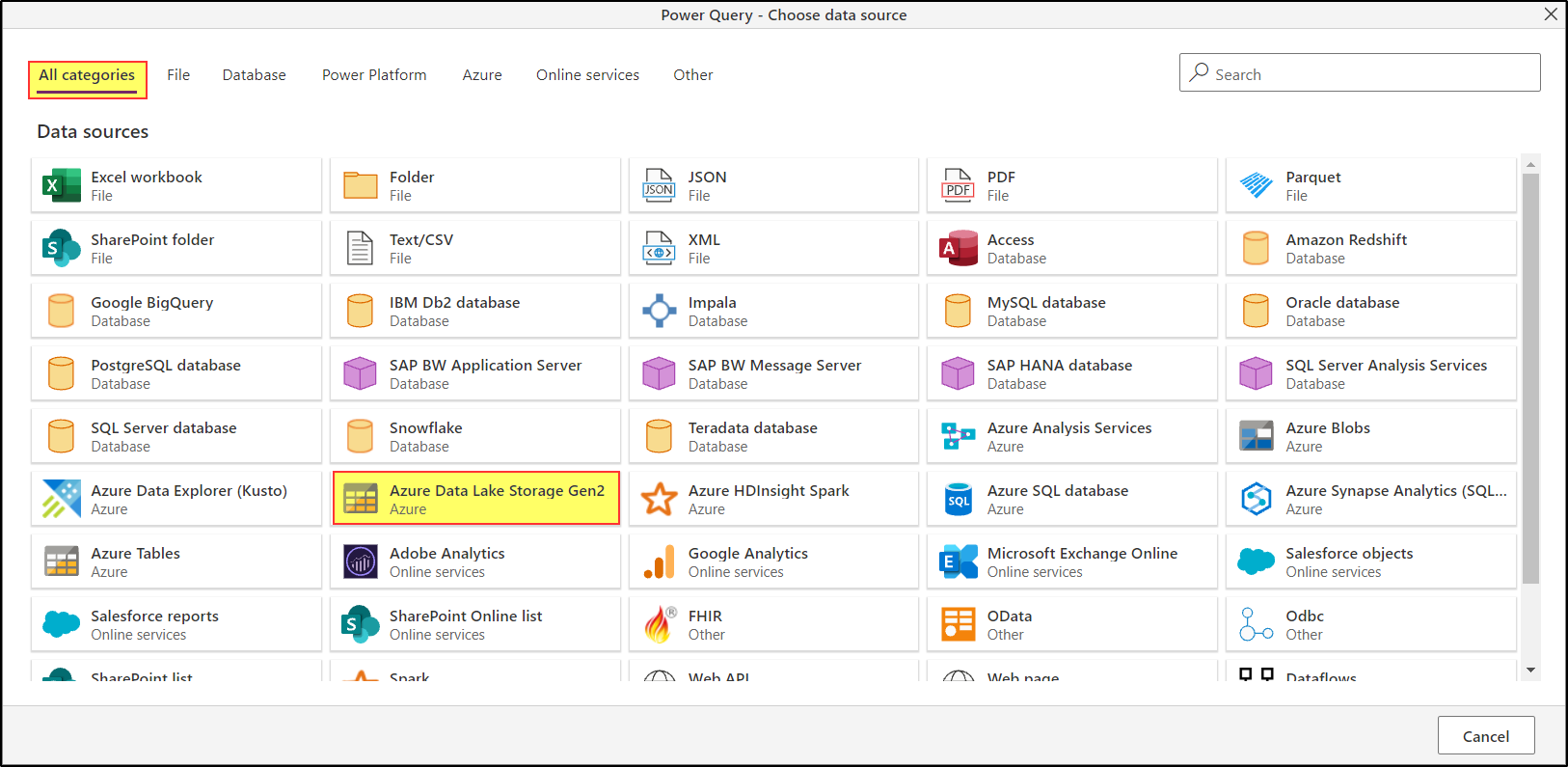
Step3: Get the Azure Data Lake Gen2 filesystem url and paste in the URL section and then sign in with your account and click on Next.
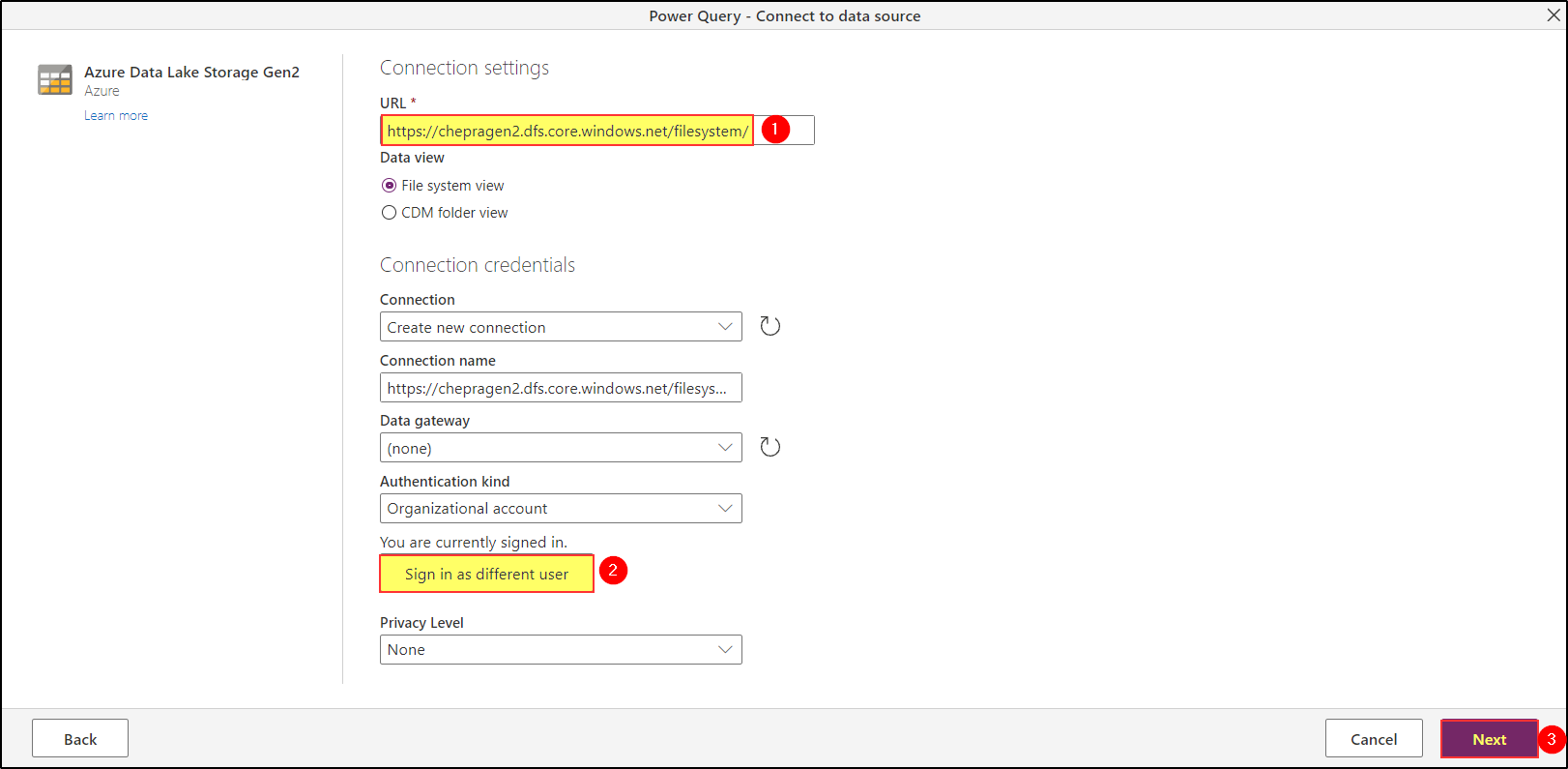
Now we had successfully connect ADLS gen2 account using Power Apps.
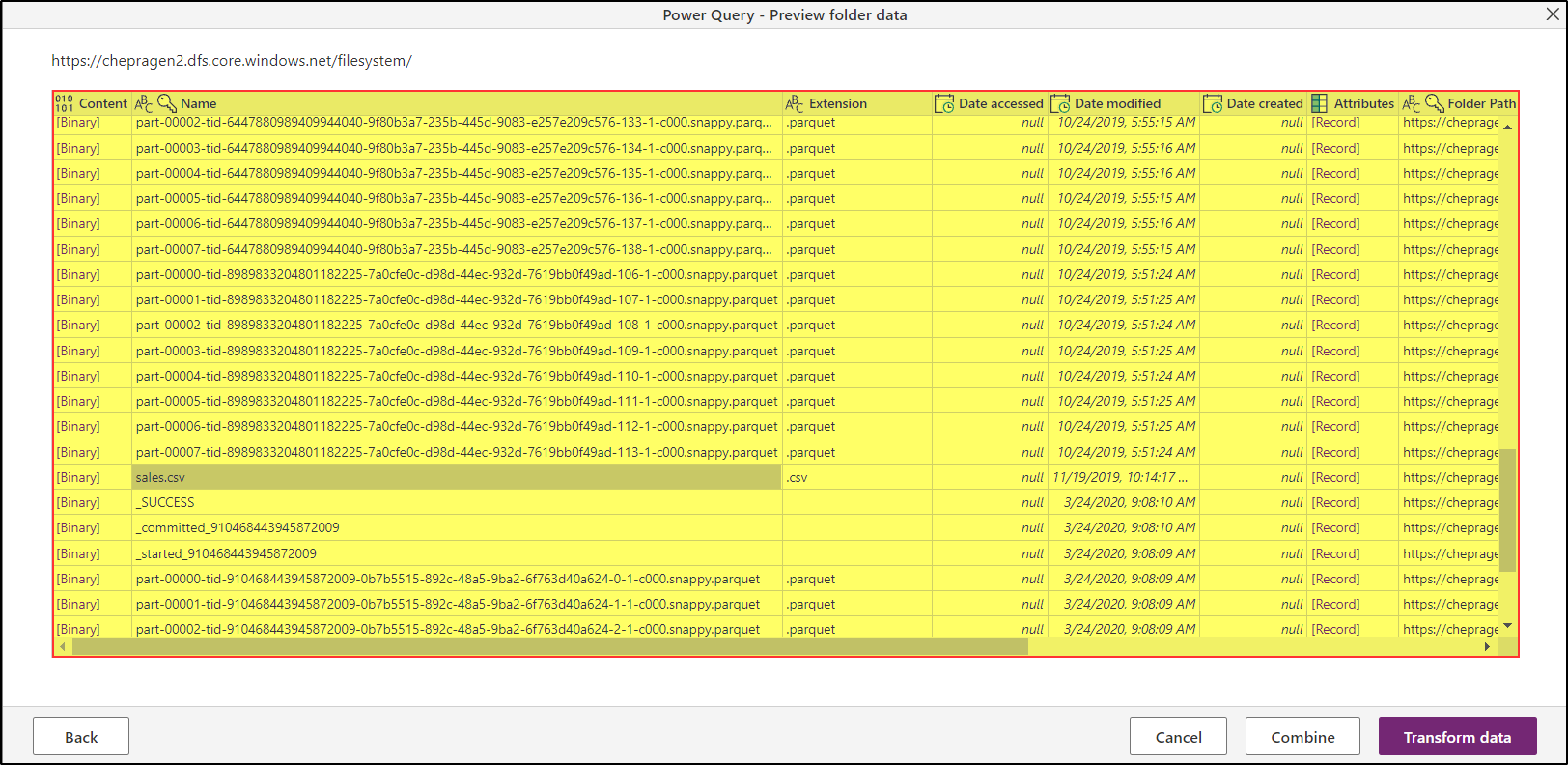
Here are the considerations and limitations: There are a few considerations and limitations to keep in mind when working with your dataflow storage:
- Linking an Azure Data Lake Store Gen2 account for dataflow storage isn't supported in the default environment.
- Once a dataflow storage location is configured for a dataflow, it can't be changed.
- By default, any member of the environment can access dataflow data using the Power Platform Dataflows Connector. However, only the owners of a dataflow can access its files directly in Azure Data Lake Storage Gen2. To authorize more people to access the dataflows data directly in the lake, you must authorize them to the dataflow’s CDM Folder in the data lake or the data lake itself.
- When a dataflow is deleted, its CDM Folder in the lake will also be deleted.
For more details, refer to Connect your Azure Data Lake Storage Gen2 to Power Apps.
Hope this will help. Please let us know if any further queries.
------------------------------
- Please don't forget to click on
 or upvote
or upvote  button whenever the information provided helps you. Original posters help the community find answers faster by identifying the correct answer. Here is how
button whenever the information provided helps you. Original posters help the community find answers faster by identifying the correct answer. Here is how - Want a reminder to come back and check responses? Here is how to subscribe to a notification
- If you are interested in joining the VM program and help shape the future of Q&A: Here is how you can be part of Q&A Volunteer Moderators