<em name="deleted_3208134">anonymous user</em>
Have you followed the documentation on Deleting a tenant in Azure Active Directory? If you cancelled your Azure Subscription, it needs to be in a Deprovisioned state to allow for organization deletion. An Expired or Canceled subscription moves to the Disabled state, and the final stage is the Deprovisioned state.
If you're still running into issues after following the "delete" documentation, I'd recommend creating a support request for this issue since our support team can look further into your tenant.
1-If you don't have an active subscription you can still create a support request, post your SR here, and I will monitor/track your SR to make sure it's handled by the right team.
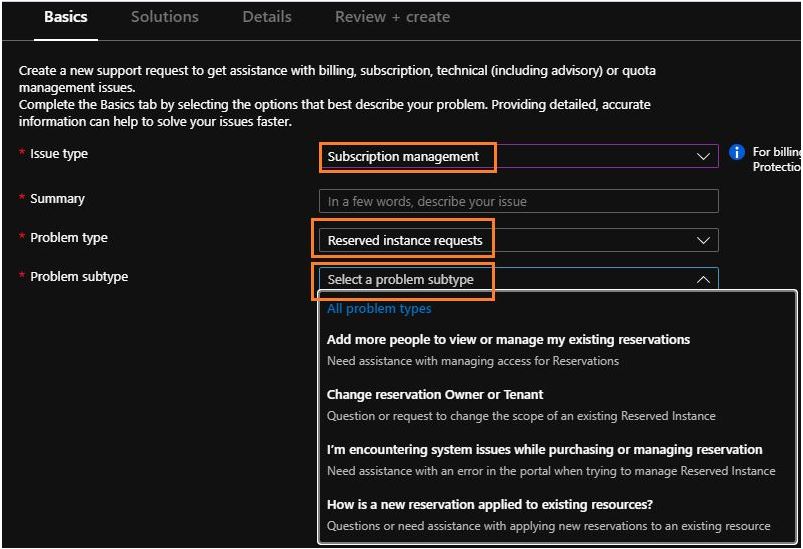
2-If you have an active subscription or another subscription to create the ticket with, please do so referencing this issue, the correct tenant, and selecting the "Cancel, switch, or re-enable..." option.
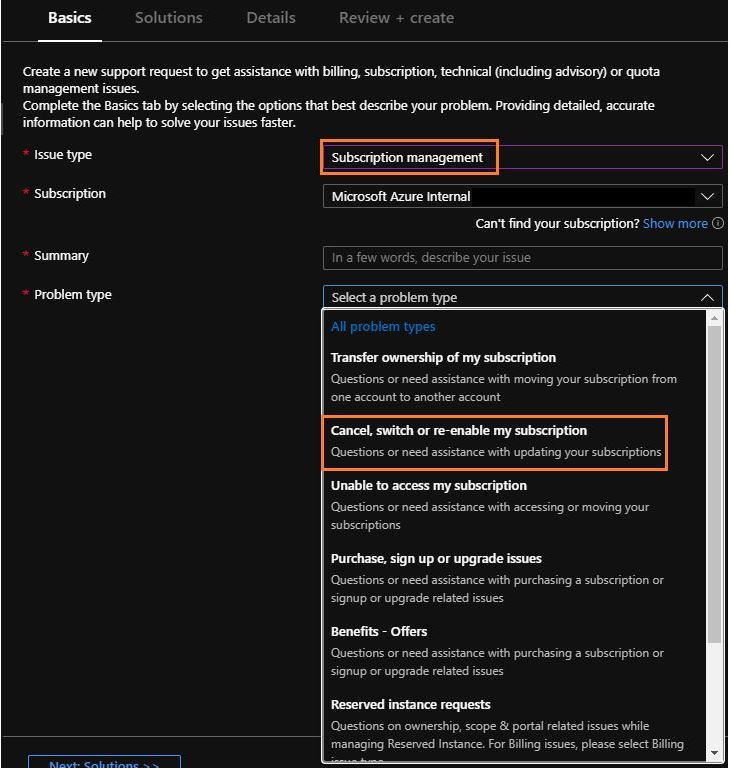
Lastly, if you have an active subscription ID, I would be more than happy to enable one-time free support for you, if you'd like.
If you have any other questions, please let me know.
Thank you for your time!
Additional Links:
It looks like your issue is similar to this Q&A question, except yours isn't a "seat based subscription". However, you'd be following the same process.
Delete a subscription
I have a trial subscription that blocks deletion
