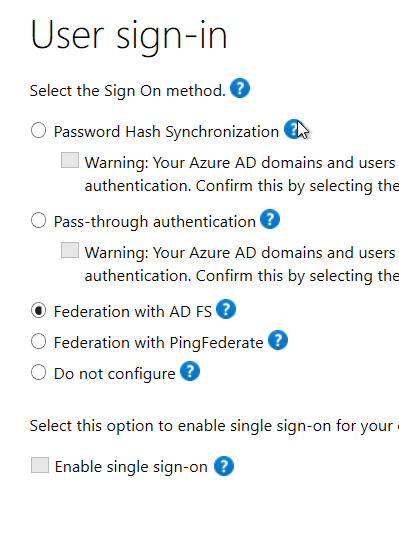This has nothing to do with Seamless Sign-On or ADFS. If you are using Edge Chromium in a hybrid joined scenario, you will get SSO automatically.
Microsoft says:
If the device is hybrid/AAD-J: Available on Win10, down-level Windows, and corresponding server versions. The user gets automatically signed in with their Azure AD account.
Source: https://learn.microsoft.com/en-us/deployedge/microsoft-edge-security-identity
Check if your hybrid join setup works by using dsregcmd.
https://learn.microsoft.com/en-us/azure/active-directory/devices/troubleshoot-device-dsregcmd