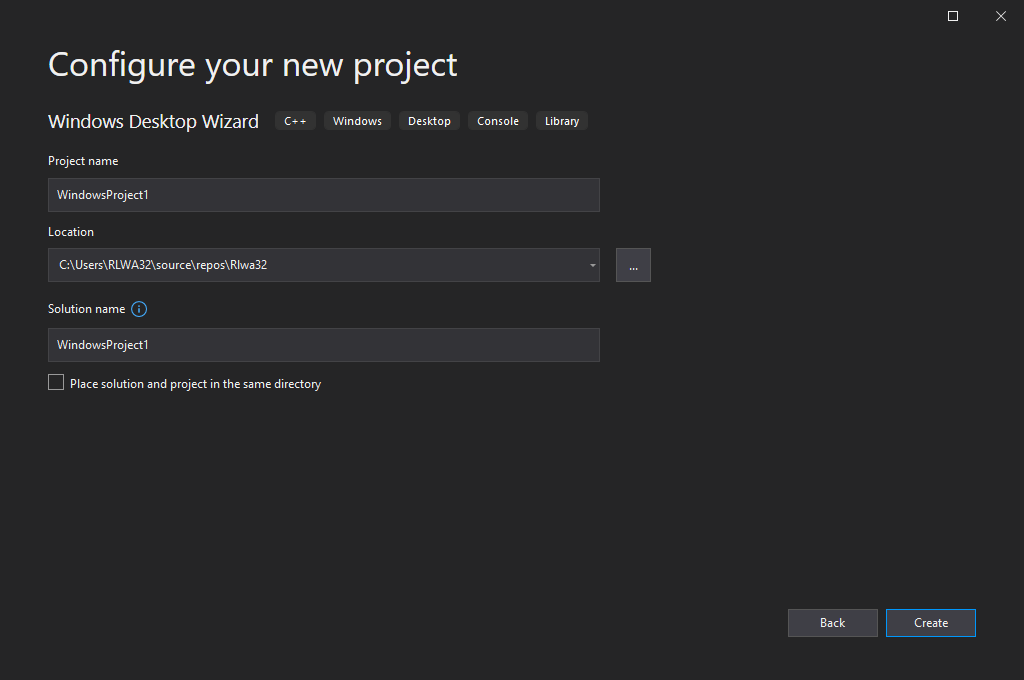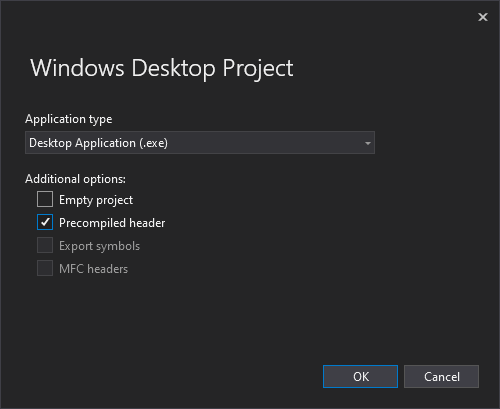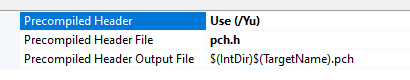I made a Windows Desktop Application in C++, I have two projects and I'm getting errors
Cannot open precompiled header file: 'x64\Debug\BehaviourDemo.pch':No such file or directory.
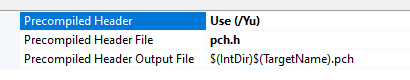
And maybe related. It's unclear what template I should be using for modern desktop apps. I think this one had stdfx or something as the header. I think it was Windows Desktop Application. And my library was the static library - I then changed it to dynamic library. I just deleted all that code and replaced it. Is that an issue?
Edit: After posting this, it made me think that I should just redo the projects, so I used the DirectX Win32 project and the DLL project types instead. That may have fixed the issue.