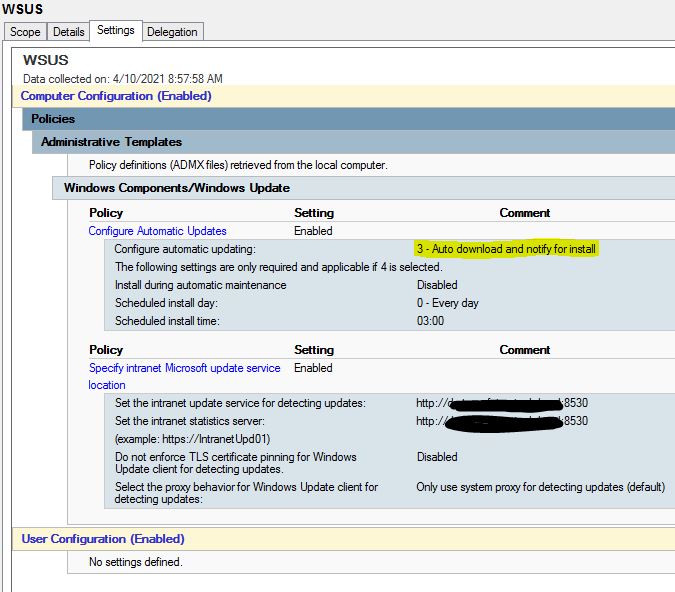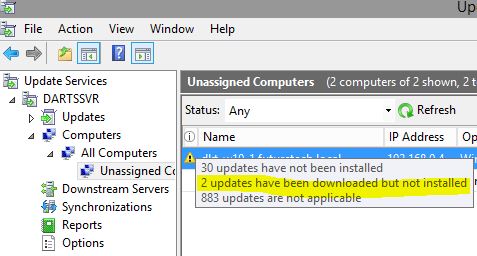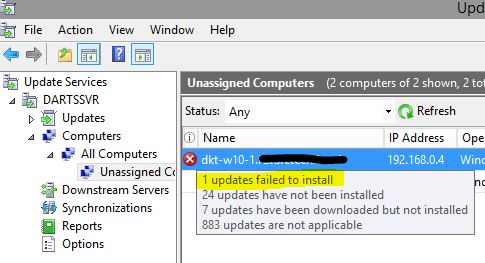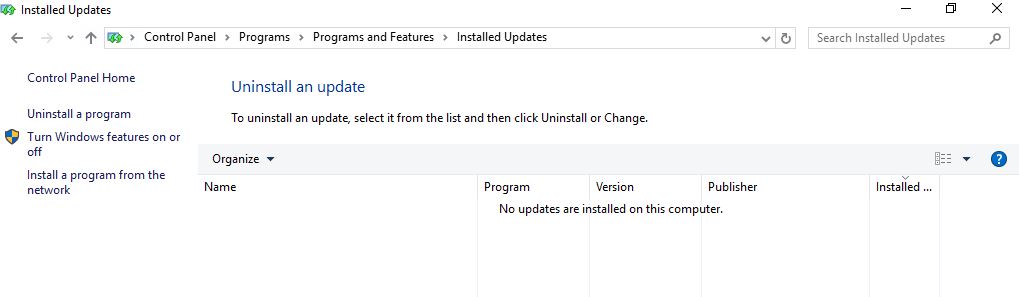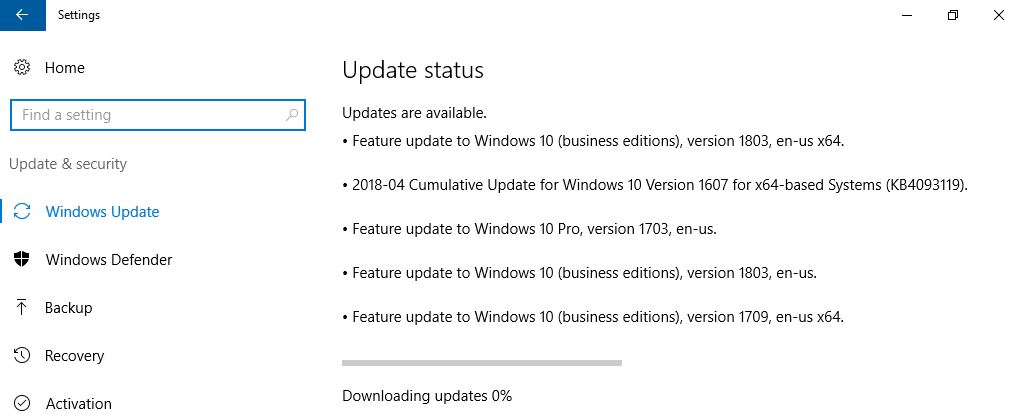Hi, @David Dartnell
Thank you for posting in Microsoft Q&A forum.
Have we already approve and deploy Updates in WSUS?
https://learn.microsoft.com/en-us/windows-server/administration/windows-server-update-services/deploy/3-approve-and-deploy-updates-in-wsus
If the response is helpful, please click "Accept Answer" and upvote it.
Note: Please follow the steps in our documentation to enable e-mail notifications if you want to receive the related email notification for this thread.