You can create two custom rules (example)
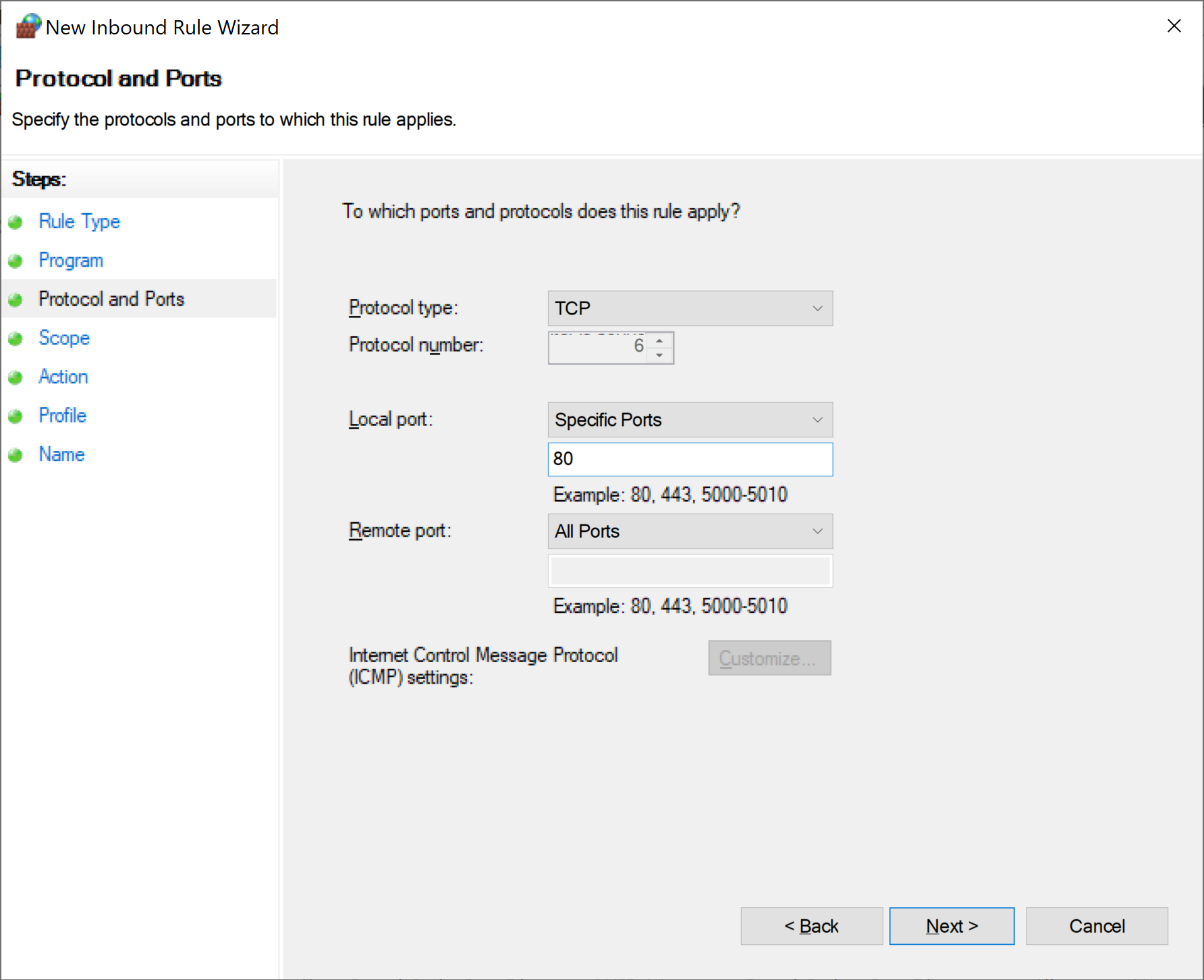
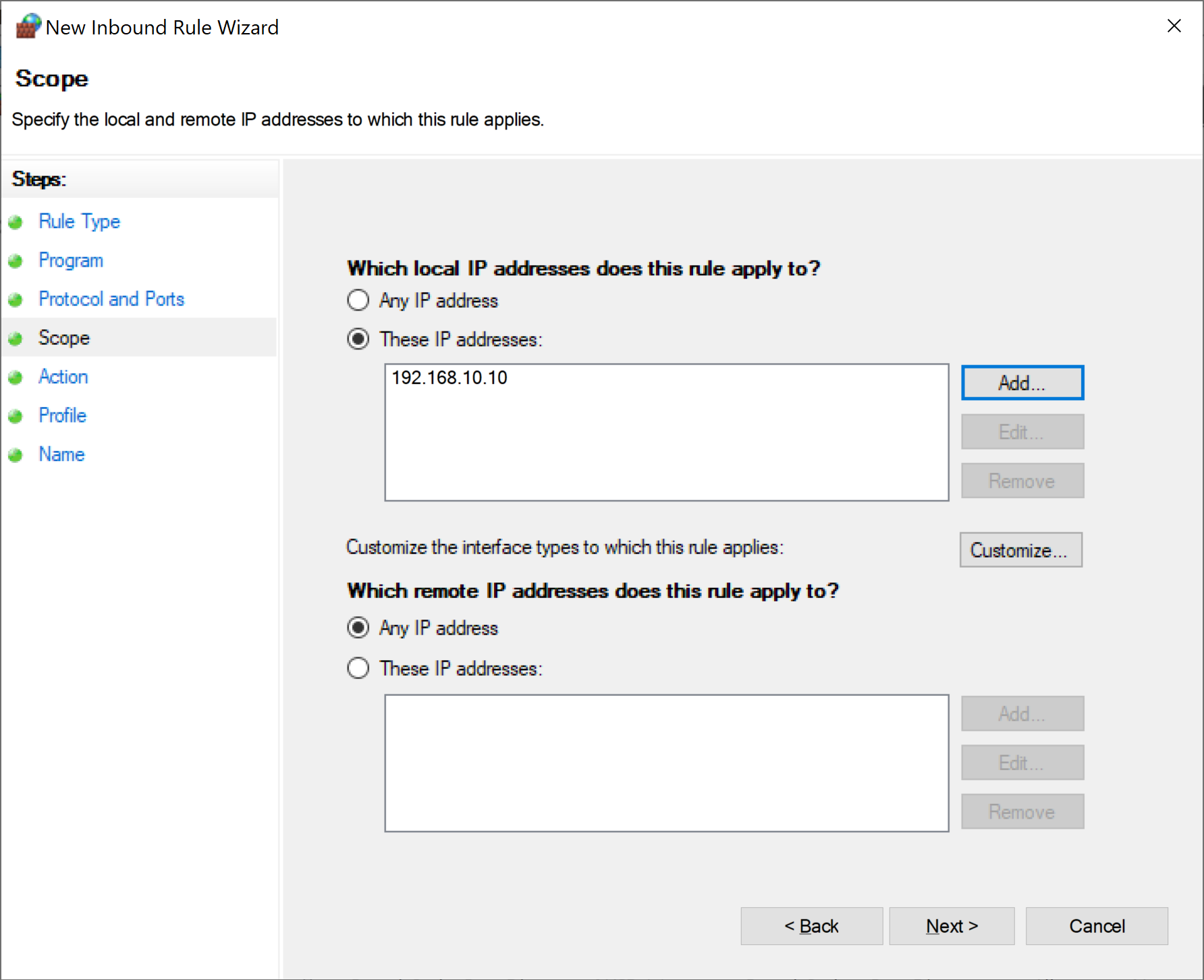
--please don't forget to upvote and Accept as answer if the reply is helpful--
This browser is no longer supported.
Upgrade to Microsoft Edge to take advantage of the latest features, security updates, and technical support.
My server has 2 IPs configured on it. I want to open port 80 for IP #1 and open port 3306 for IP #2. How can I configure the firewall for this?

You can create two custom rules (example)
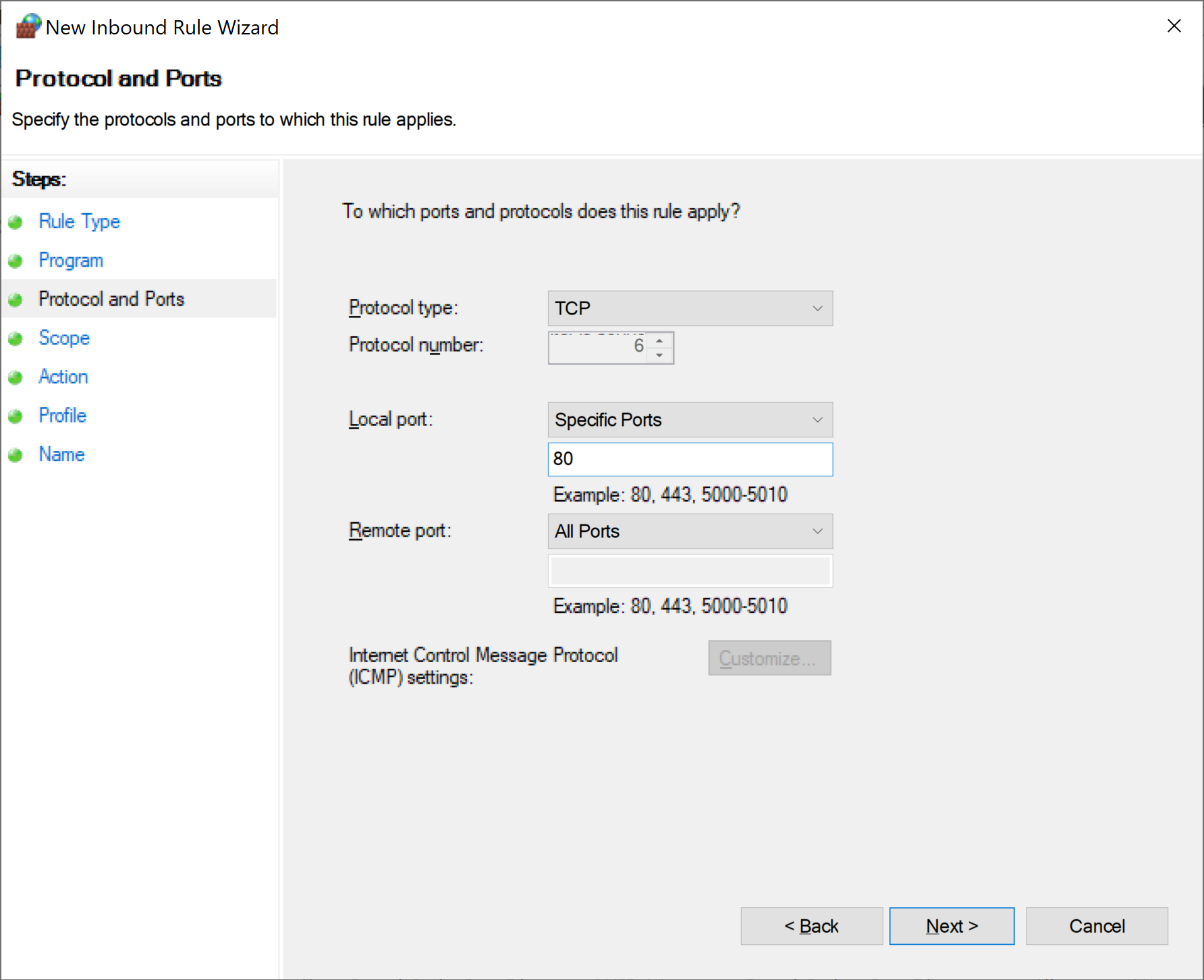
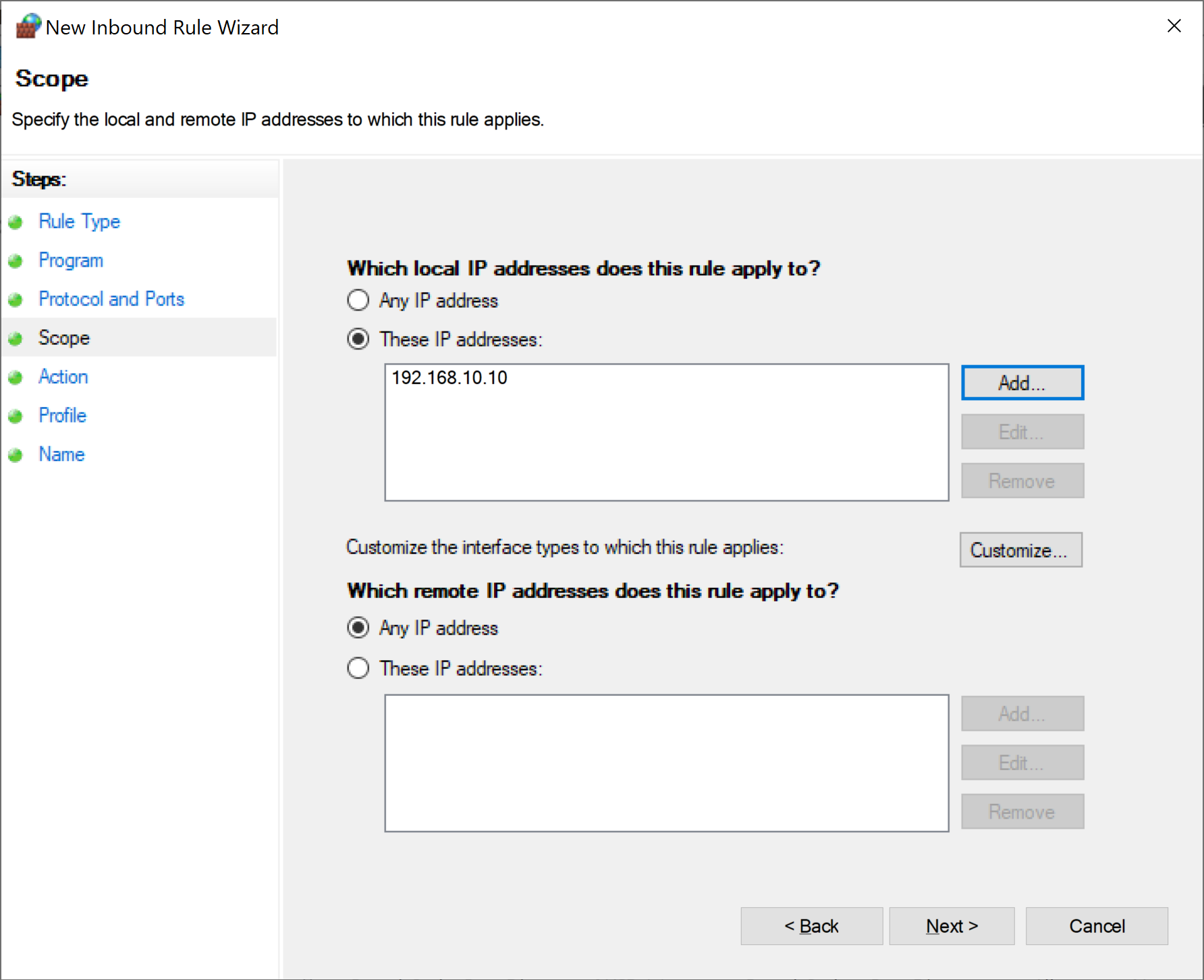
--please don't forget to upvote and Accept as answer if the reply is helpful--

Hi there,
To allow inbound network traffic on only a specified TCP or UDP port number, use the Windows Defender Firewall with Advanced Security node in the Group Policy Management MMC snap-in to create firewall rules. This type of rule allows any program that listens on a specified TCP or UDP port to receive network traffic sent to that port.
This might help you out
https://learn.microsoft.com/en-us/windows/security/threat-protection/windows-firewall/create-an-inbound-port-rule
------------------------------------------------------------------------------------------------------------------------------
If the reply is helpful, please Upvote and Accept it as an answer