Is the detailed error message "ASSERT: HMACProvider.GetCertificates:protectionCertificates.Length<1"?
If it is the case, the cause of the issue may be the Microsoft Exchange Server Auth Certificate is expired or missing.
You may use this command to check:
Get-ExchangeCertificate (Get-AuthConfig).CurrentCertificateThumbprint
If there is no result returned or the certificate has expired, please follow the steps in this link to create a new OAuth certificate:
Can't sign in to Outlook on the web or EAC if Exchange Server OAuth certificate is expired
You may need to wait for some time for the new certificate to take effect.
In addition, here are two threads about this issue for your reference:
Exchange 2013: After KB5004778 update, unable to access OWA & ECP (http code 500)
Exchange 2019: EX2019-CU10 OWA/ECP not working after July Security Update
And this issue is also mentioned in this article:
Released: July 2021 Exchange Server Security Updates
Please refer to the Known issues in July 2021 security updates part.
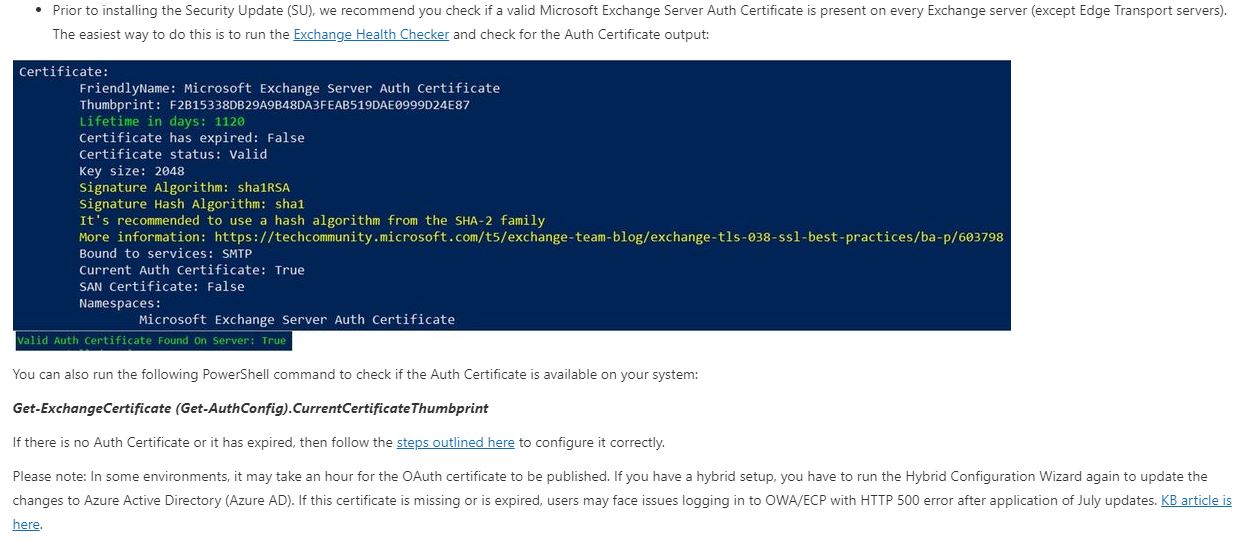
If the response is helpful, please click "Accept Answer" and upvote it.
Note: Please follow the steps in our documentation to enable e-mail notifications if you want to receive the related email notification for this thread.