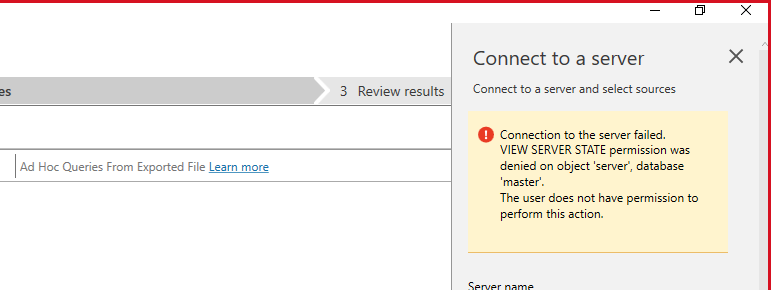Hi @Nilesh Patel ,
> While I was connecting my My SQL server 2019 with the DMA tool I'm getting the error.
Did your environment is MS SQL server instance? If not, please let us know. DMA is not supported for My SQL server. It seems that you make a spelling mistake.
If you are using MS SQL server, according to the error message, it stated that you did not have the permission. The user run DMA need to be a member of the SQL Server sysadmin role.
Using below T-SQL to add login to sysadmin role.
ALTER SERVER ROLE sysadmin ADD MEMBER Cathy
Or using SSMS UI as below screenshot. SSMS > security > login >Cathy >properties.
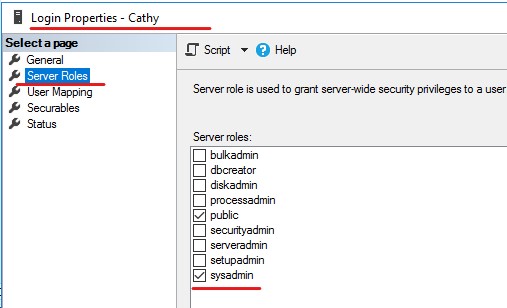
If the response is helpful, please click "Accept Answer" and upvote it, as this could help other community members looking for similar thread.