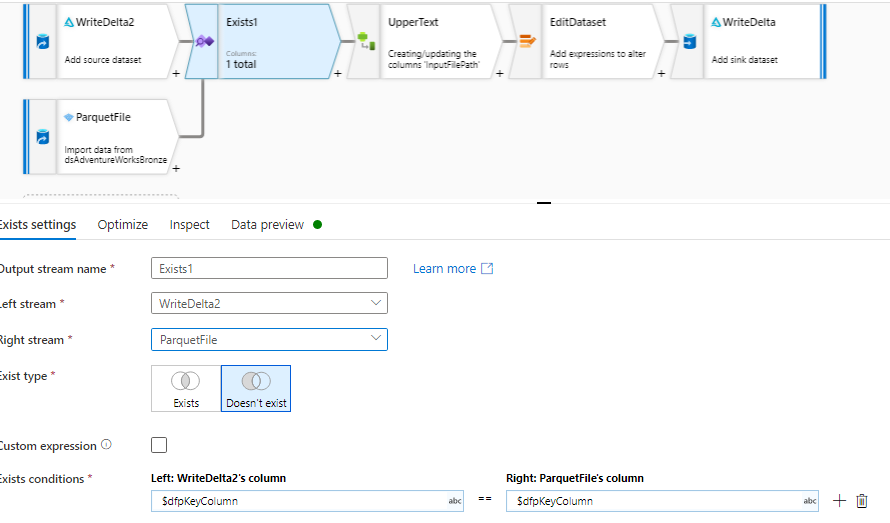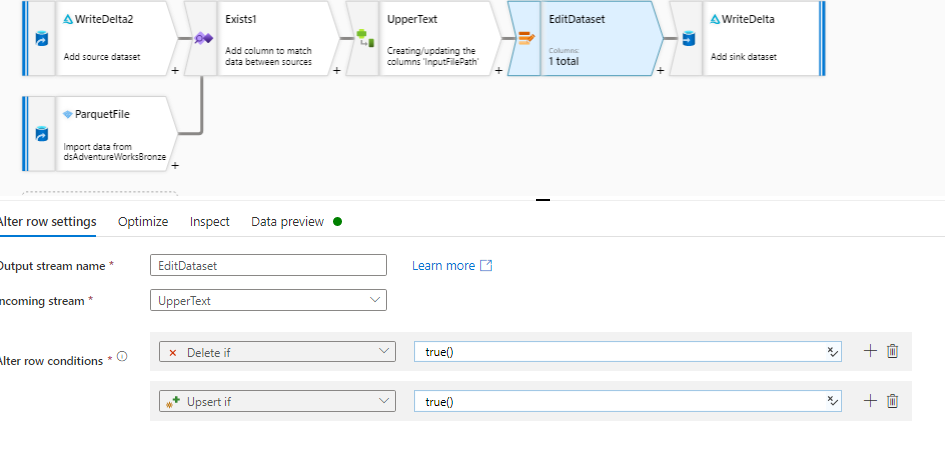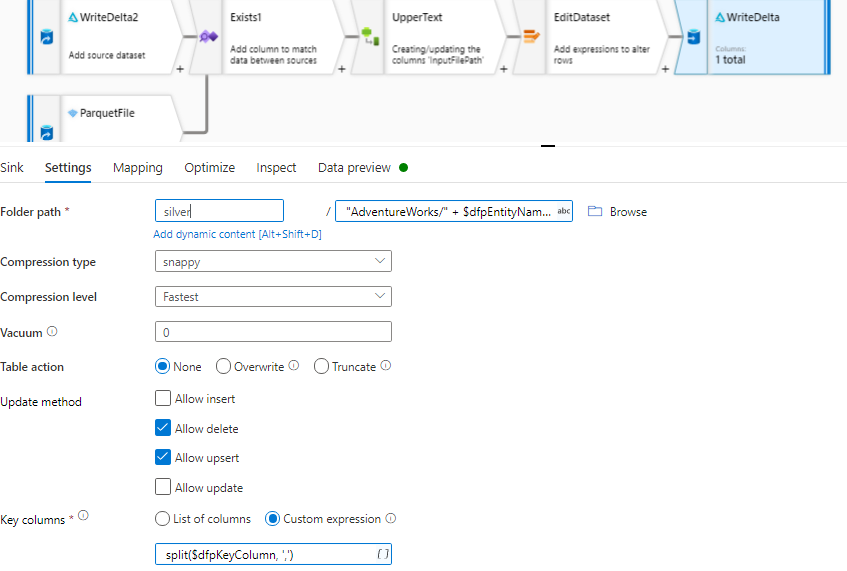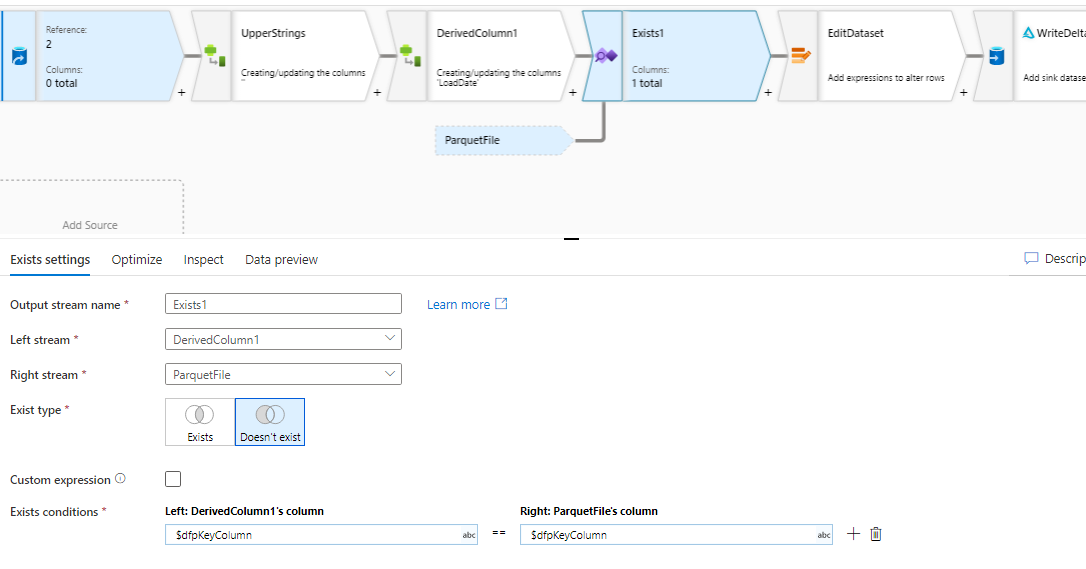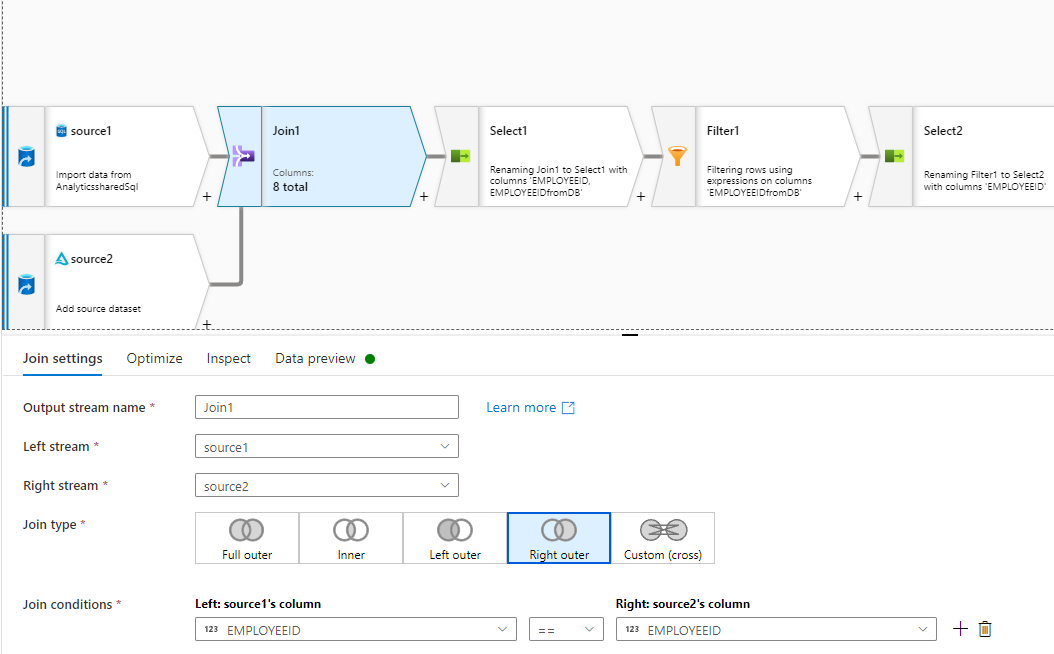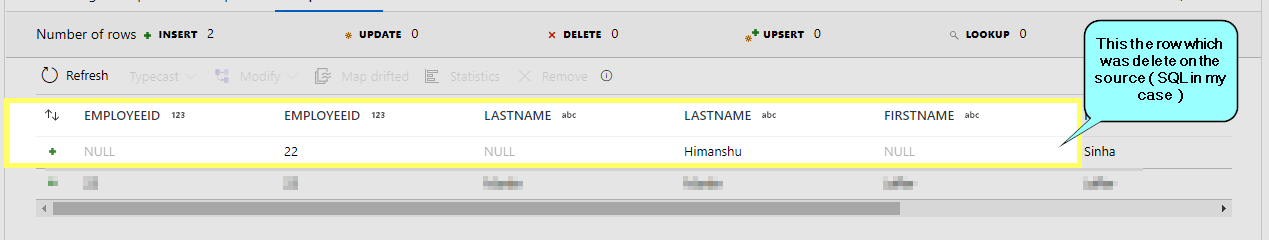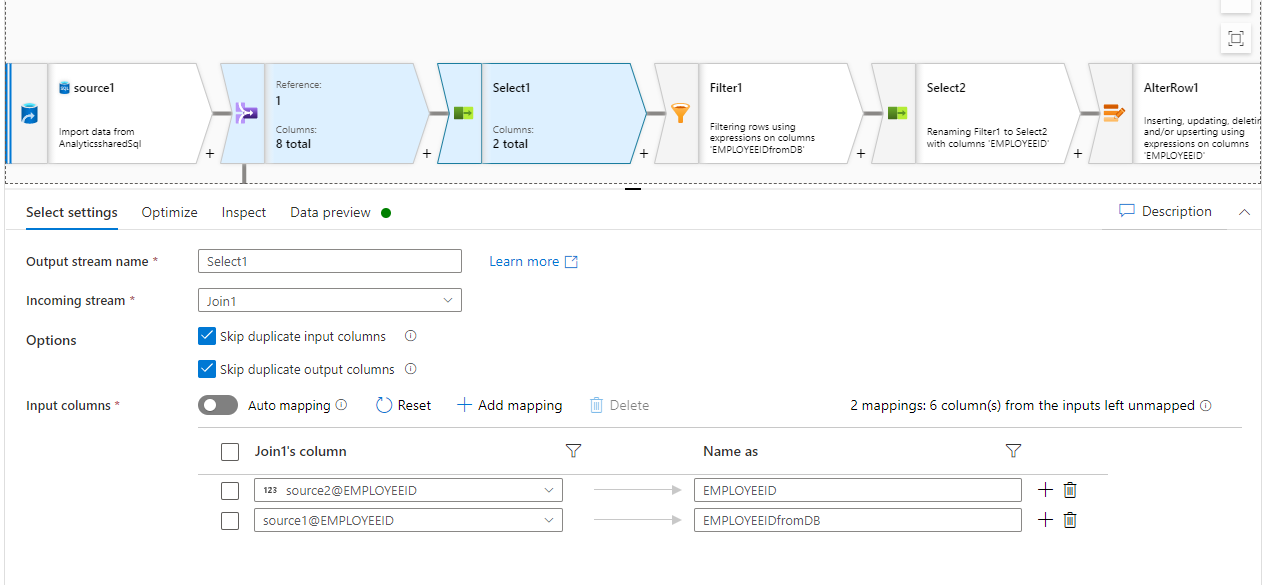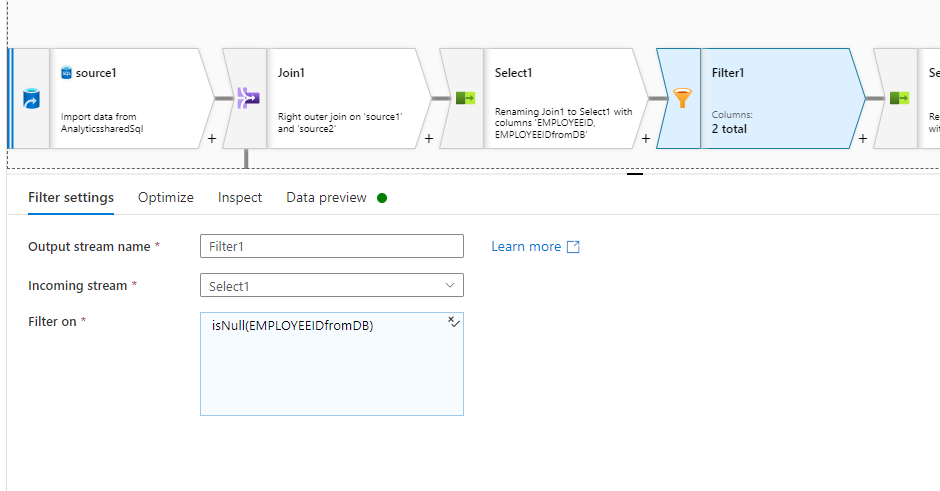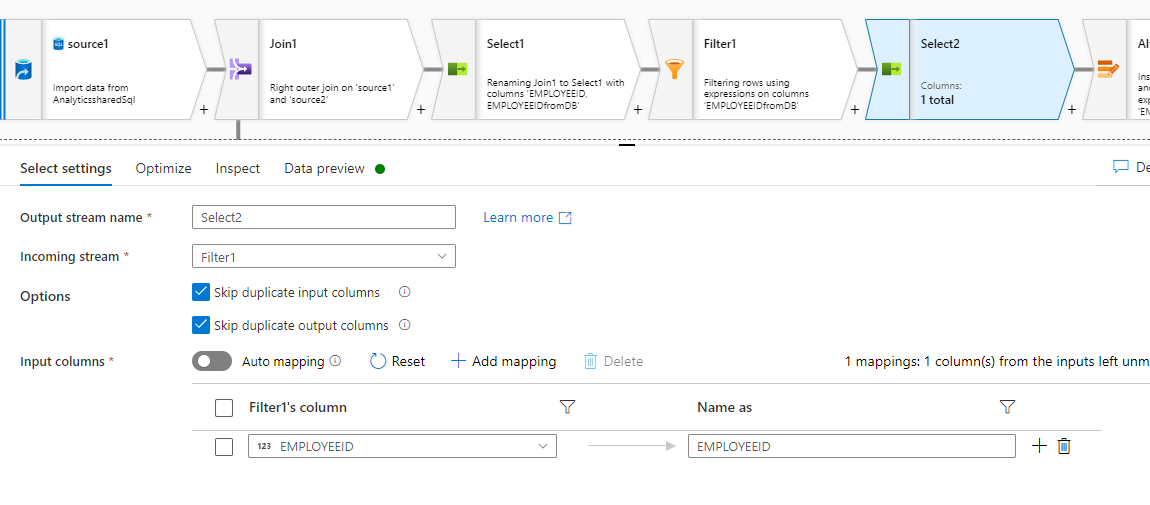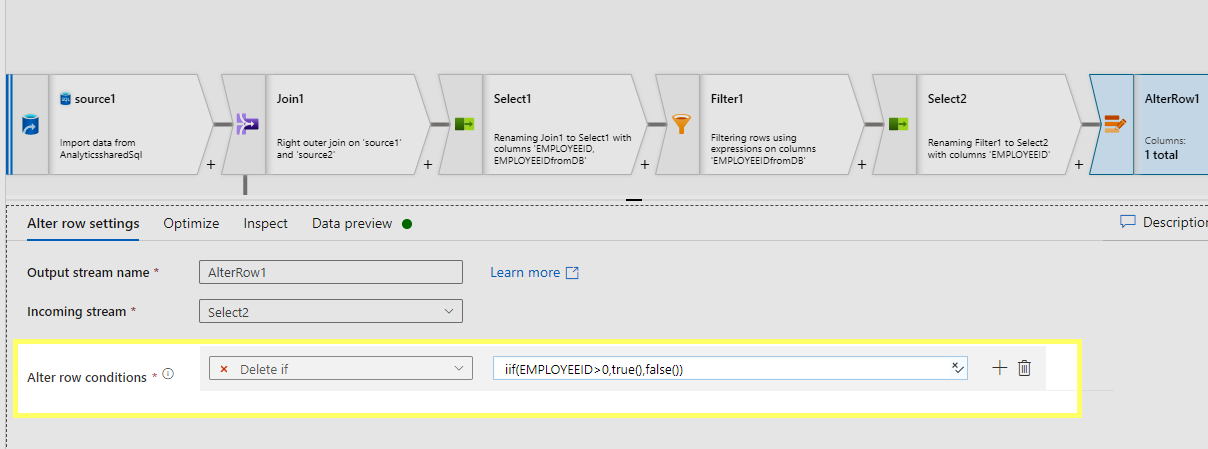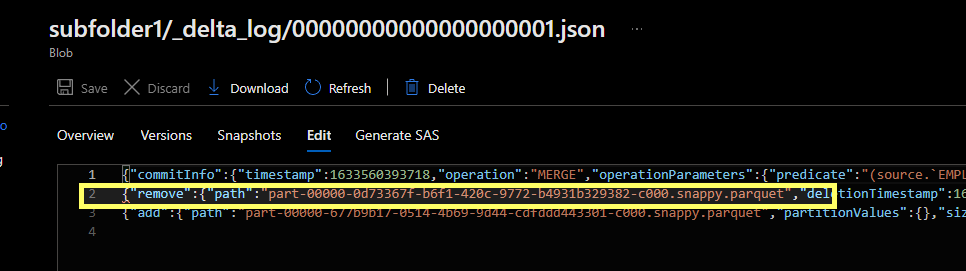Hi @arkiboys ,
Thank you for posting query on Microsoft Q&A Platform.
You can implement it by adding your source and sink both as source transformations, and then use exists transformation to know missing rows in Sink, and then use alter row transformation to apply Delete If policy.
In below example, I am using empFile as source and empTable as sink and trying to perform same. In my example, I dont empId 1 in my source, hence I have to delete that row from my sink table. Please check below detailed implementation for same and follow same.
Step1: empTable added as source.
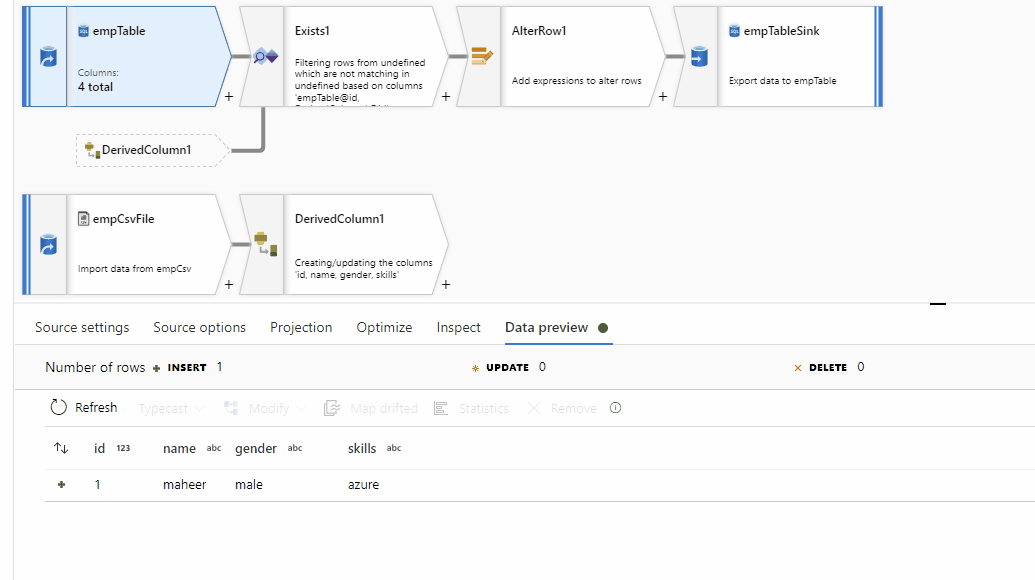
Step2: empFile added as source
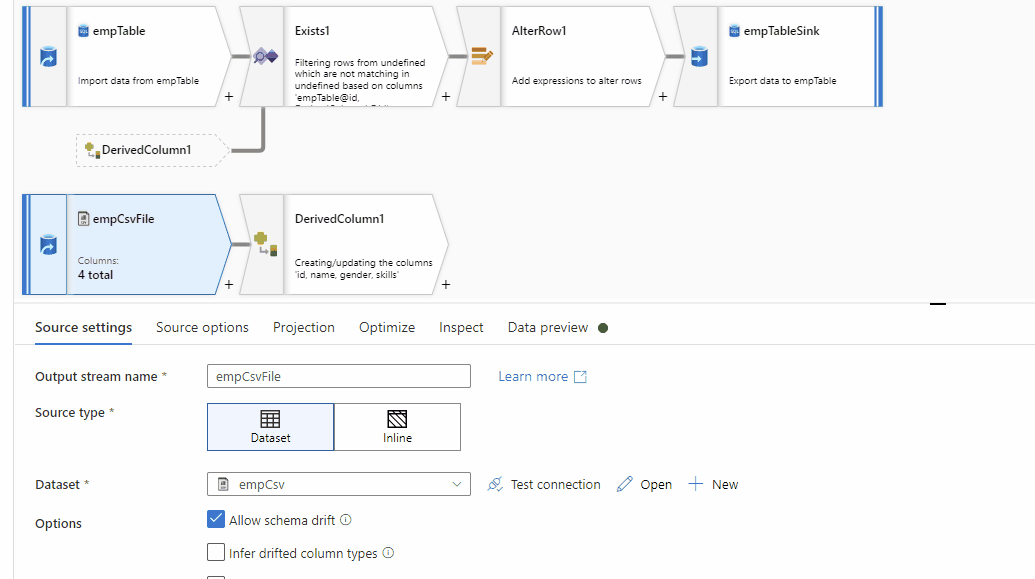
Step3: Derived column to type case my id column in source file to Int.
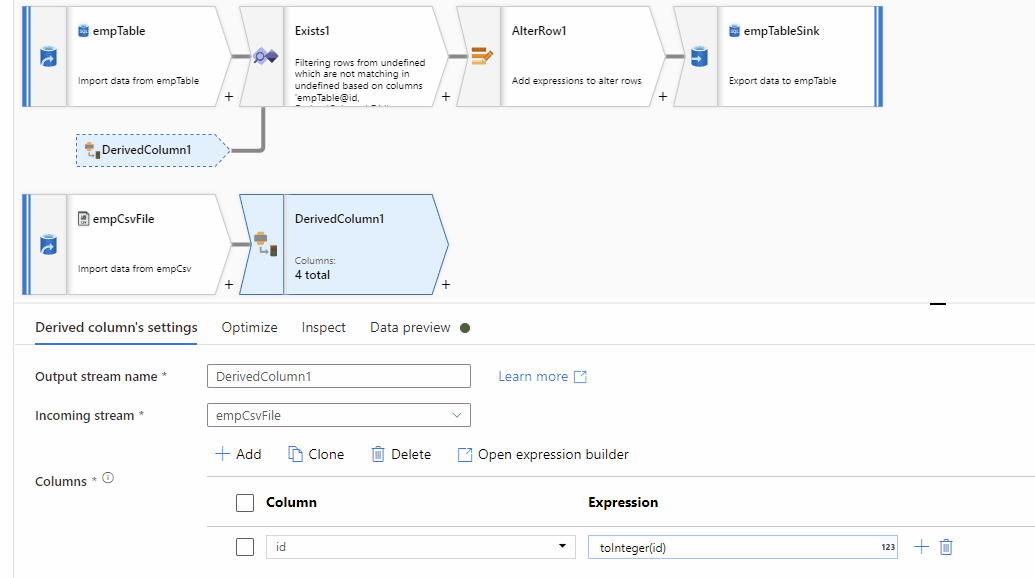
Step4: Exists transformation to know missing rows in file
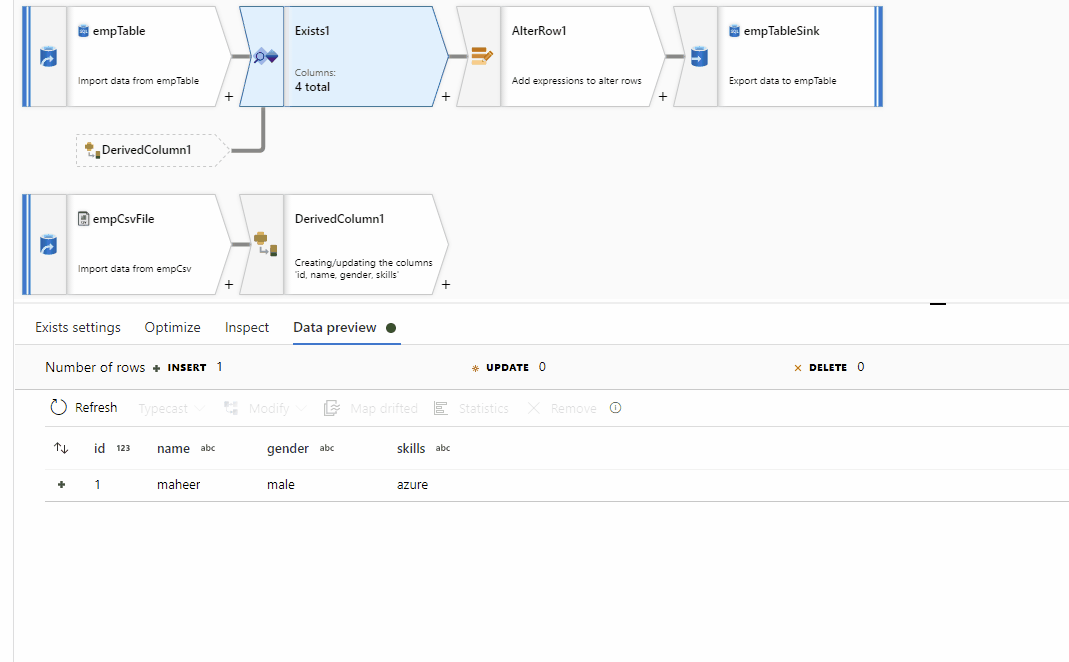
Step5: Alter row to apply Delete If policy
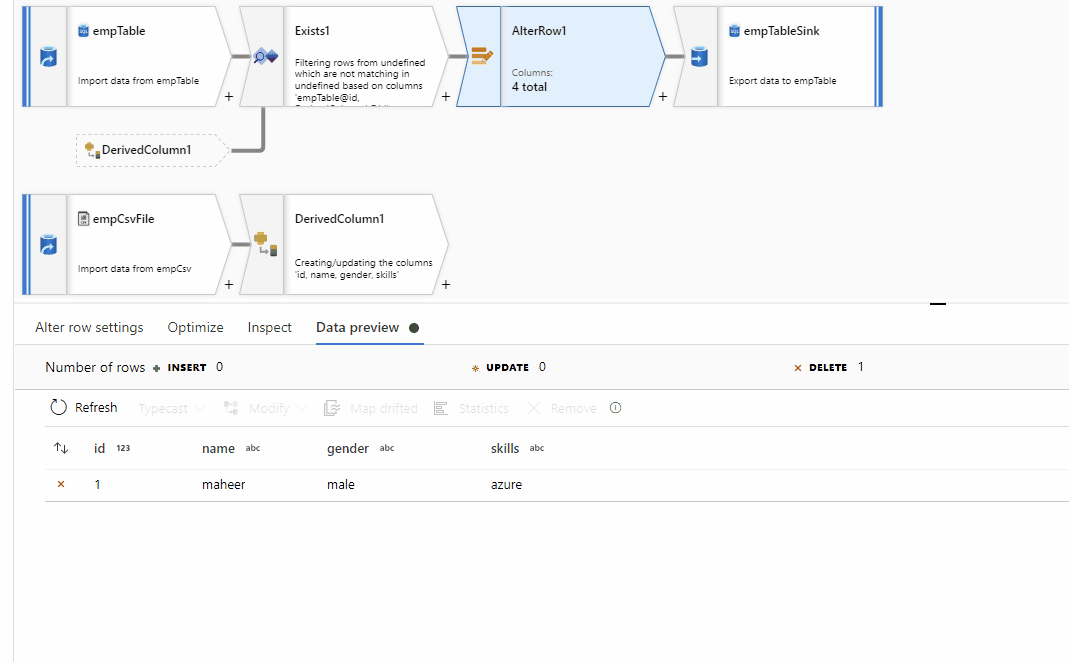
Step6: Sink transformation
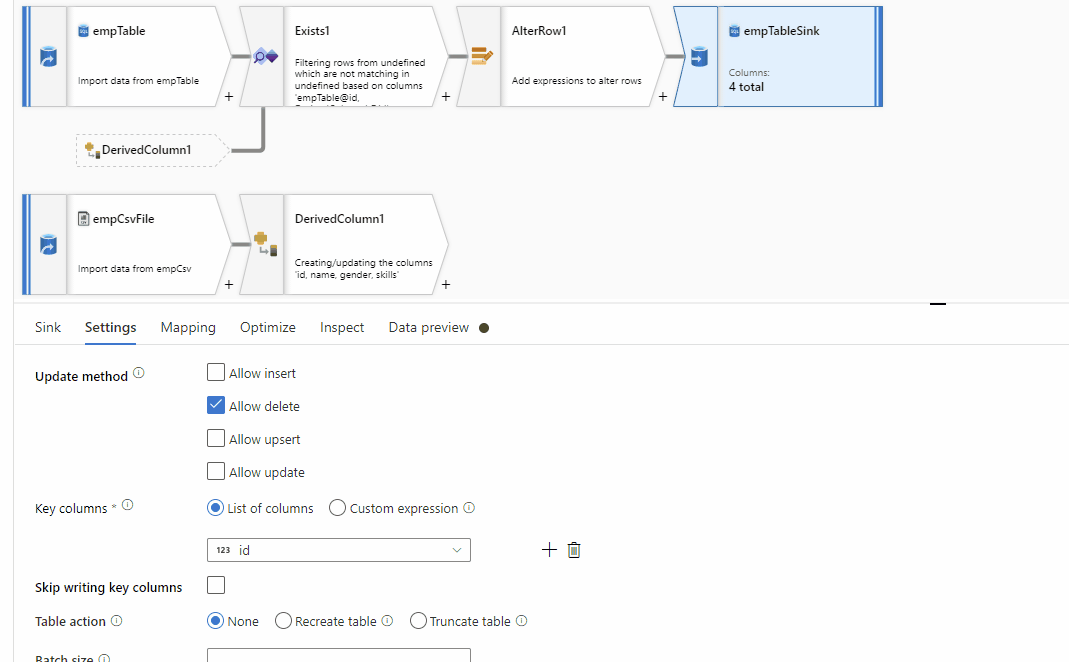
Hope this will help. Please let us know if any further queries.
------------------------------
- Please don't forget to click on
 or upvote
or upvote  button whenever the information provided helps you. Original posters help the community find answers faster by identifying the correct answer. Here is how
button whenever the information provided helps you. Original posters help the community find answers faster by identifying the correct answer. Here is how - Want a reminder to come back and check responses? Here is how to subscribe to a notification
- If you are interested in joining the VM program and help shape the future of Q&A: Here is how you can be part of Q&A Volunteer Moderators