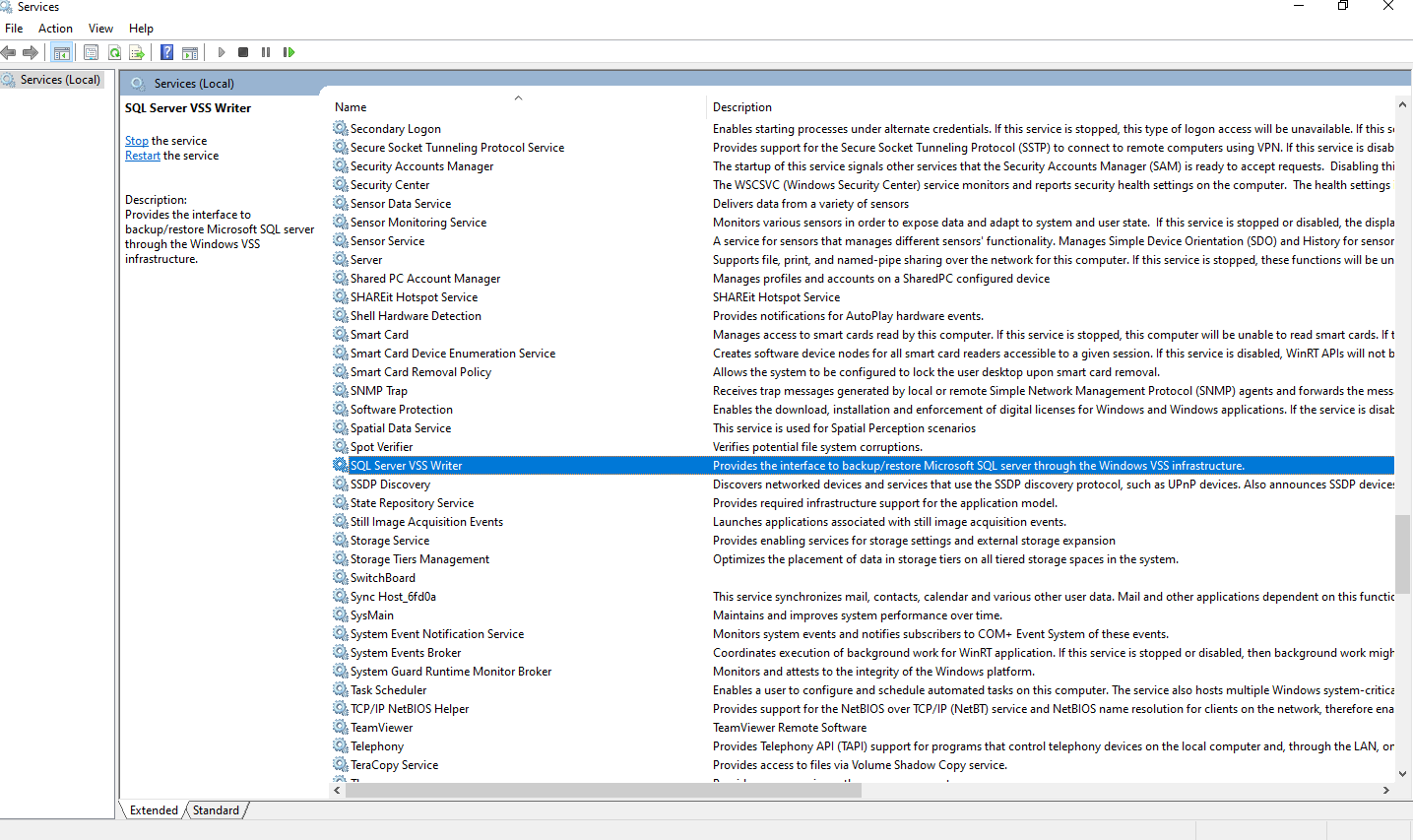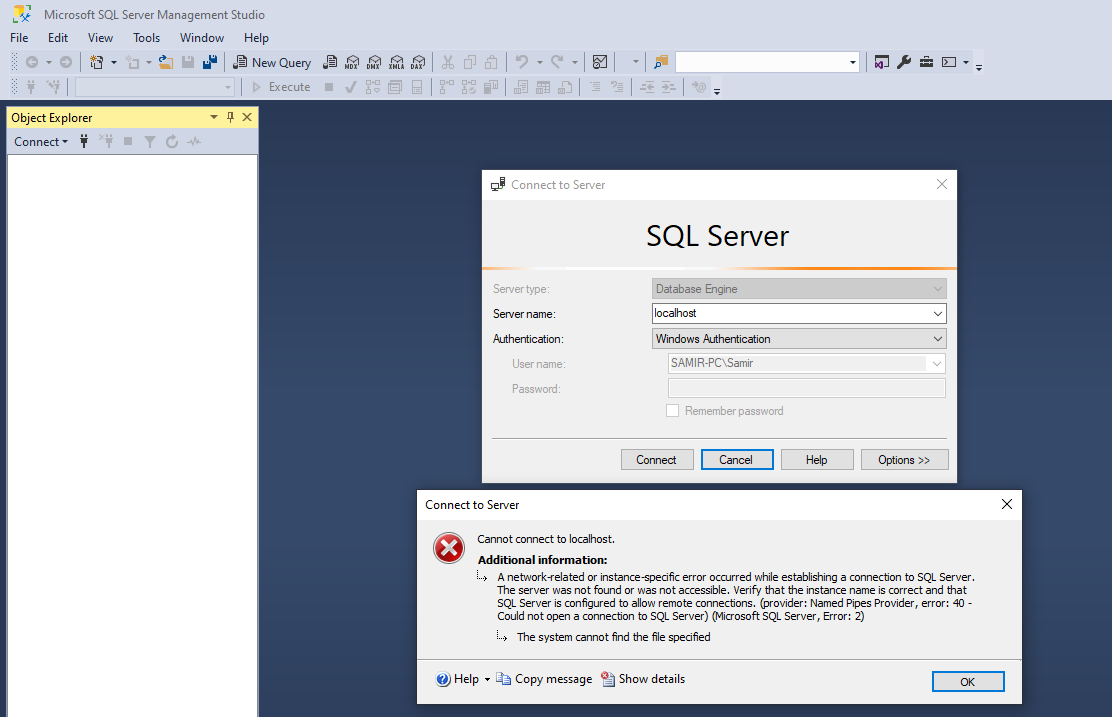SSMS is only a client application. The install does not install the database engine or SQL Server Agent.
For development and testing, install Developer edition, which includes SQL Server agent. SQL Server Agent is not included with the Express Edition of SQL Server.