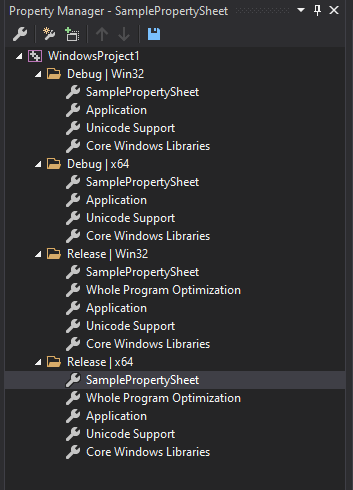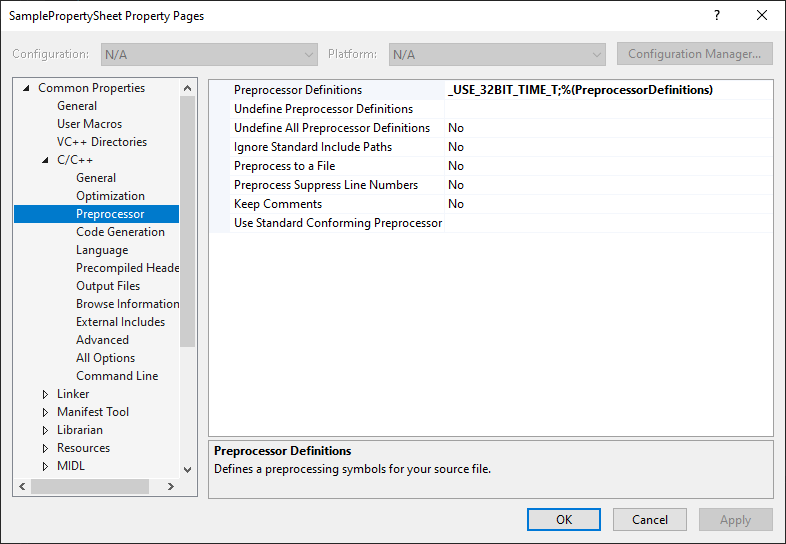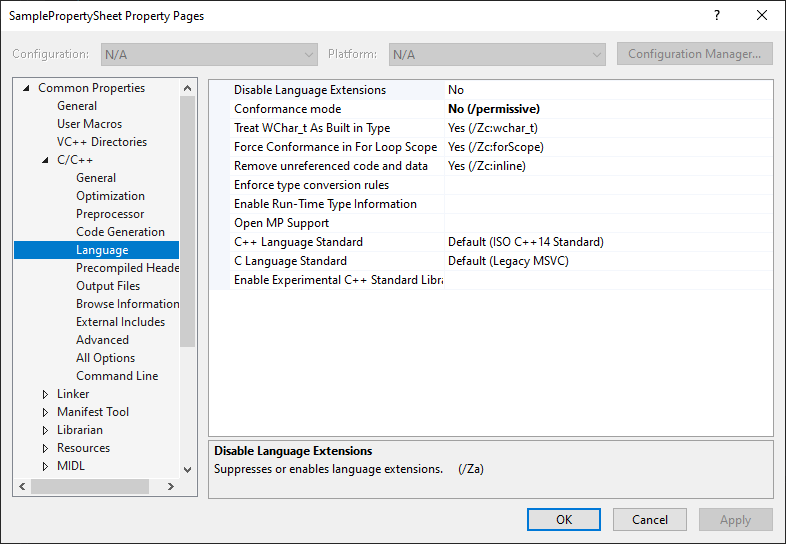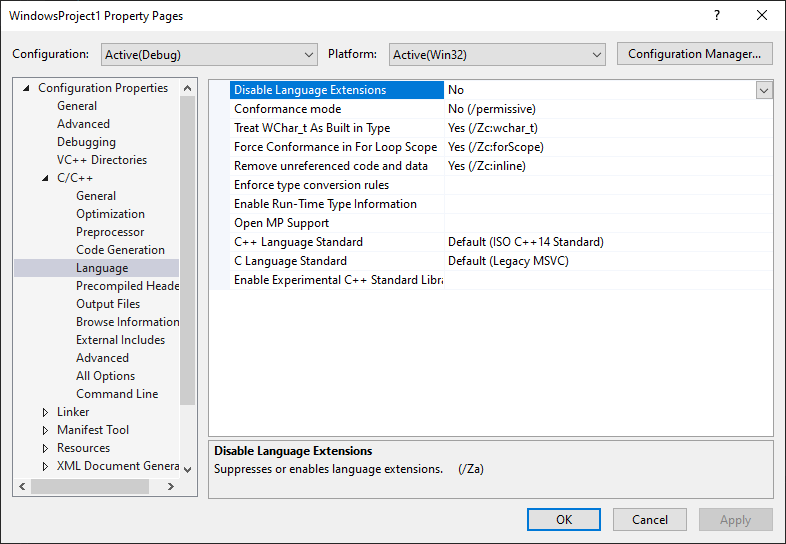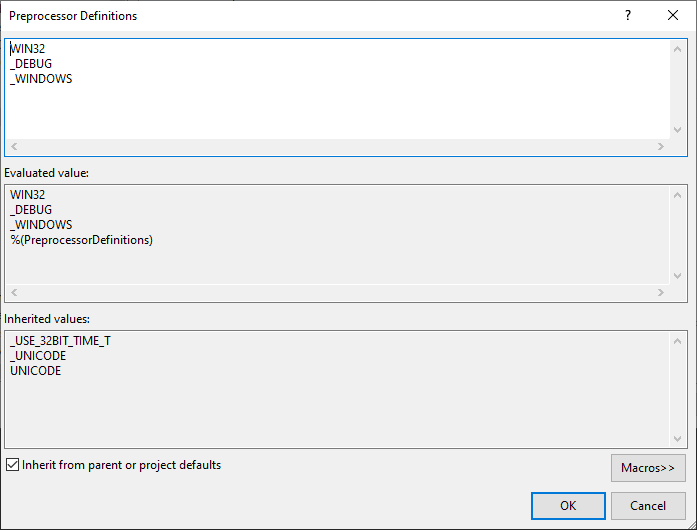I originally had the Property Sheet at the top of only Debug |x64 but I put it the top of all of them and that fixed one of the issues.
Note: I have pictures for all the items listed below but this site won't let me post them for some reason
My Property Sheet Preprocessor setting looks like this:
WIN32;_DEBUG;_CONSOLE;_USE_32BIT_TIME_T;%(PreprocessorDefinitions)
iand is bold and doesn't show this change in the Properties Page. Same goes for the Comformance Mode setting.
No(/permissive)
iand is bold and doesn't show this change in the Properties Page. The Include Directories setting shows:
C:\DS\TEST\src\CPP;C:\DS\TEST\src\HEADER;$(IncludePath)
is not bold but this does show the change in the Property Page.
There is no Working Directory setting in the Property Sheet but I change the .props file like you suggested and Working Directory setting in the Property Page is showing that change. So in summary, the Working Directory and Include Directories setting are not bold and show the change in the Property Page. Both of these settings fall under the Configuration Properties main heading in the Property Page. The two settings under the main heading C/C++, Preprocessor Definitions and Conformance Mode, are bold and do not show the change I made in the Property Sheet. It's worth noting that all of the settings I changed in the Property sheet are all bold including the Include Directories setting. There's something that's affecting the C/C++ main heading settings that aren't taking affect in the Property Page. Property Sheet code:
<code>
<?xml version="1.0" encoding="utf-8"?>
<Project ToolsVersion="4.0" xmlns="http://schemas.microsoft.com/developer/msbuild/2003">
<ImportGroup Label="PropertySheets" />
<PropertyGroup Label="UserMacros" />
<PropertyGroup>
<IncludePath>C:\DS\TEST\src\CPP;C:\DS\TEST\src\Header;$(IncludePath)</IncludePath>
</PropertyGroup>
<ItemDefinitionGroup>
<ClCompile>
<ConformanceMode>false</ConformanceMode>
<PreprocessorDefinitions>WIN32;_DEBUG;_CONSOLE;_USE_32BIT_TIME_T;%(PreprocessorDefinitions)</PreprocessorDefinitions>
</ClCompile>
</ItemDefinitionGroup>
<PropertyGroup Label="Debugging Properties">
<LocalDebuggerWorkingDirectory>..</LocalDebuggerWorkingDirectory>
<DebuggerFlavor>WindowsLocalDebugger</DebuggerFlavor>
</PropertyGroup>
<ItemGroup />
</Project>
</code>