Your processor is not supported, I believe you check the requirements for the Windows 10.
The list of supported CPU for Windows 11 are:
https://learn.microsoft.com/en-us/windows-hardware/design/minimum/supported/windows-11-supported-intel-processors
I advise you to open start and search for feedback and open Feedback Hub app and file a report and request your CPU become supported. There is no guarantee but it will draw attention of the Windows team and people with the same issue would be able to upvote it.
Windows 11 System requrement
My PC has all the system requirements that Windows 11 need but still showing "The Processor is not currently supported for Windows 11. my processor is Intel Core i3-6100T CPU @ 3.20GHz. In your Windows 10 21H1 Supported Intel processor list it is shown. Than why I am not able to upgrade to Windows 11.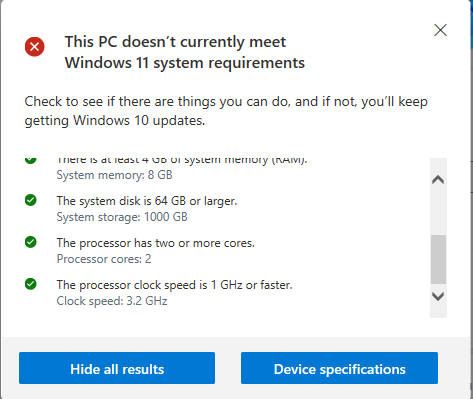
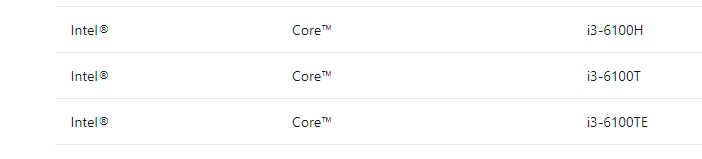
3 answers
Sort by: Most helpful
-
Reza-Ameri 16,831 Reputation points
2021-10-07T16:40:44.297+00:00 -
 Kapil Arya 7,596 Reputation points MVP
Kapil Arya 7,596 Reputation points MVP2021-10-08T02:33:17.747+00:00 Hello,
Unfortunately, i3-6100T processor is not compatible for Windows 11, according to Microsoft.
Please check with official Windows 11 list of supported processors: https://learn.microsoft.com/en-us/windows-hardware/design/minimum/supported/windows-11-supported-intel-processors
You can drop a feedback to Microsoft about this, using Feedback hub app.
Regards.
-
 Limitless Technology 39,351 Reputation points
Limitless Technology 39,351 Reputation points2021-10-08T08:48:41.153+00:00 Hello @Sunil Panwar ,
Thank you for your question.
The upgrade requirements for windows 11 according to each processor is released together with the device manufacturer, maybe the manufacturer has not released its processor listing to Microsoft and therefore it does not appear in the compatible processors listing.
I recommend that you ask the manufacturer for the fastest evaluation of your CPU's processor, that way they will incorporate your processor by sending the information to Microsoft and then your processor will be accepted.
In addition, I recommend that you also post your question on the windows 11 forum, so that the team can investigate further, because maybe there are problems with the same processor as you.
To do this, just click on the link below by clicking on the top menu in the option "Ask a question" and describe the entire problem, including images:
------------------------------------------------------------------------------------------------------------------------------
If the answer is helpful, please vote positively and accept as an answer.