Your processor is not listed as the supported processor, I believe you might have observed compatible CPU for Windows 10. The correct website to check compatibility list of CPU for Windows 11 is:
https://learn.microsoft.com/en-us/windows-hardware/design/minimum/supported/windows-11-supported-intel-processors
In this case, I advise you to open Feedback Hub app and file a report and request your CPU becomes compatible, there is no guarantee but filing a report will draw attention for the Windows team and others could upvote it.
Windows 11 Incompatible with i5 7200U Processor
PC Health Check is reporting my laptop to be incompatible with Windows 11 due to my processor being 'unsupported', but it's listed as a supported processor on Microsoft's list. It is the Intel(R) Core(TM) i5-7200U CPU @ 2.50GHz 2.71 GHz processor. All other requirements are met. Is anyone else seeing this with Win11?
Windows 11
-
Avanish Kesharwani 16 Reputation points
2021-10-14T03:30:31.97+00:00 Yeah, I have the same problem, my PC has also all the requirements of Windows 11 except the Processor one! That's too bad! Well, you may have seen the list of Windows 10 Processor Requirements Page, the correct Windows 11 Processor Requirement Page is - windows-11-supported-intel-processors
-
Kenneth Fracchia 36 Reputation points
2021-10-17T03:29:22.783+00:00 I have the same problem. I do not understand why Core i3 processors are compatible with Windows 11 but not my Core i5 7200 CPU @ 2.50GHZ, 2.71. I thought the i5 processors were an improvement over the i3 processors. Can anyone explain the problem with the i5 7200 compatibility with Windows 11?
-
Clyde Dsouza 1 Reputation point
2021-10-19T04:26:24.98+00:00 I see the same issue on my Dell XPS with same processor; is this because Microsoft Windows 11 will only support processors that are from 8th gen onwards?
-
Eva 51 Reputation points
2021-11-07T00:07:35.687+00:00 I am very disappointed in the bullying to buy a new computer to stay current with Microsoft. I will not buy a new computer to have your program. I am going to apple. BOOO!!!! MAJOR THUMBS DOWN!!! I HAVE BEEN TO LOYAL TO A COMPANY WHO COULD NOT CARE LESS FOR ITS USERS AND TRY TO FORCE THEM INTO THEIR DOLLARS IN THEIR OWN POCKET!!! MICROSOFT I HAVE BEEN WITH YOU FOR YEARS AND NOW YOU ARE SHOWING ME THAT IT IS TIME TO GO. PLUS I HAVE ALWAYS WANTED AN MAC ANYWAY. VERY DISAPPOINTED!!!
-
Shashidhar K 1 Reputation point
2021-11-08T03:17:08.683+00:00 :( same problem here
-
Shashidhar K 1 Reputation point
2021-11-08T03:17:16.723+00:00 :( same problem here
-
krishabh kumar 1 Reputation point
2021-11-08T23:26:56.12+00:00 I think minimum requirement is 8th gen processers, despite of the fact that our pc is compactible here microsoft and intel both collaborated to force people to buy new devices.
-
KarenL 11 Reputation points
2021-11-11T13:20:13.397+00:00 I too have an Intel i5 7200U processor in my Samsung Book which I have had since December 2017 and find it annoying that having paid out so much money for it that I cannot upgrade to Windows 11. Come on Microsoft, there are a lot of people who are pensioners like myself who cannot afford to buy new computers frequently especially having paid out for expensive ones thinking they would last for quite a few years.
Please Microsoft, can you help us by enabling an upgrade to Windows 11 for our computers with Intel i5 7200U processors.
Thank you.
-
Chris Heath 1 Reputation point
2021-11-12T12:06:11.287+00:00 Same problem here - Acer machine bought brand new in summer of 2019, Intel I5/7200 processor, and I am told I can't upgrade.
Not a problem until October 2025, after which I may just run unsupported, as I will be way past retirement by then, but it's pretty bloody shabby. nonetheless.
I thought W10 was going to be the last version anyway. Anyone else remember that?
-
Stevie 1969 1 Reputation point
2021-11-12T17:38:39.897+00:00 Window 11 is not supported any i5 7-th generation processors and it very unlikely to change. The only option you have if you want run Window 11 and be supported by MicroSoft is to get a new machine.
Eventually Window 10 will not be supported by MicroSoft
https://www.techepages.com/windows-11-not-compatible-with-i5-7th-generation-processors/ -
Daniel a 1 Reputation point
2021-11-14T09:06:35.617+00:00 I tested a Lenovo Notetbook with this CPU.
The compatibility test said not compatible.Due to other issues a made a clean Windows 11 install on this computer. The installation program did not complain that the CPU is not compatible. No workaround like registry changes etc. was required.
Who is right - The installer of Windows 11 accepting this CPU in a clean install or the compatibility test which doesn't accept.
-
Stevie 1969 1 Reputation point
2021-11-14T12:10:47.44+00:00 If you install Window 11 in this way the installation will work, but such an installation won't be support by Microsoft and it is possible that you won't get updates
The only way to install Windows 11 in supported way is to upgrade your hardware
-
swamplillys 16 Reputation points
2021-11-16T07:57:39.953+00:00 word from someone who owns a i5-7200u pc. and wanted increased performance, so bought a win11 capable desktop......
did the upgrade to a brand new creator edition desktop with an i7-10700, 16gb of RAM (low i know, but i can buy more. the CPU/GPU was what was important) and a 6gb Nvidia gpu.
the thing is less than 6 wks old. First few wks with windows 11 were great, then after this latest update, I can barely run ONE adobe app. let alone the two apps, plus 5-10 firefox tabs, youtube, and half the time some other random app working in there somewhere I did before.Its running at 100% maximum core frequency, while only using 3-6% CPU. Ive shut EVERYTHING else down in this PC, EXCEPT for the windows 11 itself. I think ITS the culprit. Windows updated same time as this mess. Last time I bought a new PC, windows did an update 6 months after my purchase,...immediately, and permanently, rendered the touch-screen of my Flex-5 useless. a software incompatibility issue windows never fixed. I am so tired of this messy, mean crap from microsoft. Its stolen code, anyways, by someone that never did the original work. Not like Apple, where Steve was in his own garage working on it. I shouldve known better after what happened to my PC last time..
Word of advice... stick to Windows 10 as long as you can. Windows 11 is such a resource hog - even more so after the update. Everyone on here is upset because they dont have the latest version of windows. I wish i could go back, to something that uses less resources. The rep at the store warned me that an upgrade to 11 would hog usage. -
Bhavesh Bhagat 1 Reputation point
2021-11-19T01:52:51.943+00:00 Same for me I literally have 500 gb ssd 2 tb hdd 8gb ram 8 gb graphics but just because of 15 7200U its not compatible.
-
KRISHNA KUMAR S 1 Reputation point
2021-11-22T17:57:20.167+00:00 Why does Intel i5 7200 doesn't support Windows 11? Since even it supports all the lower and higher grade Intel processors ( Celeron, i3, i7, etc, even it supports i7 except its 7th generation). What is the difference between the i7 Seventh generation and others????. Please, anyone, reply.
-
Dr. M Junaid Khan 16 Reputation points
2021-11-22T18:26:07.65+00:00 exactly. i am also going to change the laptop and switching to apple
-
Gary Branigan 11 Reputation points
2021-12-01T21:54:10.543+00:00 This is very arbitrary and ruthless if only to require us to buy a new, hopefully Microsoft , computer.
This kind of tactics provoked me to buy Macs my last two purchases. -
Francisco José Moreno Caravaca 96 Reputation points
2021-12-02T09:09:41.36+00:00 I have installed it without problem in an Intel Core i5-6200U, for the moment it works without problem. You can use the tool to generate an installation media and modify the windows registry to skip the requirements, then you have to run the update from your installation media
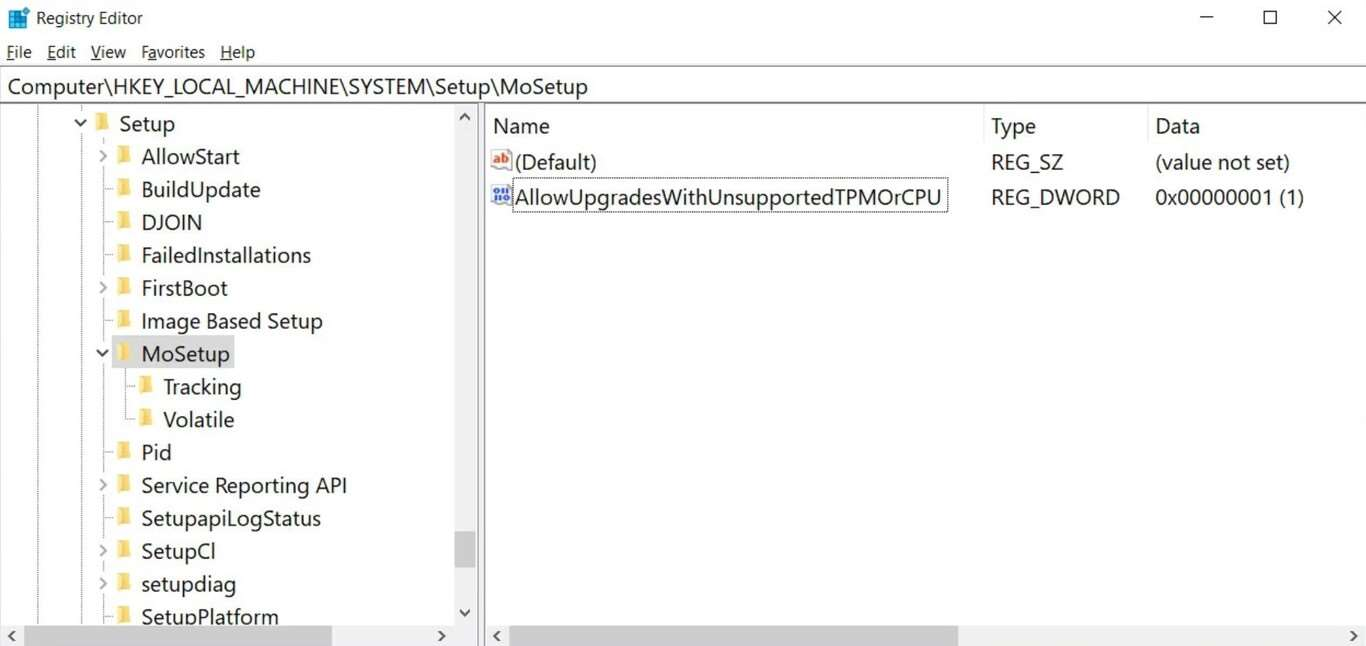
-
Ravi Palle 1 Reputation point
2021-12-07T03:15:57.787+00:00 same i am really sad i can't go for windows 11 which has a big uptade
-
Ravi Palle 1 Reputation point
2021-12-07T03:16:06.48+00:00 same i am really sad i can't go for windows 11 which has a big uptade
-
CatMow 11 Reputation points
2021-12-08T03:16:35.2+00:00 I've got a Windows 10 Acer Switch 5 notebook. EVERYTHING else is fine, EXCEPT FOR CPU - i5-7200U.
-RAM - 8GB
-STORAGE - 128GB
-SYSTEM FIMWARE - UFEI
-TPM - 2.0
-GRAPHICS CARD - Intel(R) HD Graphics 620 (compatible)
-DISPLAY - Compatible
Such a shame. I was hoping for combability. PLEASE, MICROSOFT, ADD SOME NEW PROCESSORS!
The Core i3 processors are compatible with Windows 11, but why not all of the Core i5 processors? I've never been a huge Microsoft or Android/Google/Whatever fan (Apple is good), and now I'm giving Microsoft a BIG thumbs down. Why? Just WHY??? -
CatMow 11 Reputation points
2021-12-08T03:17:58.64+00:00 Shouldn't be, Windows 11 also supports Core i3 processors.
-
ARAV TANEJA 1 Reputation point
2021-12-20T04:12:31.477+00:00 I believe that even though windows 11 does not support the i5-7200u processor, your processor would be able to run windows 11 smoothly as the speed of the processor is exceptionally fast(@ 2.50GHz 2.71 GHz processor). So it is best if you follow @Reza-Ameri 's strategy and file a report about the processor not being supported. Good Luck!
-
ARAV TANEJA 1 Reputation point
2021-12-20T04:13:10.05+00:00 My processor is also i5-7200u
-
gosia 6 Reputation points
2022-01-08T20:35:32.257+00:00 the problem is with MICROSOFT itselt. They want to make to buy new laptop as Intel(R) Core(TM) i5-7200U CPU @ 2.50GHz 2.70 GHz MEETS ALL REQUIREMENTS!!
Smart move from MS to make people go somewhere else and do buy MS anymore. Im disappointed and frustrated. -
Judie O No!! 11 Reputation points
2022-01-11T00:32:12.577+00:00 Basically, it looks as if they are trying to bully us into buying a new laptop when nothing is wrong with the ones we own. Maybe if we all hit the feedback hub with our issue, they will add it. But not likely. You can continue to use the platform we are on now until 2025 and hope they will add our CPU's. Again, not likely. :(
-
Peter 1 Reputation point
2022-01-17T14:18:12.17+00:00 Bad news Apple does the same as been for more than 20 years the don't support anything more than 4 years old. It sad to see Microsoft doing the same.
So many company's Crapify them self Well I guess I will stay window till 2025 when it's not support unless they change their Mines if this pc still in good shape, I will install Linux OS and shell windows programs.
It's sad to see Windows go downhill because they will crash at the end.
-
Jayanth Mohan 1 Reputation point
2022-01-22T12:46:09.053+00:00 umm yea i had the same problem but i found something
it says we can upgrade to win 11
-
Jayanth Mohan 1 Reputation point
2022-01-22T12:46:17.357+00:00 umm yea i had the same problem but i found something
it says we can upgrade to win 11
-
Linda Miskimen 1 Reputation point
2022-03-12T00:11:07.337+00:00 same here 3year old computer it may be time to look at Linux
-
Arav Taneja 1 Reputation point
2022-03-13T07:15:11.08+00:00 The generation is defined by the first number in the preceding digits to the core model. Eg core i5 7200U. 7 is the first digit and this processor is the 7th generation, like my processor!
-
Arav Taneja 1 Reputation point
2022-03-13T07:17:21.097+00:00 Really? I am surprised that your acer had such an old processor when you bought it in 2019. Anyway I don't recommend people to buy acer laptops but buy HP and Lenovo instead!
-
Arav Taneja 1 Reputation point
2022-03-13T07:29:43.013+00:00 Hmm, I think that windows should actually test Windows 11 with the older processors instead of assuming performance will not be delivered!
-
Arav Taneja 1 Reputation point
2022-03-13T07:34:02.553+00:00 Can you specify your device details? E.g. RAM and GPU. Also, it would be a great help to post the entire process on how to manually install windows 11. Thanks!
-
Docs 15,141 Reputation points
2022-03-13T07:44:10.927+00:00 Windows 11 can be installed in either a supported or unsupported fashion on most computers.
Consider opening a new thread using these tags: windows-11, windows-10-general, not-supported
-
lide chen 1 Reputation point
2022-08-21T10:54:26.817+00:00 The i3 or i5 or so doesn't matter.
The generation number matters.(8th Gen or Newer) -
Walter Tate 1 Reputation point
2022-11-06T20:06:57.453+00:00 Yes, please help microsoft...i5 computers should be ok...you cannot upgrade the cpu and we cannot run windows 11...so what are we supposed to do...How about getting with LENOVO and making the software actually compatible with the HARDWARE???...just a thought???
-
Walter Tate 1 Reputation point
2022-11-06T20:07:13.887+00:00 Yes, please help microsoft...i5 computers should be ok...you cannot upgrade the cpu and we cannot run windows 11...so what are we supposed to do...How about getting with LENOVO and making the software actually compatible with the HARDWARE???...just a thought???
-
Dennis Warnke 0 Reputation points
2023-01-16T19:22:51.69+00:00 Fun fact - these processors actually ARE supported...just not "officially." See, the Windows 11 compatibility checker scans an online list of all compatible components - if your specific model is not found in the list, then it assumes it's incompatible. It's resulted in a lot of false-positives in my experience so far.
However, since the "7th gen Core i5" family of processors is supported, this one is too - even if it's not in the list. You'll need to do a clean install and disable the compatibility checks. You can use the Rufus software to create a bootable USB with the official Win 11 ISO, and it gives you the option to remove the checks.
Also, you can run the setup from within windows 10, just remove the "appraiseries.dll" from the installation media and disconnect from the internet - this will prevent it from flagging your computer as incompatible.The only issue I've found with this method so far is that you'll have to repeat it any time there's a new build of Windows released. For example, we had to manually install build 22H2 when it released because the Windows update installer kept failing the checks.
Hope that helps!
-
sunil khimnani 0 Reputation points
2023-03-26T09:10:52.92+00:00 same problem i am facing
-
kevin henderson 0 Reputation points
2023-04-07T19:15:27.0366667+00:00 Same issue, my processor is a Intel(R) Core(TM) i5-7200U CPU @ 2.50GHz 2.71 GHz running Window 10, the update programme requests update to Win 11, but is not aloud to continue because of the processor conflict...
Sign in to comment
-
Reza-Ameri 16,826 Reputation points
2021-10-07T16:36:48.507+00:00 -
MARK R TURNER 26 Reputation points
2021-10-26T16:37:40.06+00:00 OK, you are asserting the Intel Core i5 7200U CPU 2.50Ghz processor is not a supported processor. Fine. But you offer no explanation other than because the Windows 11 team determined that Intel CPU compatibility cuts-off below 8th generation iCores. How about a honest explanation why the Core i5 7200U CPU 2.50Ghz processor? And, why keep mum about the other hardware installed on existing PCs-like the TPM, already installed, switchable and compatible with Windows 11, built-in to millions of PCs and can be activated in the Windows OS BIOS setting for TPM. This is predatory and Congress ignores it with "wink-and-a-nod" at the expense of millions of users. Microsoft is complying with tighter restrictions in the Europe Union. Soon they will have to accept growing support for regulation as a Public Utility. Bullying folks with forced, end-of-life for products they purchase is unfair and, along with more police abuse, higher interest rates, and more Political upheaval leading inevitably to Socialism and death to US-style Capitalism.
-
Aquadoc 36 Reputation points
2021-10-31T22:42:40.453+00:00 Time to switch to an Apple PC. I too have an Intel i5 processor on my computer, and I refuse to beg Microsoft to approve it for their supposed update!!!! Since I have an iPhone, iPad, and iWatch, I will become a complete Apple user and leave Windows and all of its issues to others!!!!!!
-
Asiago Misiani 16 Reputation points
2021-11-05T03:55:43.147+00:00 Question is, can Intel® Core™ i5-7200u @2.50GHz run Windows 11?
If it can - just allow us to install it. If we are not comfortable with it we will go back to Windows 10 -
krishabh kumar 1 Reputation point
2021-11-08T23:29:23.377+00:00 It can but they are allowing 8th gen processors. Microsoft and intel want us to buy new gen pcs with latest processors.
-
Stevie 1969 1 Reputation point
2021-11-12T17:41:31.86+00:00 See my above comment.
To run Windows 11 as your operating system you will need to upgrade your hardware. By 2025 Windows 10 will no longer be supported by Microsoft
-
Marlon Urbina 1 Reputation point
2021-11-27T18:01:09.89+00:00 You may be right. Just like evolution itself, technology can not wait for you. But it clearly sounds like you are an asymptomatic socialist. Move to Cuba... everything is free there.
-
Francisco José Moreno Caravaca 96 Reputation points
2021-11-28T09:19:42.587+00:00 I have installed it without problem in an Intel Core i5-6200U, for the moment it works without problem. You can use the tool to generate an installation media and modify the windows registry to skip the requirements.
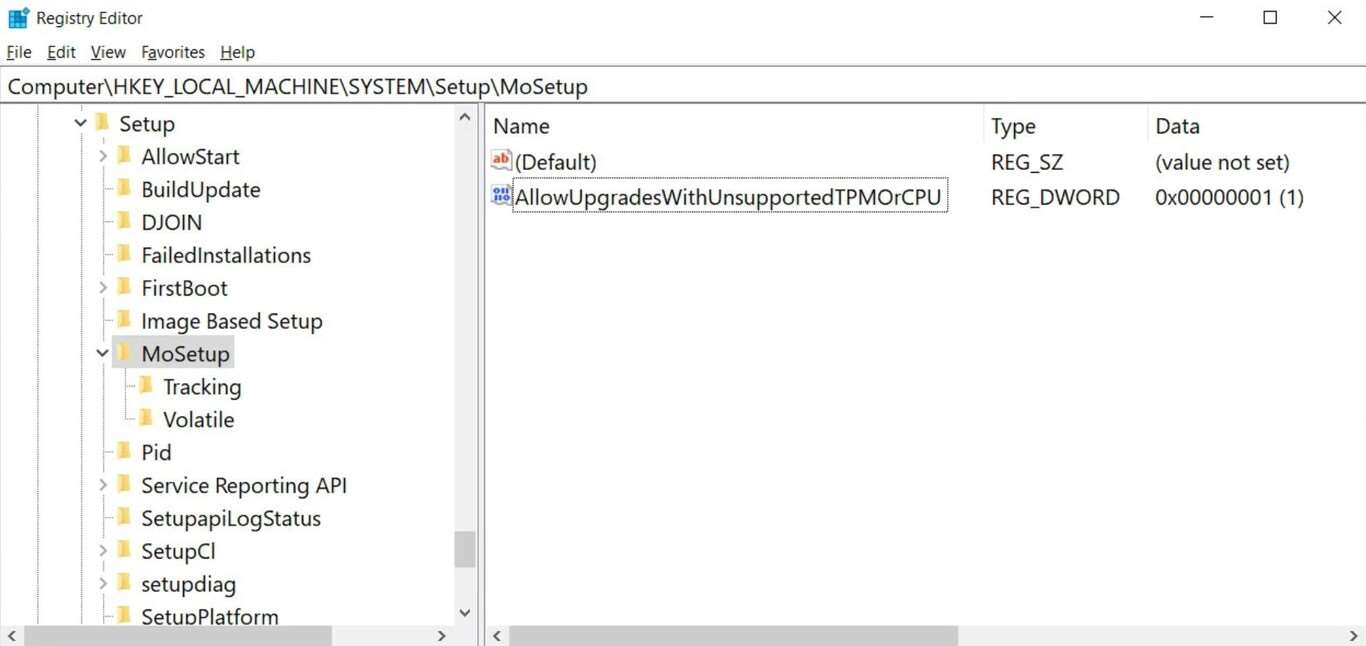
-
Gary Branigan 11 Reputation points
2021-12-01T21:54:55.96+00:00 I have done just that! I love it.
-
Maurice Arney 6 Reputation points
2021-12-07T10:49:32.54+00:00 This is a non-answer. "The i5 7200U processor is not supported because it is not on the list of supported processors."
-
Octavian Coban 1 Reputation point
2021-12-25T14:11:06.547+00:00 What exactly do you have to install? I tried to find the MoSetup folder, i can't. Thanks!
-
CatMow 11 Reputation points
2021-12-25T23:03:00.207+00:00 You have to create it, then run the Windows 11 Installation Assistant.
-
Francisco José Moreno Caravaca 96 Reputation points
2021-12-28T08:05:58.287+00:00 here you are the complete explain: https://www.wintips.org/how-to-install-windows-11-without-tpm-2-0-or-tpm-1-2-on-unsupported-cpus/
-
Judie O No!! 11 Reputation points
2022-01-11T00:36:51.06+00:00 That was a rude comment. However, I do not believe we are asking technology to wait on us but maybe the corporation with the very deep pockets to dump a quarter for us.
FYI, there are about 50 an ICore 3 processors than can run w/ Windows 11. This makes no sense. -
Judie O No!! 11 Reputation points
2022-01-26T21:29:25.19+00:00 I have had several people comment that there were able to install Windows 11 with no problem on the same computer as ours. I have not yet tried but will be!!
-
Judie O No!! 11 Reputation points
2022-01-26T21:32:41.13+00:00 lthank you
Sign in to comment -
13 additional answers
Sort by: Most helpful
-
 Limitless Technology 39,336 Reputation points
Limitless Technology 39,336 Reputation points2021-10-08T08:49:25.567+00:00 Hello MsPLG
Unfortunately the CPU I5-7200U is not on the supported Intel processors list for Windows 11: https://learn.microsoft.com/en-us/windows-hardware/design/minimum/supported/windows-11-supported-intel-processors
This doesn't mean that doesn't mean that it doesn't meet the minimum requirements, just that Microsoft doesn't fully support the stability running on this processors, and the Upgrade will not be presented for them. However, you will be able to install the system when the ISOs are released, "at your own risk".
You can check more about the non-compatible or not recommended deployments here: https://support.microsoft.com/en-us/windows/installing-windows-11-on-devices-that-don-t-meet-minimum-system-requirements-0b2dc4a2-5933-4ad4-9c09-ef0a331518f1
-----------------------------------------------------------------------------------------------------------------------------------
--If the reply is helpful, please Upvote and Accept as answer--
-
Maurice Arney 6 Reputation points
2021-12-07T10:53:53.007+00:00 Yes, I know it is not on the list. The question is why?
Sign in to comment -
-
Docs 15,141 Reputation points
2021-10-19T04:40:24.343+00:00 There are no incompatibilities.
Many end users use RAM in an unsupported fashion.
The supported use of RAM is finding models on the computer or motherboard manufacturer's support list.
The unsupported use of RAM is the installation of RAM modules that are not displayed on the motherboard Qualified Vendor List (QVL).
Windows 11 can be installed in a supported or unsupported mode.
The Windows upgrade assistant checks parameters (CPU, BIOS settings, Drive partitions, TPM, Secure boot, etc.)
If they pass then it performs a supported upgrade.
There are multiple websites with members that have performed both upgrades and clean installs on very old hardware.
This includes desktops, laptops, and tablets.
These were accomplished either by hiding the computer specifications from the windows upgrade assistant (registry and file changes) or by clean install.
When an upgrade is performed in supported mode the computer is expected to have significant improvements in performance and security.
When an upgrade is performed in the non-supported mode or if a clean install is performed the computer may not benefit from the improved performance and security.
Windows updates and Microsoft updates may not work automatically on unsupported upgrades.
The other websites reported no problems with automatic windows updates and Microsoft Defender updates.
Windows 10 is fully supported for the next 4 years.
End users must evaluate the risks and benefits.
Options are:
a) wait to see if the support criteria change
b) perform an unsupported upgrade
c) backup important files to another disk drive or the cloud > perform a clean install > restore important files-
EDDOWES, John 6 Reputation points
2022-01-17T14:32:52.193+00:00 I have been able to install Windows 11 on a system running an Intel i7 7700K using a simple registry hack as detailed above to allow an upgrade installation. Then once windows 11 is activated from the upgrade installation, I performed a clean install from USB install media.
This works totally fine and I get patches, updates etc just fine, despite the warning messages telling me that I would not. The only difference between "Supported" and "Unsupported" is that on a supported install you can call up Microsoft and they will help you. I have never needed to call Microsoft in my life and I am not about to start now, so for my purposes it is the exact same.
As for the reasoning behind it, I can actually understand this. Windows 11 requires TPM 2.0. This is a good move, and protects us all from the increasingly destructive and prevalent malware which circulates these days. Intel 7th Gen does support TPM 2.0 but only just. You can go into the BIOS settings of most laptops and desktops with 7th gen Intel CPUs and manually enable on-board TPM 2.0. From 8th gen onward, it is enabled by default.
The actual name of the BIOS setting and what you need to change it to in order to enable TPM 2.0 varies widely from manufacturer to manufacturer, and most users would not even know how to get into their BIOS screen, much less how to change settings in there. So rather than deal with a small population of 7th gen Intel users, they decided to start CPU support at 8th gen, where things are a lot simpler when it comes to enabling TPM 2.0.
I actually agree with this.
Sign in to comment -
-
Randel Cooprider 6 Reputation points
2021-10-30T14:57:50.647+00:00 I am retired and cannot afford to buy a new computer every few years because a Microsoft won't support my dual core I5 7200U 12 gb ram HP laptop. Remember the jump from Win 7 to Win 10? That was when I bought this laptop around 2018. In 2021 while upgrading to new Microsoft software build the load went south, crashed the computer and the disk had to be wiped with a complete reload being necessary. In 2022 a NEW operating system that I do not need requires a NEW computer. I have spent enough time (wasted) on salvaging their software efforts. If I buy a new computer it won't have a Microsoft operating system.
-
 Kapil Arya 7,596 Reputation points • MVP
Kapil Arya 7,596 Reputation points • MVP2021-10-08T02:34:05.387+00:00 Hello,
Unfortunately, i5-7200U processor is not compatible for Windows 11, according to Microsoft.
Please check with official Windows 11 list of supported processors: https://learn.microsoft.com/en-us/windows-hardware/design/minimum/supported/windows-11-supported-intel-processors
You can drop a feedback to Microsoft about this, using Feedback hub app.
Regards.
-
Eva 51 Reputation points
2021-11-07T00:08:45.327+00:00 I am very disappointed in the bullying to buy a new computer to stay current with Microsoft. I will not buy a new computer to have your program. I am going to apple. BOOO!!!! MAJOR THUMBS DOWN!!! I HAVE BEEN TO LOYAL TO A COMPANY WHO COULD NOT CARE LESS FOR ITS USERS AND TRY TO FORCE THEM INTO THEIR DOLLARS IN THEIR OWN POCKET!!! MICROSOFT I HAVE BEEN WITH YOU FOR YEARS AND NOW YOU ARE SHOWING ME THAT IT IS TIME TO GO. PLUS I HAVE ALWAYS WANTED AN MAC ANYWAY. VERY DISAPPOINTED!!!
-
Gary Branigan 11 Reputation points
2021-12-01T21:56:42.707+00:00 I did switch.
I do have this laptop i would upgrade if I could though. -
Francisco José Moreno Caravaca 96 Reputation points
2021-12-14T08:16:53.037+00:00 I have installed it without problem in an Intel Core i5-6200U, for the moment it works without problem. You can use the tool to generate an installation media and modify the windows registry to skip the requirements. Then you must update.
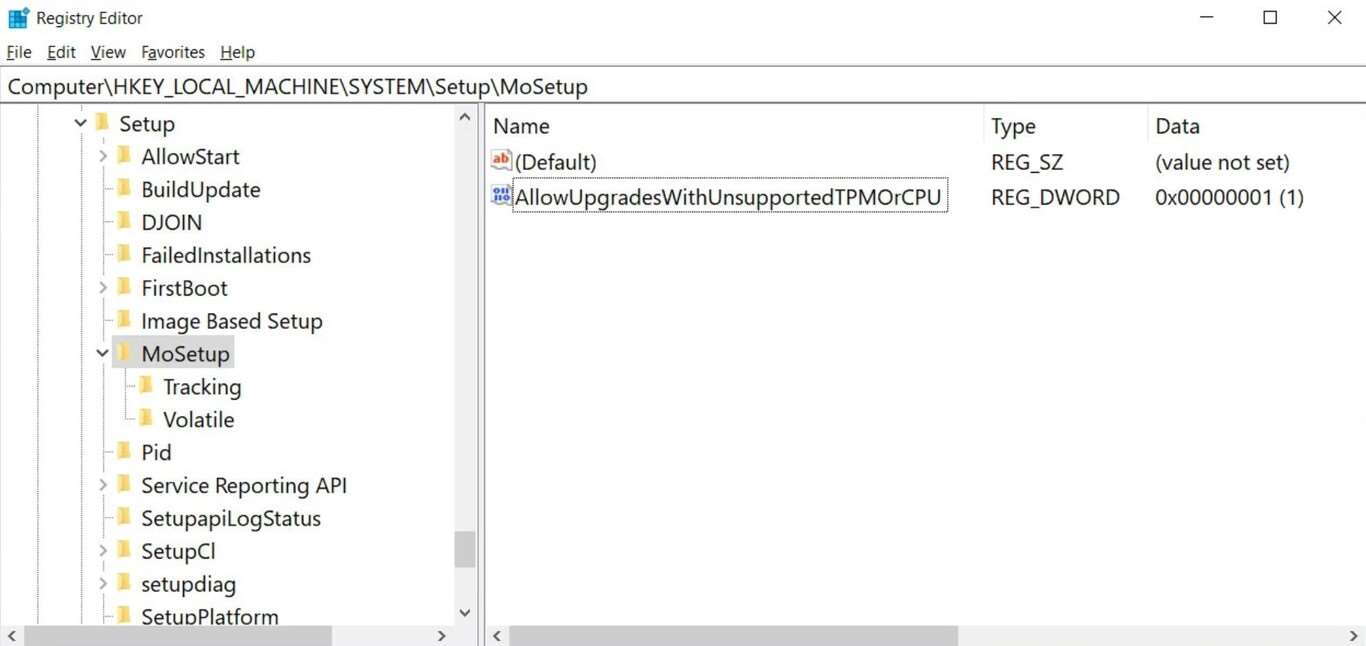
Sign in to comment -