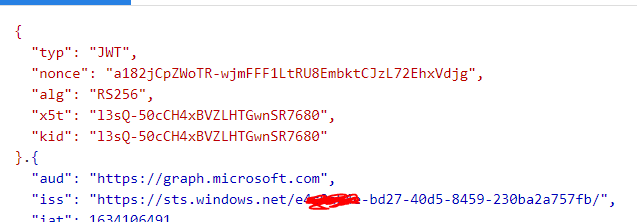I am trying to add a new certificate to an App Registration via Graph API. The steps detailed in this article basically. I created a token along the lines of what is mentioned in this article . I wanted to use PowerShell Core so I did the following:
$signingCert = New-Object System.Security.Cryptography.X509Certificates.X509Certificate2(${certPath}${certName}", "$certPassword")
$signingCreds = New-Object Microsoft.IdentityModel.Tokens.X509SigningCredentials($signingCert)
$claimsDict = New-Object System.Collections.Generic.Dictionary"[String,Object]"
$claimsDict."aud" = "00000002-0000-0000-c000-000000000000"
# This is the Id of the App Registration using which I am making the Graph API call. This is not the App Id (though I tried with that too) but the Graph Id (what I get from Get-MgApplication)
$claimsDict."iss" = "9db7dfa6-4f4c-430b-a573-d64d5dc172fd"
$securityToken = New-Object Microsoft.IdentityModel.Tokens.SecurityTokenDescriptor
$securityToken.claims = $claimsDict
$securityToken.NotBefore = [datetime]::now
$securityToken.Expires = [datetime]::now.AddMinutes(10)
$securityToken.SigningCredentials = $signingCreds
$handler = New-Object Microsoft.IdentityModel.JsonWebTokens.JsonWebTokenHandler
$token = $handler.CreateToken($securityToken)
Next I put this token as the proof in a POST request:
$certData = New-Object System.Security.Cryptography.X509Certificates.X509Certificate2(${certPath}${newCertName}")
$bodyParameter = @{
"keyCredential" = @{
"type" = "AsymmetricX509Cert";
"usage" ="Verify";
"key" = [System.Convert]::ToBase64String($certData.RawData)
};
"passwordCredential" = $null;
"proof" = $token
}
(ConvertTo-Json $bodyParameter)
The result is some JSON along these lines:
{
"proof": "eyJhbGciOiJSUzI1NiIsImtpZCI6IjZFOEU3ODRGQ0ZGREQyQzY5RTI3RDQ2OEM4QjgxNEU3QzRFRDgwOEIiLCJ0eXAiOiJKV1QiLCJ4NXQiOiJibzU0VDhfOTBzYWVKOVJveUxnVTU4VHRnSXMifQ.eyJhdWQiOiIwMDAwMDAwMi0wMDAwLTAwMDAtYzAwMC0wMDAwMDAwMDAwMDAiLCJpc3MiOiI5ZGI3ZGZhNi00ZjRjLTQzMGItYTU3My1kNjRkNWRjMTcyZmQiLCJleHAiOjE2MzM5ODIwMjEsIm5iZiI6MTYzMzk4MTQyMSwiaWF0IjoxNjMzOTgxNDIyfQ.a__8to9Mav7r5to85O8PMHzUaz5el_VhsJQ6ahqHqdJRQ2TlcPDuNVEcUc1qHyq7pNaQid0LdnbR8s4Bt5ulZJBGRjXmf64cgPQFOGJFl2TQAneZlhoB_6zVQBwGPCnLL4EZHybT6GwTFhVYKvAiCK3HVdQUgTkVUEsGNKLjUtBzYNGgqxFWoOwKt-uZM7yCALYt2BHH2G8P0KroZEYmUZEU1KcSh1UqyEPg--Pr6qu4CwxFwurtNhmysiYMM3e7vdpIFPaJOT52hKeeppP-lAFsTkeoWQSD0G5Cvwl-HPU2A7uWHgQaZzer2htt5Xeys3woHhcNSHJgHRmceud7fSRMRbctexywlXzeclCOQjWOBYXAWAkIH3gzXbBZ6TomfgR6-EIenXwaxtADHnoflvQKsnclXQLF8BQ69Lw6UaxPBLG6EC1KMC4b_BLaR5E6P5FYf7E4WoljqwtiqD-3DwzQ_0PXBABFqHYV9JtW7cq1skA3pyc9XbUm1PHTh5Z0p7VC2lXRJ00MLuZiDAQxOPjV7RH-VucQZJcvZ06Wbz62hKDEbmKLWfq0BqCgjPPQQfQWsrEeN_eJ4INqrAWh_LWJ-utaiB9hNFq4qe-AvaPulKoIBYRkIb8j_dclR6DWRbvklNOgQ2rg6G56Mk96i_PJZq2afeJW-ocj67o72hk",
"passwordCredential": null,
"keyCredential": {
"key": "MIIFXzCCA0egAwIBAgIJAI0jxh5R52r8MA0GCSqGSIb3DQEBCwUAMDAxLjAsBgNVBAMTJURlbnRvbnMgRGlnaXRhbCAtIFVzZXIgUmVhZCBXcml0ZSBBbGwwHhcNMjEwNzE5MTIyODA0WhcNMjMwNzE5MTIyODA0WjAwMS4wLAYDVQQDEyVEZW50b25zIERpZ2l0YWwgLSBVc2VyIFJlYWQgV3JpdGUgQWxsMIICIjANBgkqhkiG9w0BAQEFAAOCAg8AMIICCgKCAgEA4dz5yNsCsFGAI28NNwpSaI9rxazjHK3yy4OJdjO9vfgNc+mAq+Rc8R6fO0A6cw9NNxy9AEnbJhJiQxgW0Q+JPha2oWiordNNn9d/i9gY5nGDdc6G8xog8JmMiWC7pmW9Ylyweqncp8DL6C8imfv9tMoYCgD+TSbMVqIAYfSR2oCrF8Q5Lwilo+yptrCykaxqKQS8mURLH4JJMB79qzpDK1urkSU2sHP+lYdENlP80qQgo0HzLNuwHxqidw+bueRH/3CSmmgajmYX8V+8DmeJca+R2NHQthC/SR8kKp4A99eIvJ8Fr0AZTdpjqkNrqjXlNsJxp+LLEFIlpnIB/ekuCtBRY8w4vIdh1HWN9LX52Fc/YZLaHxc0crZZHCGOLAljIj2GFcoOAv3wOuD7W5fZguSjnsiLJQwAgbyjbAenMu3ev34Q9TCkqtbKdqqBqDTGceOc2ugkWOGLmAR07MGzSAL7BA2iJ4hEkp5i3f0FmWfs/yHTIL7CeRkbgmfw/vt2clJd+U+kXR2E0LVL4H+UmA0rXd81LgE9wb5QxQ49WlQuDSeK7TfD5dCgqnFyMObD33GOH23CpBkLzkP/ugTHafHNzR0w95KXbap/dlP/Rr7Wi8oHuNv77j/7y31Q+hHQvosU3RYbsYrytdFNMDOsD11hxIskUJ7w9ZdlSDP/O18CAwEAAaN8MHowCwYDVR0PBAQDAgWgMB0GA1UdJQQWMBQGCCsGAQUFBwMBBggrBgEFBQcDAjAMBgNVHRMEBTADAQH/MB0GA1UdDgQWBBQySMBv+J3sXXsYdlbNn3r8DWQW6DAfBgNVHSMEGDAWgBQySMBv+J3sXXsYdlbNn3r7DWQW6DANBgkqhkiG9w0BAQsFAAOCAgEAn7V6TKQeQsqb0elbOf29VC2fBmqHY+WJRxcaUS0fbMsCDLVK2LN+0vVbiT5CBEXq0hDQAoSoTT79ILWRPFQegEjQjFmLJCz2RK+yf6kSplNnOiIA8+nstaVQDWcTCarkIQ98xhoPUkMGhVCx2nbtsBsc+FOnx7+zO1SCSxFda/xIEeBV4n/40cEWcXRIZQQOjqdta5fTMstiKSqLJhu2ex/M8zg1jXvJooLs0Ya0GtyPzOLuIhSlW1290YekrZqIcuLe++hjhcjDerfr9sTJan7xlbBPx4O182uIX9WQRX454osXgf7yH0GoqhdOqU9ULi23m9YwxDZUMk2akg2IVbVjGN+/H9BcYfbK8nZGWwTChK+S4DFAWdg13RA6ukfK21HRrhXBQzkq1d1fVBFmCpK5ZG0msBKHovXyjgdTfF6RJS46796NZBiLOetf+pFtqusUI8jlXYbw/WUe/LlAka6oRLXy+K+HAtOwwbAVwoHrKmhc0d2R+m49l/mEKjL7DLhDmlAzQfgnofSaDCvFQXLaVr+0bM2WzLVju/hILN58u6JWjNTIe/+tXUiP8hpWwWC6Lrh7gWWHhCy3DPReRZkIr11Q3HEpFKnc6lHJEo3pOesc1KvWKptQQBflPNlRmSzcy1Ugi9CCXw4FYfhq1p667zm3JDJ7p2jlRb0wisQ=",
"type": "AsymmetricX509Cert",
"usage": "Verify"
}
}
As far as I can see this looks correct and similar to the example in the Microsoft doc. If I put the proof token in a JWT decoder like https://jwt.ms I see that it is correct:
{
"alg": "RS256",
"kid": "6E8E784FCFFDD2C69E27D468C8B814E7C4ED808B",
"typ": "JWT",
"x5t": "bo54T8_90saeJ9RoyLgU58TtgIs"
}.{
"aud": "00000002-0000-0000-c000-000000000000",
"iss": "9db7dfa6-4f4c-430b-a573-d64d5dc172fd",
"exp": 1633982021,
"nbf": 1633981421,
"iat": 1633981422
}.[Signature]
That certificate thumbprint matches the one that's already in the App Registration (which is the certificate I used to sign the token as per the docs).
However if I make a request with the above $bodyParamter JSON I get the following error:
{
"error": {
"code": "Authentication_MissingOrMalformed",
"message": "Access Token missing or malformed.",
"innerError": {
"date": "2021-10-11T19:44:46",
"request-id": "1177fc83-1342-4a3d-82f8-172b452f8471",
"client-request-id": "1177fc83-1342-4a3d-82f8-172b452f8471"
}
}
}
This happens if I use a tool like Postman or Invoke-MgGraphRequest -Method POST -Uri "https://graph.microsoft.com/v1.0/applications/$appId/addKey" -Body (ConvertTo-Json $bodyParameter) or Add-MgApplicationKey -ApplicationId $appId -BodyParameter $bodyParameter... Any suggestions on what I could be doing wrong here?
Thanks.