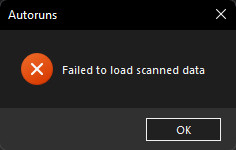I'm glad the issue is fixed in 14.05
https://techcommunity.microsoft.com/t5/sysinternals-blog/autoruns-v14-05/ba-p/2844204
This update for Autoruns addresses a bug preventing opening and comparing .arn files.
With 14.04 it couldn't open neither the .arn it created itself nor any .arn I had made with previous AutoRuns versions
(it would give the "Failed to load scanned data" error or crash).
With 14.05 it's working fine again.