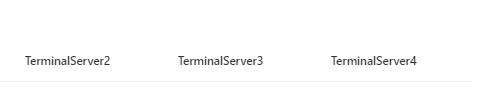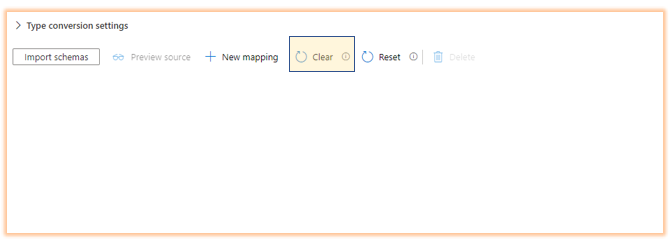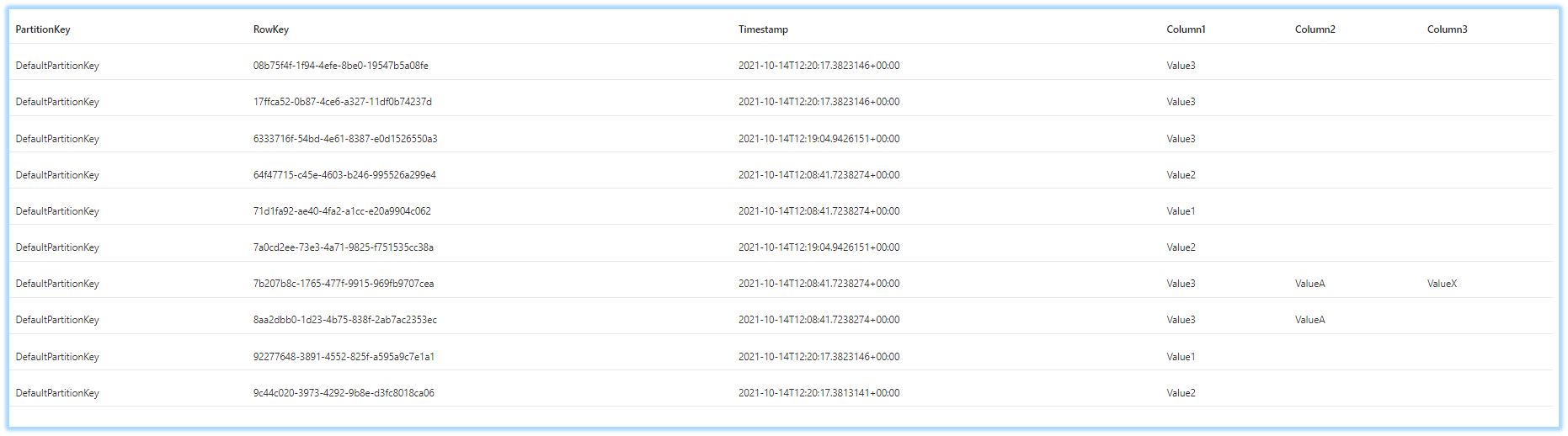Hi @svijay-MSFT
Thanks for responding.
Your three pictures at the end did not seem to make it through into the post that I can see.
The number of columns in my data right now including the partition key, row key and timestamp is 19 columns, with plans to add more columns in the future. The first row in my table is has data in the first 16 columns with the last three on the far right having a "null" value. The 33rd row in the table utilizes all 19 columns, but only the first 13 show up in the Preview of the Pipeline.
I cleared the mapping in the pipeline and then selected the Import Schemas button and get this
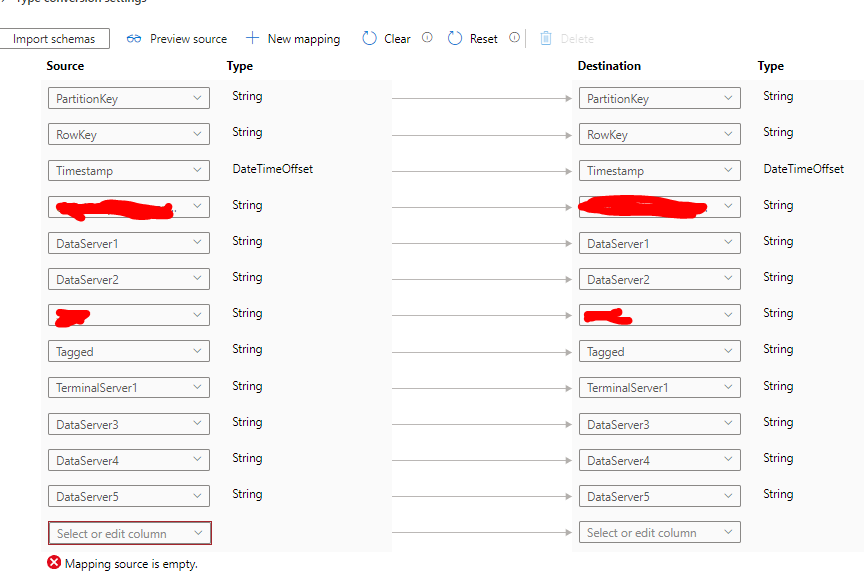
And then if I select the drop down menu to add a new column mapping and I only get the 16 columns that are populated by the first row and it's missing the last three
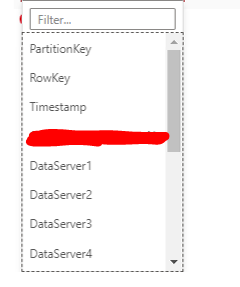
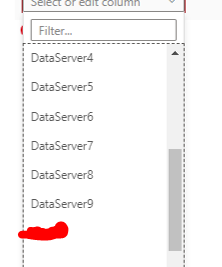
The last three would be these