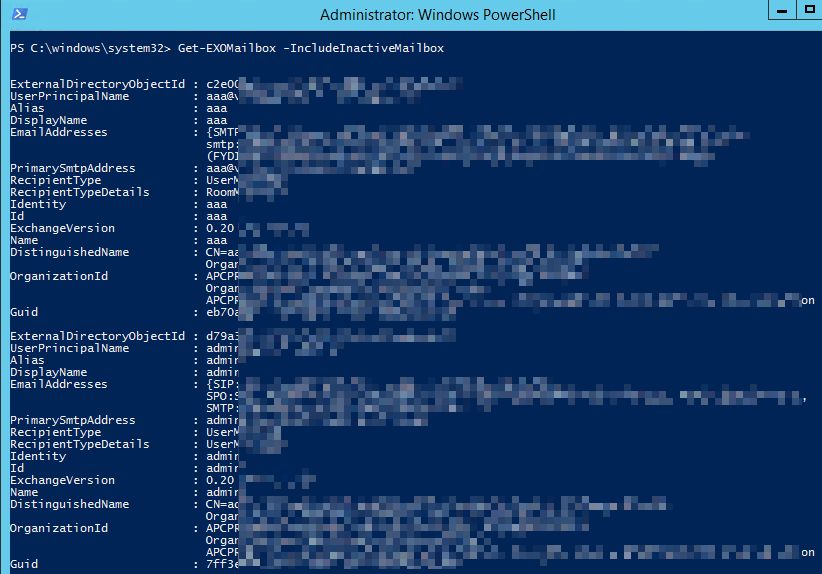Should be the same as Get-Mailbox requirements, so check via:
Get-ManagementRole -CmdletParameters IncludeInactiveMailbox -Cmdlet Get-Mailbox
This browser is no longer supported.
Upgrade to Microsoft Edge to take advantage of the latest features, security updates, and technical support.
What RBAC role is required to run the cmdlet Get-EXOMailbox -IncludeInactiveMailbox please?
I'm currently getting this error when I try to run it:
Get-EXOMailbox : Error while querying REST service. HttpStatusCode=500
ErrorMessage={"error":{"code":"InternalServerError","message":"Error executing request. The \"IncludeInactiveMailbox\"
parameter can't be used on the \"Get-Mailbox\" cmdlet because it isn't present in the role definition for the current
user. Check the management roles assigned to you, and try again."

Should be the same as Get-Mailbox requirements, so check via:
Get-ManagementRole -CmdletParameters IncludeInactiveMailbox -Cmdlet Get-Mailbox
Agree with Michev, you could use the command above to get the roles needed to run the command.
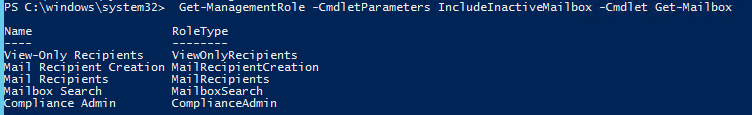
In addition, please also note that: This cmdlet Get-EXOMailbox is available only in the Exchange Online PowerShell V2 module.
I tried in my environment and it can work properly