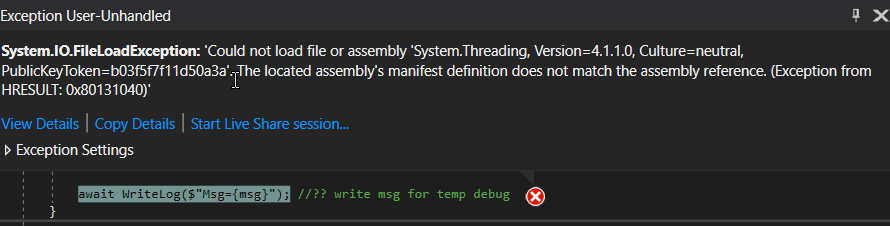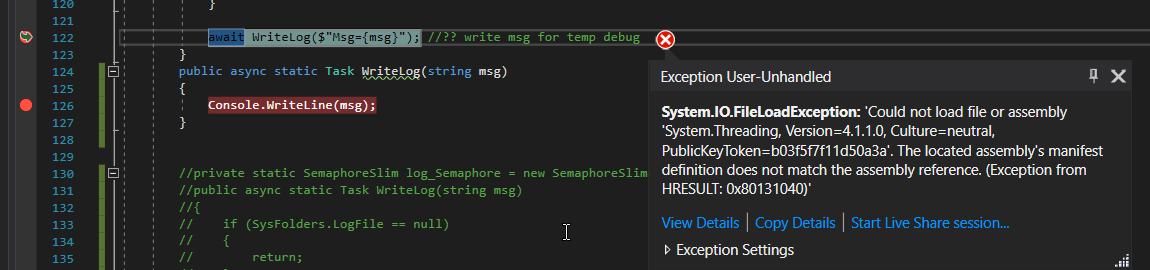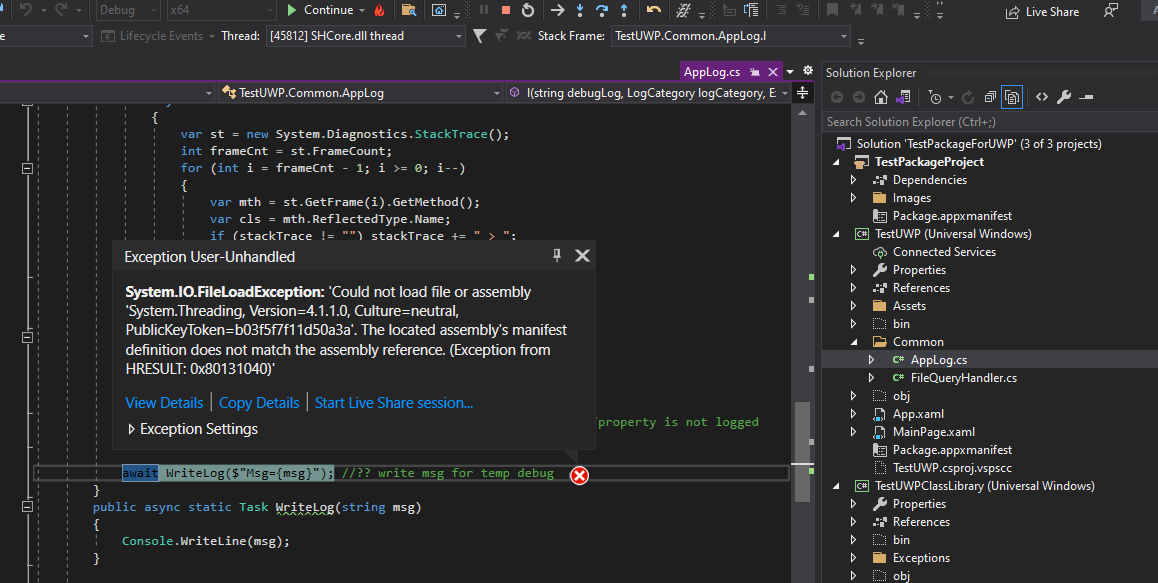After long struggle, here is the solution: create branch new projects from scratch.
Nuget package issue is one thing.
Also, there must be a bug in Package project. When I use the existing UWP project which has been submitted to Store many times, package project cannot find the dependencies.
So, I created new UWP project and added to Package project and rebuild entire project little by little carefully: copying codes and adding the Nuget packages.
It worked.