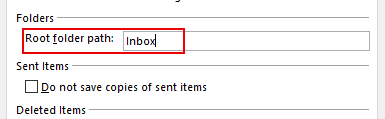Hi,
I suggest the following steps and see if it helps
- Log in to your mailbox in Outlook.
- Navigate to File > Options > Mail.
- Uncheck the Save copies of messages in Sent Items folder box.
- Click OK.
- Navigate to File > Exit to close Outlook.
- Open up Outlook again.
- Navigate to File > Options > Mail.
- Check the Save copies of messages in Sent Items folder box.
- Click OK.