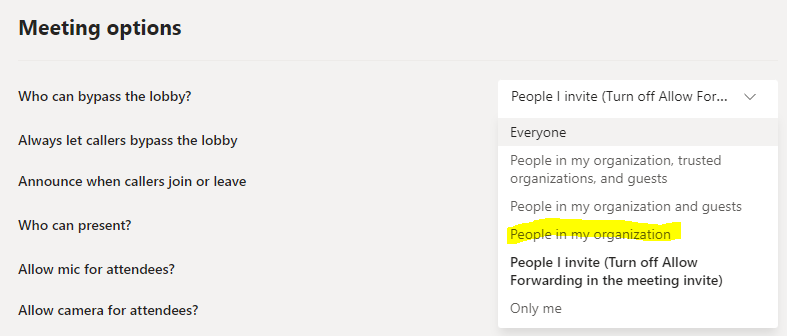Hi SharonZhao-MSFT,
I found the resolution. I will write here if anybody faces this kind of issue. Microsoft released new two lobbybypasssettings for Graph API.
organizationExcludingGuests - Only the participants from the same company are admitted into the meeting and bypassing the lobby. All other participants are placed in the meeting lobby.
invited - Only people the organizer invites are admitted into the meeting and bypassing the lobby. All other participants are placed in the meeting lobby.
I used the organizationExcludingGuests parameter. So, I prevent the attendees to approve the guest users.