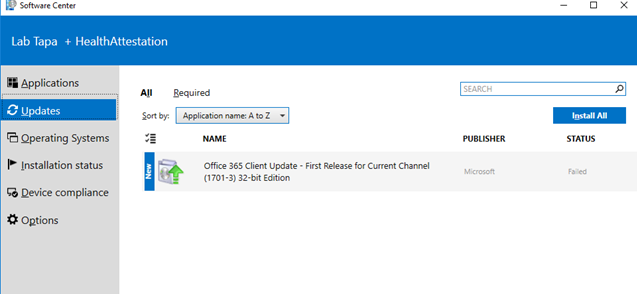Hi! sorry for the late reply!
Yes i did tried the above method but unfortunately, it doesnt work. So what i did was doing an IPU.
Before doing IPU, i trace back the installer in SCCM and drag the KB file to another folder in Cdrive.
After which, i did the IPU. once the IPU is done, apparently SCCM will push down all the missing KB in the system but not KB5005566.
After the missing KBs has been installed, i copy as path KB5005566 to Admin Command Prompt and run the patches.
and everything is fully operational now. Thanks!