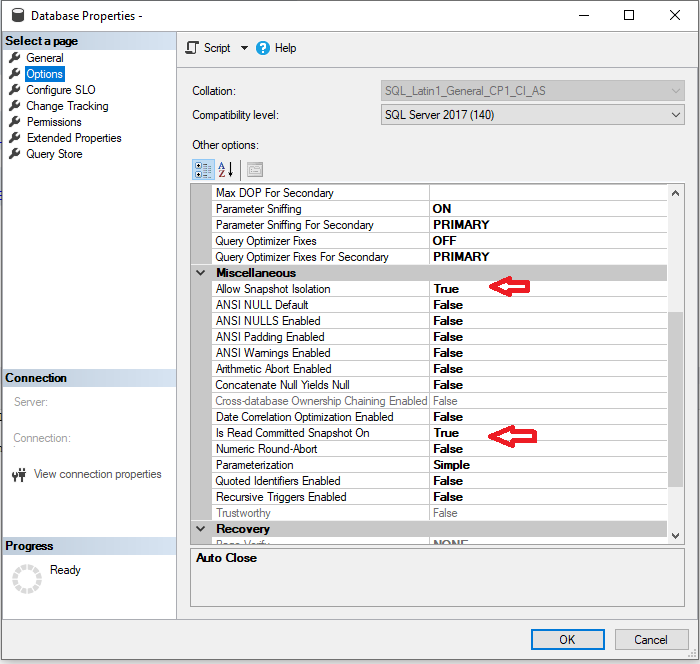SQL Data Sync is trying to enable on SQL Azure database the same isolation level your database has on premises, but it is not possible to change the isolation level of a SQL Azure database. That is the reason the SQL Data Sync process will fail.
Set the isolation level of the member database, to the same settings it has before the deployment of Data Sync. Set the isolation level to read committed (SQL Server default) or to READ_COMMITTED_SNAPSHOT.
alter database [DB] set read_committed_snapshot on with rollback immediate;