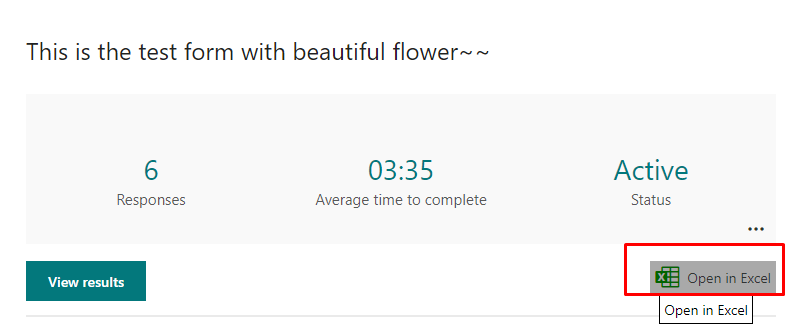You have 2 choices (Manual / Automated using third part apps).
Manual - Open the Form which you need to migrate, Settings > Collaborate and get link. In a new browser window, Sign in to the target tenant, paste the Form link you have copied and duplicate it. This will create a Form in target tenant. Responses need to be exported from Source manually. Repeat this step for each form.
Automated - Use third party apps to move all the Forms along with the responses in a single shot.
ACTIVITY MANUAL SOLUTIONPROVIDED Apps4.Pro
|
|
|
| Migrate one form at a time |
X |
All forms at a tenant level can be migrated in a single shot. |
| Export responses of one form at a time |
X |
Responses of all forms at a tenant level can be migrated in a single shot. |
| Manual Migration of responses & their associated attachments to the migrated form |
X |
Responses & their linked attachments are exported & migrated to the target account’s OneDrive / SharePoint site. |
| Only the form collaborators can export the form |
X |
Forms can be migrated at the tenant level without the end-user intervention and thus it saves their time. |
| Manual addition of Collaborate permissions for each form in target |
X |
Permissions for each form are migrated to target via tool |
| Manual recreation of the below settings in the migrated formSend and collect responsesStart & End dateResponse receipts |
|
|
| X |
Each & every setting of a form is migrated to the target |
|