Hi @Alex GG Smith ,
Welcome to our forum!
What's the version of your Outlook client(Outlook>About Outlook)?
And have you received any error reports when the issue occur?
According your description, I have tested on my Outlook client(version as shown in the below figure), the emails sent in New outlook can be sync successfully when I switch back to old outlook, and both on webmail.
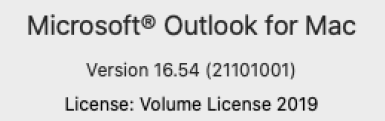
And through my research, I found an article which mentioned Outlook for Mac crashes unexpectedly during mail synchronization. For more information, please refer to: Outlook for Mac crashes unexpectedly on startup or during mail synchronization. If it's your case, please check your Outlook client version and upgraded your Outlook to the latest version.
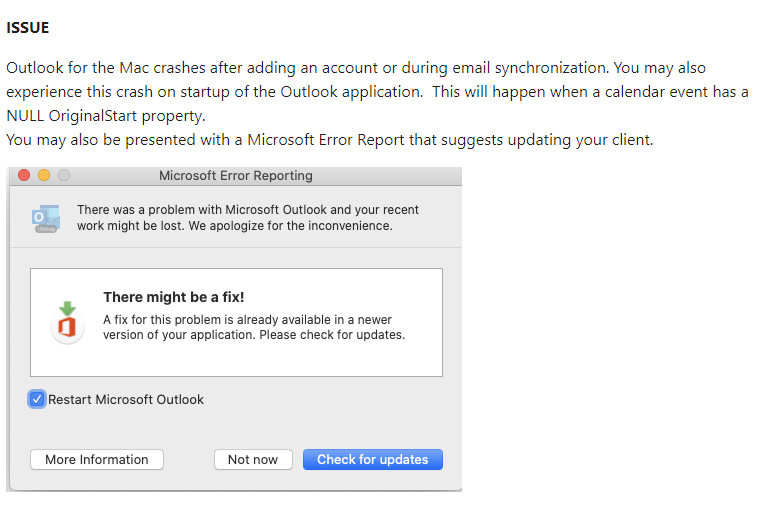
If the above is not your case, considering the non synchronization between different terminals, please try to
adjust the synchronization time of IMAP folder to a shorter time(Outlook>Preferences>under Personal Settings, choose Accounts>Choose your IMAP account>Advanced…>switch to Server tab) and restart outlook to check if there're any differences.
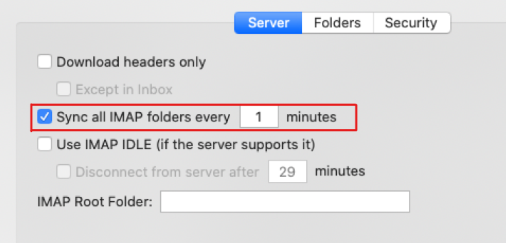
If the answer is helpful, please click "Accept Answer" and kindly upvote it. If you have extra questions about this answer, please click "Comment".
Note: Please follow the steps in our documentation to enable e-mail notifications if you want to receive the related email notification for this thread.