There was a bug in the browser UI that was recently patched. For now, you can change the type of sink to something else, like a delimited text sink, and you should then see the key columns in Key partitioning. Then, switch the Sink type back to Delta.
Partitioning inline delta lake sink
Simone Graziani
41
Reputation points
Hello,
I'm trying to set the partitioning for a delta lake sink in Data Factory; as you can see in the attached screenshot there is only one option (Key partitioning) and I cannot select the field to use as key. Ideally, I would like to use a hash partitioning scheme with 10 partitions based on a specific field. We also tried to edit directly the dataflow script to specify the partitioning options but it doesn't seem to work.
Is the partitioning even supported by inline delta lake? If so, how can I use it? Are we missing something?
Thank you.
Best,
Simone
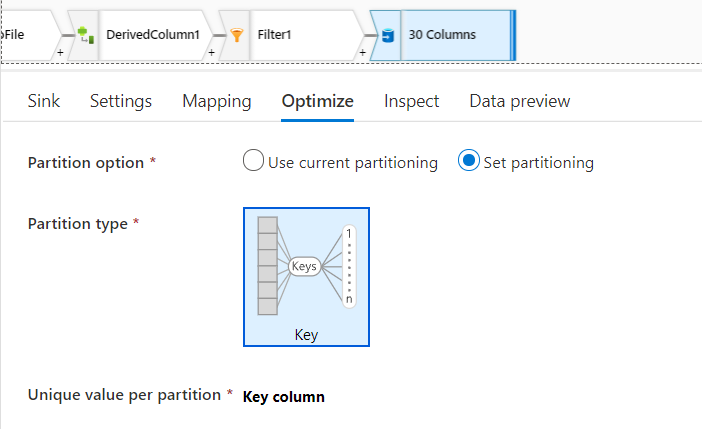
Accepted answer
-
 MarkKromer-MSFT 5,186 Reputation points Microsoft Employee
MarkKromer-MSFT 5,186 Reputation points Microsoft Employee2021-10-22T23:03:35.28+00:00