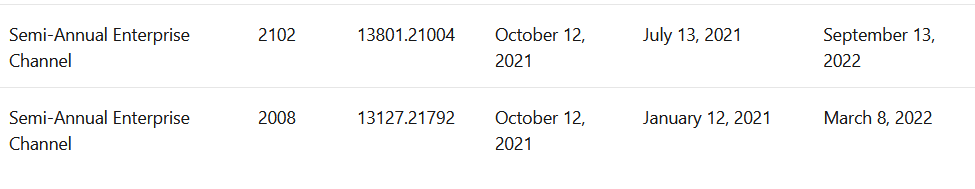Welcome to Q&A forum ~
> How do you install the monthly updates in Semi-Annual Enterprise Channel for the previous version?
In January and July, the monthly update can include feature, security, and non-security updates. In other months, the update can include security and non-security updates.
Office automatic update is enabled by default. You can also set a specific update version number or update source through Group Policy.
> What do I need to do to use the latest update of the previous version? So no new features but just the fixes.
Please note, we're unable download the separate downloads of just security updates or just non-security updates for Semi-Annual Enterprise Channel, you could only find the lists for the security updates and non-security updates.
For more, please refer to "Semi-Annual Enterprise Channel overview".
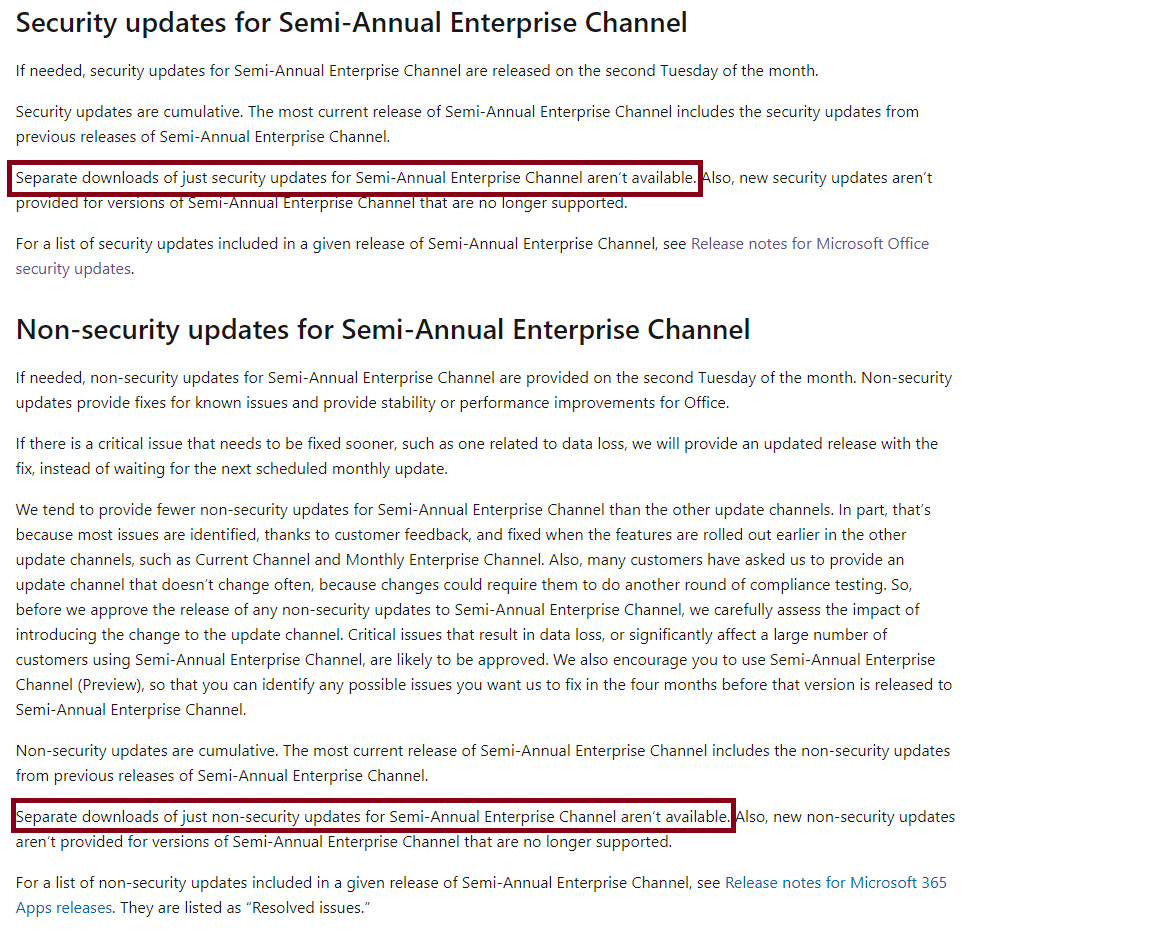
Besides, to find the details of update process for Microsoft 365 Apps, please checkout the reference "Overview of the update process for Microsoft 365 Apps".
Update executable program for Office will detect that updates are available from update location (Such as CDN, your local shared folder) and download the files which are different from the local computer.
We are unable to control it to download security, and non-security updates separately.
> What do you do to keep the previous version a bit longer?
For a better user experience, we do not recommend disabling Office updates.
But, if you need to receive security updates and non-security updates, you have maken a right decision that set Semi-Annual Enterprise Channel. Office with this update channel update the version number slowest.
Any issues, you could post back.
If the answer is helpful, please click "Accept Answer" and kindly upvote it. If you have extra questions about this answer, please click "Comment".
Note: Please follow the steps in our documentation to enable e-mail notifications if you want to receive the related email notification for this thread.