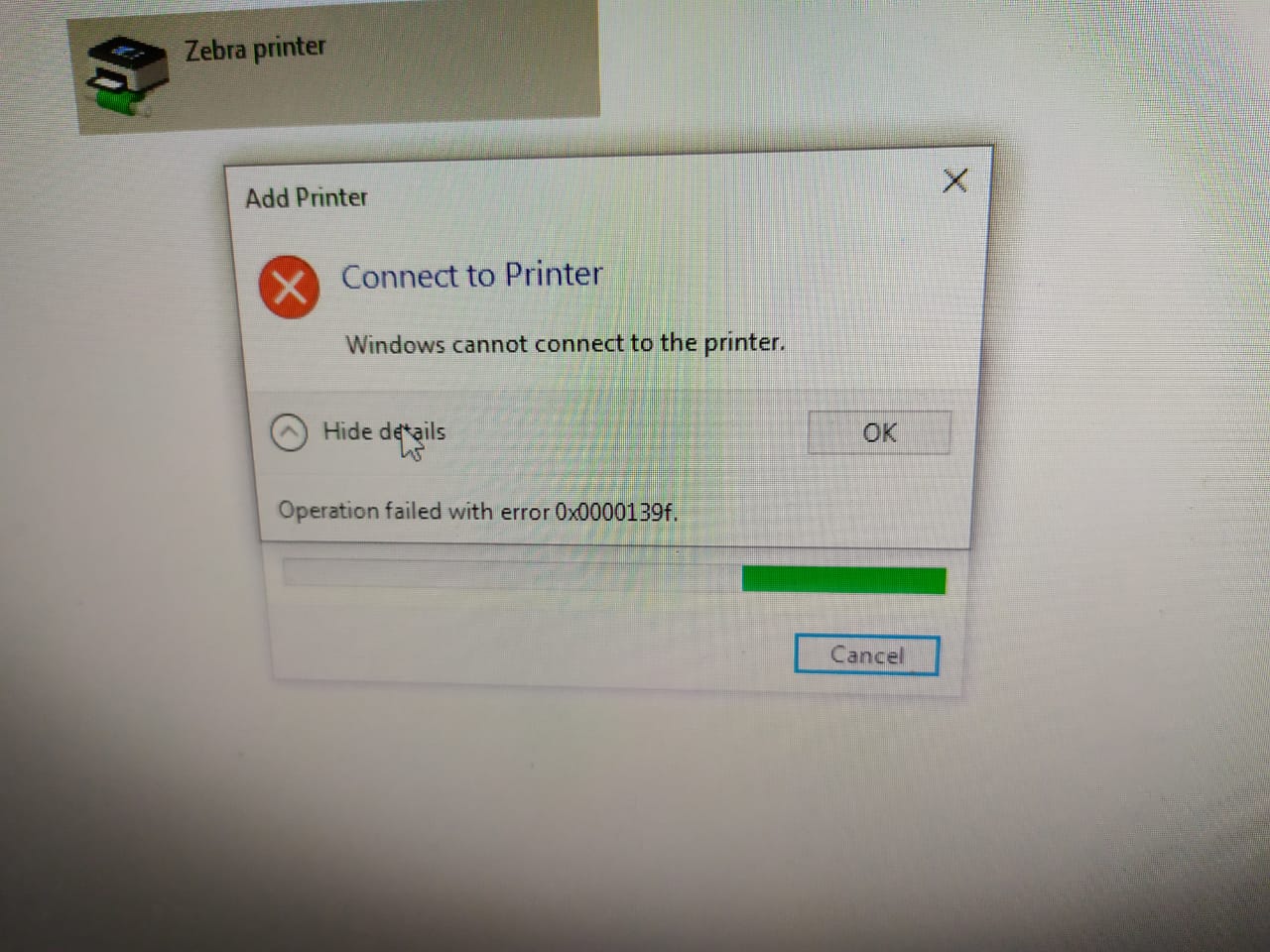Hello @Wickramathilaka N.G it19096094 ,
I think I've got a solution how can you repair the issue you are experiencing.
- Make sure your Windows is updated
Start menu > Settings > Windows Update - Download your printer drivers (https://www.zebra.com/us/en/support-downloads/printer-software/scan-pair.html) and go through the pair setup
These are my ideas to solve the problem, please let me know if everything is running correctly.