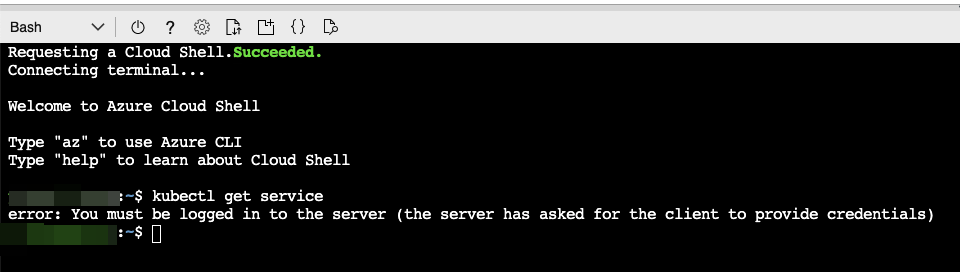Hi @Yusuke
Thank you for reaching out to Microsoft Q and A Platform ,
Regarding the error you have posted , Please try to first connect to the cluster by using following command :
az aks get-credentials --resource-group rgname --name clustername
You can get this data by clicking on the cluster connect ,
So please try to execute the above command first and then try out your kubectl get services command
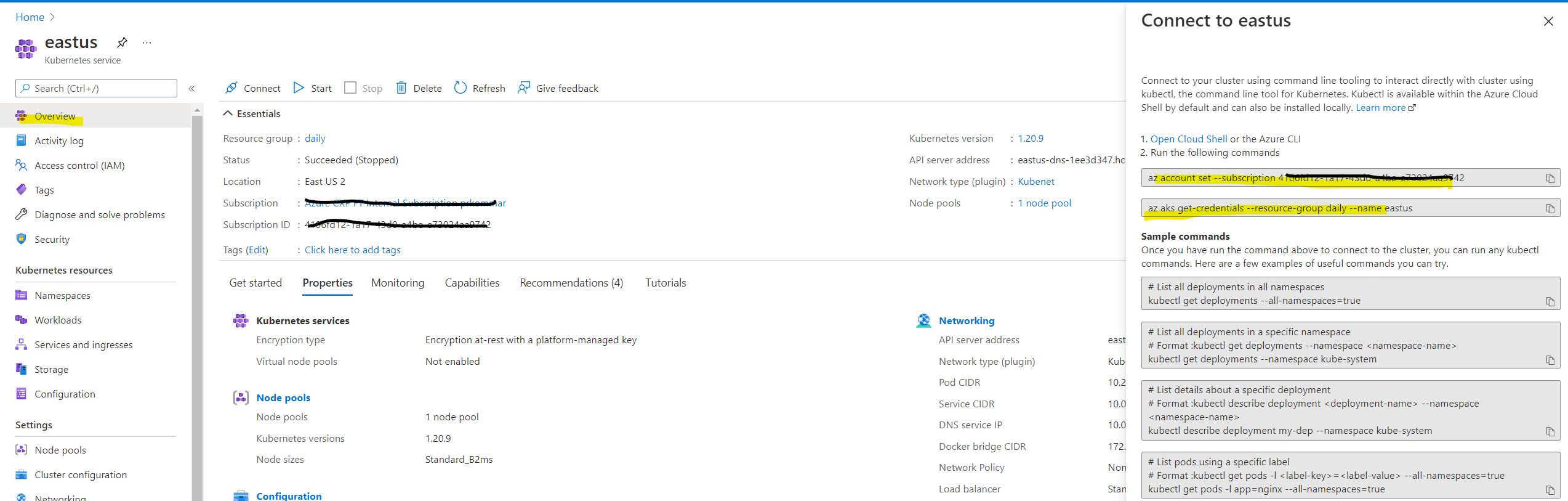
Kindly request you to accept the answer if this helped in fixing your issue so that it would be useful for the community .
Thanks & Regards ,
Pradeep