I also began encountering this issue on a SharePoint list I manage within the past week. I tested adding data column by column (luckily just a few) and identified the issue to be related to a URL link column. SyncIssues CSV that generates from the error indicates a duplication of the URL entered in the SharePoint list form. (i.e. https://domain.com/, https://domain.com/) I can add an item to my list entering everything else and then after sync completes, go back and add the URL to the item. Fortunately, this issue is not happening on other lists I update that also have a URL column.
"Couldn't upload new list item" error in Sharepoint List
I started receiving the error: "Couldn't upload new list item" when adding items to my list. I have to download the sync csv file, and copy data again.
I have searched for what this error means, but unable to locate any documentation.
Suggestions?
7 answers
Sort by: Most helpful
-
-
Iesha Harris 15 Reputation points
2023-02-06T21:45:33.41+00:00 Did anyone find the solution to this issue? It's 2023 and I'm having this issue now when trying to enter information in a list.
-
Lance M. Gibson 6 Reputation points
2022-04-12T14:29:56.05+00:00 Blockquote I also began encountering this issue on a SharePoint list I manage within the past week. I tested adding data column by column (luckily just a few) and identified the issue to be related to a URL link column. SyncIssues CSV that generates from the error indicates a duplication of the URL entered in the SharePoint list form. (i.e. https://domain.com/, https://domain.com/) I can add an item to my list entering everything else and then after sync completes, go back and add the URL to the item. Fortunately, this issue is not happening on other lists I update that also have a URL column.
We have one user also reporting this issue. This workaround works. However, is there a solution? It's a slight inconvenience.
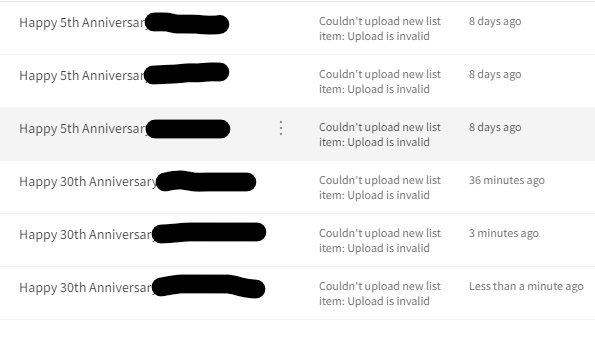
-
Callum Matheson 0 Reputation points
2023-08-16T17:28:21.53+00:00 I have not been able to solve the issue itself, I have found a work around.
Add the item in 'classic SharePoint'. For me I can access 'Return to classic SharePoint' via a link at the bottom of my SharePoint site's navigation. Once there, I can add items without issue. I can even 'Exit classic experience' and the items will still be there. This doesn't solve the issue of being able to add items through the normal forms/views. Obviously, this isn't a desirable solution to the issue, but this fix has allowed me to continue using my SharePoint List. I would love to hear from anyone who has been able to solve the issue at its root.
Hope this helps!
-
Callum Matheson 0 Reputation points
2023-08-16T17:30:12.82+00:00 I have not been able to solve the issue itself, I have found a work around.
Add the item in 'classic SharePoint'. For me I can access 'Return to classic SharePoint' via a link at the bottom of my SharePoint site's navigation. Once there, I can add items without issue. I can even 'Exit classic experience' and the items will still be there. This doesn't solve the issue of being able to add items through the normal forms/views. Obviously, this isn't a desirable solution to the issue, but this fix has allowed me to continue using my SharePoint List. I would love to hear from anyone who has been able to solve the issue at its root.
Hope this helps!
