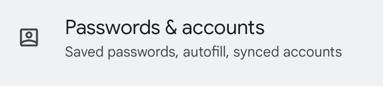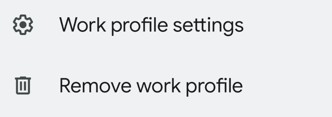Attempting to enrol my new handset on InTune (Moving from Pixel 2 to Pixel 6), profile fails to be created with generic errors.
Can easily add or remove the same profile (same account) on my Pixel 2 (Android 11) - issue appears to be isolated to the new Pixel 6.
After the "1 Create work profile" step commences, I accept the "We care about your privacy" prompt, after which we get these 2 errors:
Can't add work profile
A work profile can't be added to this device.
If you have questions, contact your IT admin.
...followed by:
Unable to create work profile
We were unable to set up your work profile. If the problem persists, contact your support person because your device might not support work profile creation.
I took verbose logs and extracted the following interesting items:
INFO
com.microsoft.windowsintune.companyportal.omadm.OMADMUpdateReceiver
Enrollment error UserCanceledManagedProfile received. Current enrollment state: ManagedProfilePendingCreation
ERR_
com.microsoft.windowsintune.companyportal.viewmodels.EnrollmentViewModel
Company Portal sent a request to the device to create a managed profile with the Company Portal app as a Profile Owner. The request failed. This may be due to the user not accepting permission prompts, or because their device ran into another problem. Recommendation: uninstall the app, try again, and contact Microsoft support if needed.
INFO
com.microsoft.windowsintune.companyportal.viewmodels.EnrollmentViewModel
Un-registering for enrollment state changes.
ERR_
com.microsoft.windowsintune.companyportal.viewmodels.EnrollmentViewModel
The enrollment flow is exiting with a navigation result 0 (canceled). The enrollment state will revert to unenrolled, and the user will be signed out.
(Already done the obligatory uninstall/reinstall of InTune Company Portal app, as well as phone reboots)
Any ideas please?
Thanks in advance.