
Hello,
Thank you for posting in our TechNet forum.
According to your description, we have tried to clear the GPO cache but still did not resolve this issue. We could enable logging and tracing for GPP Local Users and Groups and look at the logs which might help further troubleshooting.
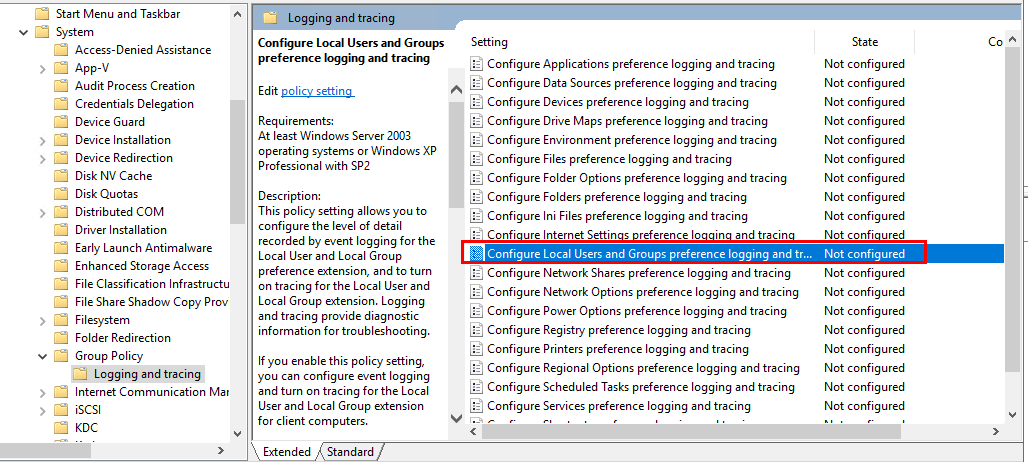
Besides, how have we configured the policy of Local Users and Groups? Did we choose the user name or group name from the Browse or selecting from the drop-down box?
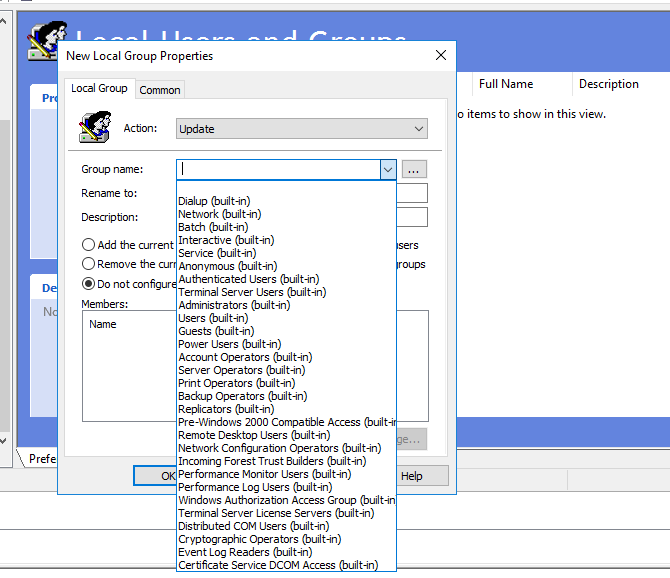
For any question, please feel free to contact us.
Best regards,
Hannah Xiong