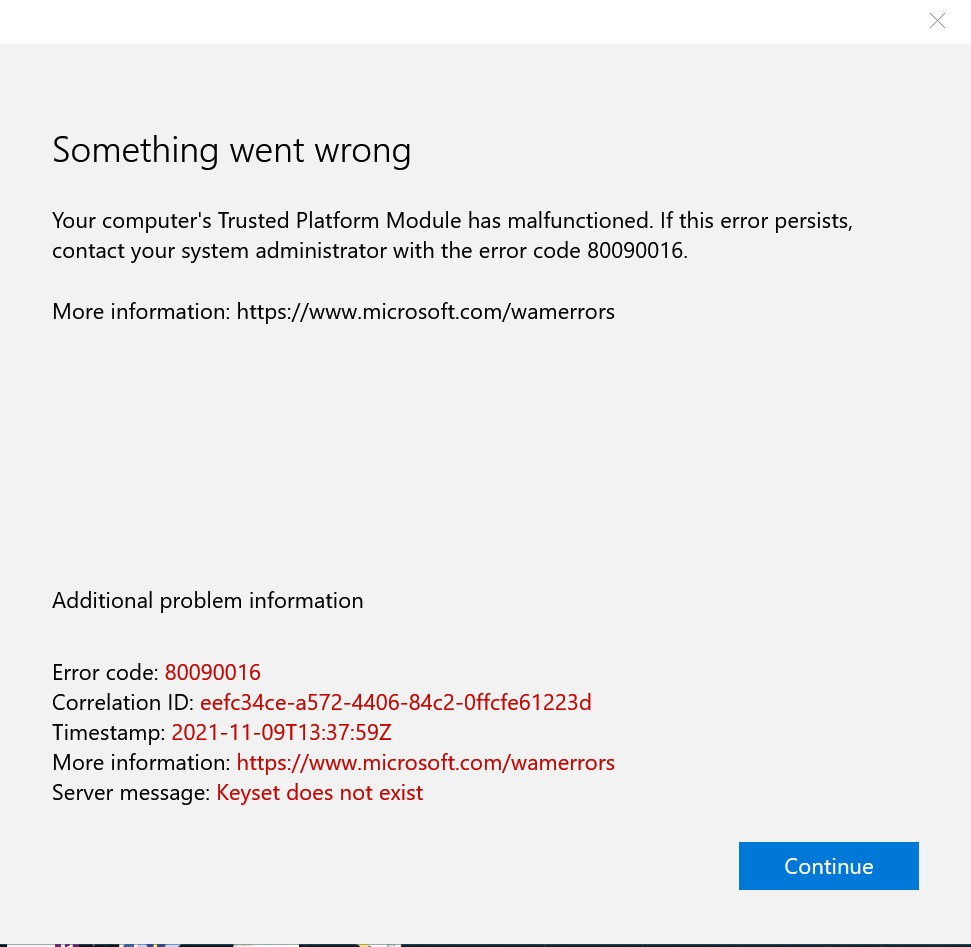Thank you! I am not able to change PIN as it was disabled according to the company's policy.
I finally solved the problem according to the suggestion below:
****THIS WORKED****
I had this issue after cloning/imaging my surface laptop 3 to a new surface laptop MS sent me since my 6 month old surface screen stopped working. This is a corporate laptop and not my personal so their are lots or programs apps and accounts in use. After imaging everything worked besides Microsoft Teams.
Something went wrong
Microsoft Teams Error 80090016 "Your computer's trusted platform module has malfunctioned"
I tried all the solutions out there but nothing worked I figured out a solution that worked perfectly!
Open MMC as admin, add Certificates snap in but add it as computer account and choose local computer
Open the Personal folder and then the Certificates folder
I had two certificates with bunk "Issued To" entries however the "Issued By" entries correlated with Microsoft (something to do with my image not having the private key or something) deleted MS-ORGanization certs with incorrect "issued to" entries.
Uninstall Teams then re-install and log in! (you might get a different something went wrong pop-up just hit continue and it will work you also might need to click the sign out option after clicking continue!)