Hi,
Thanks for posting here.
First, please make sure that the user doesn't have incorrectly cached credentials.
You can remove the authenticated credentials from
Control Panel\All Control Panel Items\User Accounts
On the left, you will see Manage your credentials. From that select the share name and remove.
If the issue cannot resolved by above suggestion, please kindly confirm if you could connect to the shared folder via \ip address or \ hostname successfully?
Is the share smbv1? If yes then it's disabled by default in Windows 10. Please enable the SMB 1.0 support by enabling the following Windows feature from the Control Panel:
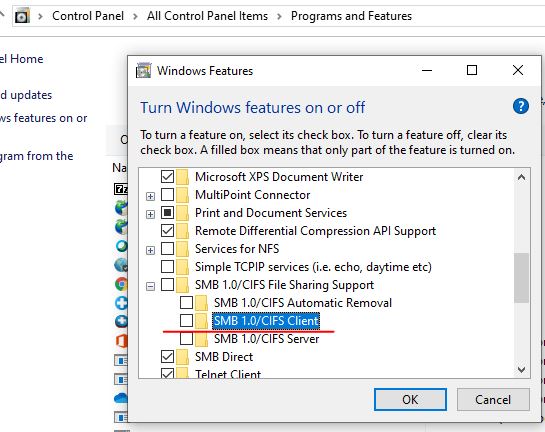
Hope my answer will help you.
---Please Accept as answer if the reply is helpful---
Best Regards,
Sunny