Yes expected behavior. The work-around is to enable "Download Shared Folders" in cached Outlook mode and restart. Once those shared folders are cached, they should show up as expanded when you re-open Outlook
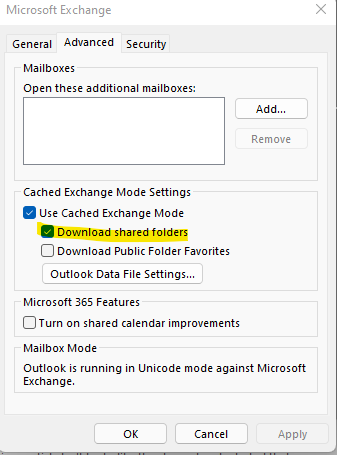
This browser is no longer supported.
Upgrade to Microsoft Edge to take advantage of the latest features, security updates, and technical support.
Hi all,
One of our clients brought it to our attention that shared mailboxes get automatically collapsed on start up. They do not retain the last expanded view.
Also, the personal folder structure remembers it's previous state ie. expanded/collapsed. This only happens for Shared Mailboxes folders
Also, the client is on Citrix thick client.
Is this normal behavior with Exchange online? I've tried a few Google searches but can't seem to come up with an answer?
Solutions I tried:-
But nothing worked..

Yes expected behavior. The work-around is to enable "Download Shared Folders" in cached Outlook mode and restart. Once those shared folders are cached, they should show up as expanded when you re-open Outlook
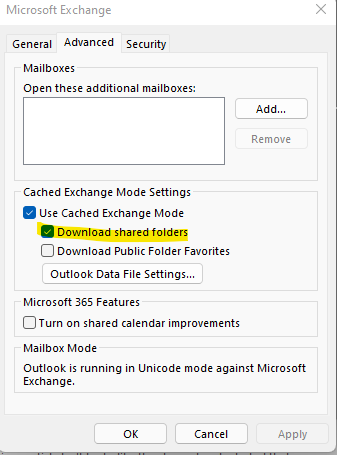

Upgrade to the monthly channel and see if that works
http://www.fmsinc.com/microsoft-office/change-office-365-channel.html
You can do this from the command line on your workstation
Overhere I have the exact same behaviour with and additional added (shared) mailbox in Oulook 365..
I remember that there used to be an option to expand the additional mailbox by default, but that was ages ago with an older version of Oulook/Office. Maybe even Office 2010 or earlier.
To bad they removed the feature.