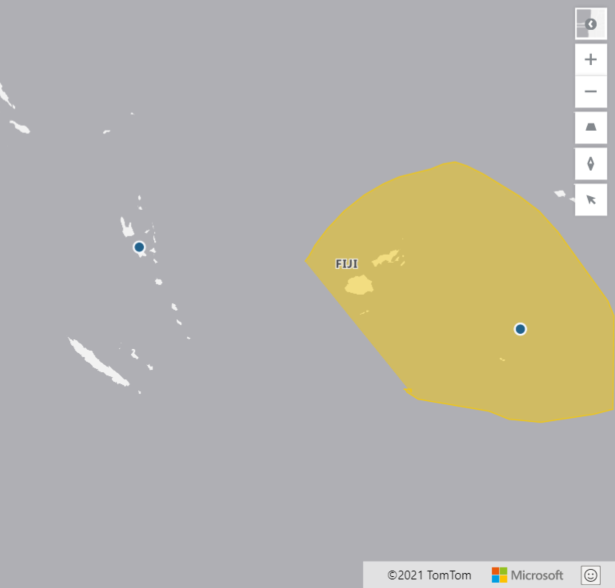I believe the drawing tools have limited support for the anti-meridian. Doing some testing, it appears to only be the circle that has this issue. I'll reach out internally to the Azure Maps team and let them know as its odd that the polygon drawing is working fine but not circle (circle is just a round polygon).
Azure Maps Selection Controls Bug?
Hi
I've been asked to post this question here after previously posting it on the Power BI Community. So apologies if this isn't the correct place.
When making a selection, I get data points that are outside of the selection I've made. After doing a bit of playing around it seems to be related to the edge of the map, when your selection goes over the edge.
Here's what I mean:
using the circle selection you can see the issue best where the selection is somehow inverted, it looks like there is a similar issue for all selection types:
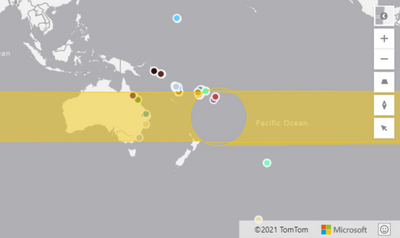
Upon further investigation it might be related to the edge of the world map as shown here:
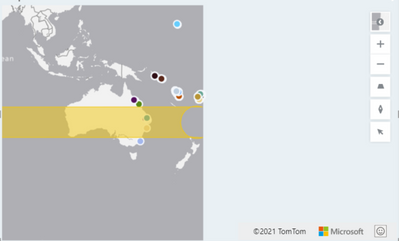
Hope this makes sense.
(Original Power BI post here: https://community.powerbi.com/t5/Desktop/Azure-Map-Visual-Selection-Control-Bug/m-p/2186362#M801385)
1 answer
Sort by: Most helpful
-
 rbrundritt 15,311 Reputation points Microsoft Employee
rbrundritt 15,311 Reputation points Microsoft Employee2021-11-23T18:31:08.237+00:00